Minimalists rejoice! A newly released and free jailbreak tweak dubbed NoClutter by iOS developer Quix aims to be a one-stop shop for all your iOS de-cluttering needs.

In a nutshell, NoClutter provides users with a plethora of de-cluttering options for all parts of iOS, and it does so in just one tweak. Because of this, you can even de-clutter your installed package list by removing many of your one-off de-cluttering tweaks, which conveniently allows minimalists to de-clutter while they de-clutter…
As we mentioned before, NoClutter provides options for all parts of iOS, and this includes the App Switcher, Folders, Home Screen, Lock Screen, Safari, SpringBoard, Status Bar, and more. Users will find unique options for hiding certain elements from each user interface in a new dedicated preference pane that gets added to the Settings app after installation:
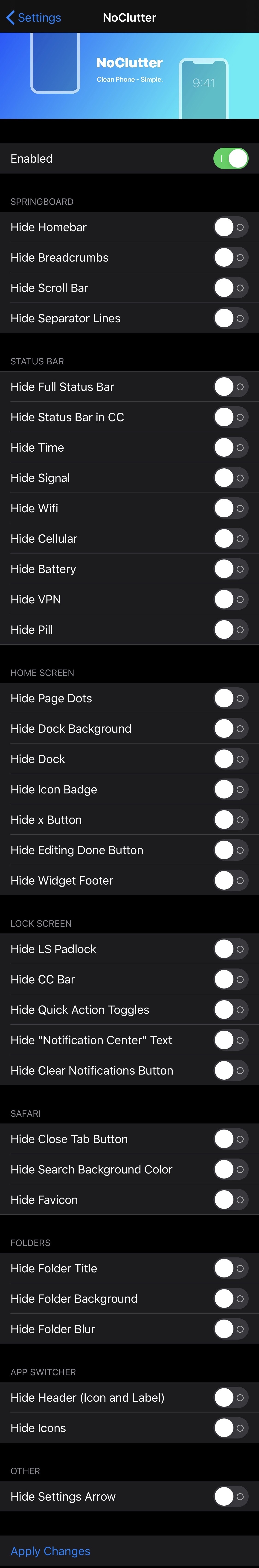
We’ll outline each of the features the tweak provides below:
Springboard:
- Hide the Home Bar
- Hide Breadcrumb links
- Hide the scroll bar
- Hide separator lines
Status Bar:
- Hide the Status Bar
- Hide the Status Bar from Control Center
- Hide the time
- Hide the cellular signal indicator
- Hide the Wi-Fi indicator
- Hide the cellular name
- Hide the battery percentage
- Hide the VPN indicator
- Hide the activity pill (Personal Hotspot, Phone call, Screen Recording, etc.)
Home Screen:
- Hide page dots
- Hide the Dock
- Hide the Dock background
- Hide app icon badges
- Hide the delete app button
- Hide the editing Done button
- Hide widget footers
Lock Screen:
- Hide the Lock Screen padlock
- Hide the Control Center grabber
- Hide the Quick Action toggles
- Hide the “Notification Center” text
- Hide the Clear Notifications button
Safari:
- Hide the Close Tab button
- Hide the Search background color
- Hide Favicon
Folders:
- Hide Folder titles
- Hide Folder backgrounds
- Hide Folder blurs
App Switcher:
- Hide the icon and label header from each card
- Hide the icons only
Other:
- Hide Settings arrows
Users will find an Apply Changes button at the bottom of the preference pane to save any changes they make.
If you’ve ever used tweaks like NoBreadCrumbs or NoHomeBar before, then you’ll probably enjoy using NoClutter, as it consolidates the functionality of these tweaks and more into a single tweak – minimalism at its best.
Those interested in trying NoClutter can download the tweak for free from the Twickd repository via their preferred package manager. The tweak supports jailbroken iOS 11, 12, 13, and 14 devices.
Do you have certain aspects of the iOS user interface that you’d rather hide from view? Discuss in the comments section.