
As you adjust your iPhone’s volume with the physical volume buttons on the left edge of the handset, each button press equates to a tiny amount of adjustment to the volume level itself. If you’re trying to make drastic changes to the handset’s volume all in one fell swoop, then this means pressing the volume button(s) several times in rapid succession until you get it right where you want it.
A newly released and free jailbreak tweak dubbed VolumeStep13 by iOS developer Randy240 attempts to make this process a little bit easier by allowing jailbreakers to set a custom volume step amount. In a nutshell, this means each button press can have more or less influence over the volume level than it would on a stock handset, and as you might come to expect, the step amount is fully configurable.
Once installed, VolumeStep13 adds a dedicated preference pane to the Settings app where you can configure your custom volume step however you want:
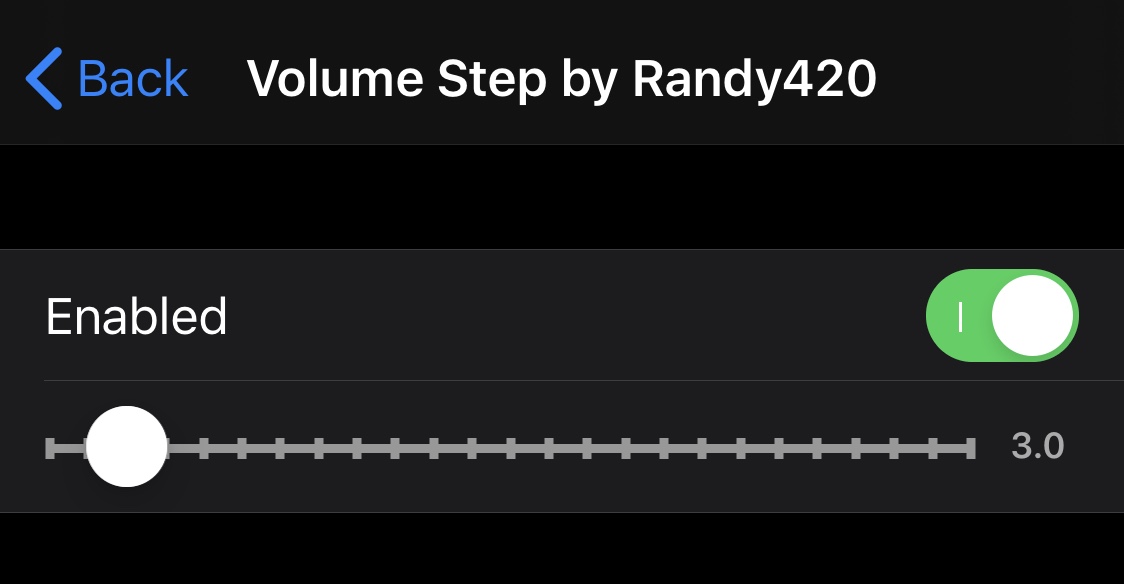
To configure the volume step, simply drag the slider left or right. Dragging left makes the volume buttons less sensitive, reducing the impact they have on the actual volume level, where as dragging right makes the volume buttons more sensitive, therefore giving them more impact on the actual volume level.
The tweak can also be toggled on or off on demand with the toggle switch in the preference pane.
If constantly find yourself turning your volume all the way down and then all the way up again when listening to YouTube videos or music, then this is a tweak you won’t want to miss. It solves such a simple problem that we think Apple should address themselves in a future update, as it reduces the effort needed to reach a comfortable volume level for media consumption, all while making it easier to relax the volume level when finished.
Those interested in trying VolumeStep13 can download the tweak for free from the BigBoss repository via their preferred package manager. The tweak supports jailbroken iOS 13 devices.
Do you have a reason to change the native volume step amount? Share your thoughts in the comments section below.