
Most people use their iPhone’s App Switcher as a means of quickly returning to a recently-used application, but the current interface certainly leaves a lot to be desired, especially if you like what you see on the iPad.
If you find yourself in this situation a lot, then you might be interested in a newly released jailbreak tweak dubbed Custom SW by iOS developer mustafa89. As shown in the screenshot examples above, Custom SW provides users with a plethora of ways to augment the appearance and usability of the iPhone’s native App Switcher.
Whether you like larger application preview cards or smaller ones displayed as a grid, Custom SW lets you configure this and much more. Once installed, users will find a dedicated preference pane in the Settings app where they can configure Custom SW to their liking:
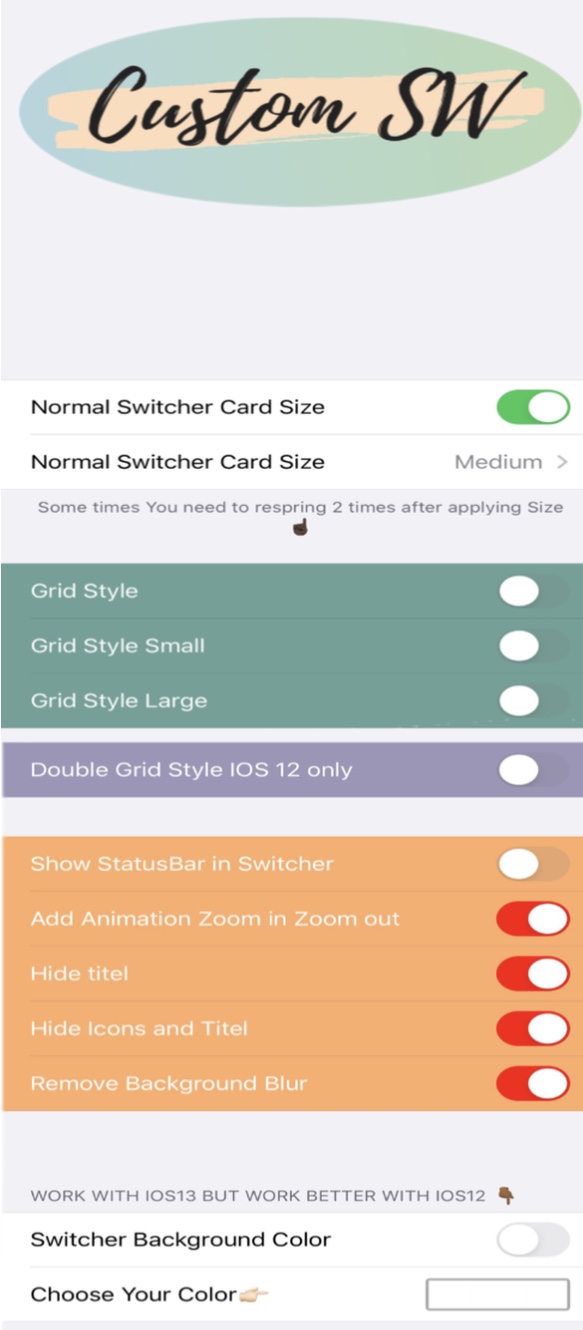
Here, you can:
- Toggle normal application preview card size on or off on demand
- Choose your preferred application preview card size
- Enable Grid Style, Grid Style Small, or Grid Style Large App Switcher layouts
- Enable Double grid style (iOS 12-only)
- Hide or show the Status Bar in the App Switcher
- Add animations when zooming in or out
- Hide or show the application titles
- Hide or show the icons and the titles
- Remove the native background blur from the App Switcher
- Enable and configure a custom App Switcher background color
The developer provides a Respring button at the bottom of the preference pane where you can save any changes you make on demand.
From what we can gather, Custom SW supports a number of ways that will help users achieve a custom look and feel for their App Switcher experience. The tweak is available for $0.99 from the Twickd repository via your favorite package manager, and it supports jailbroken iOS 11, 12, and 13 devices.
Will you be installing Custom SW? Let us know why or why not in the comments section below.