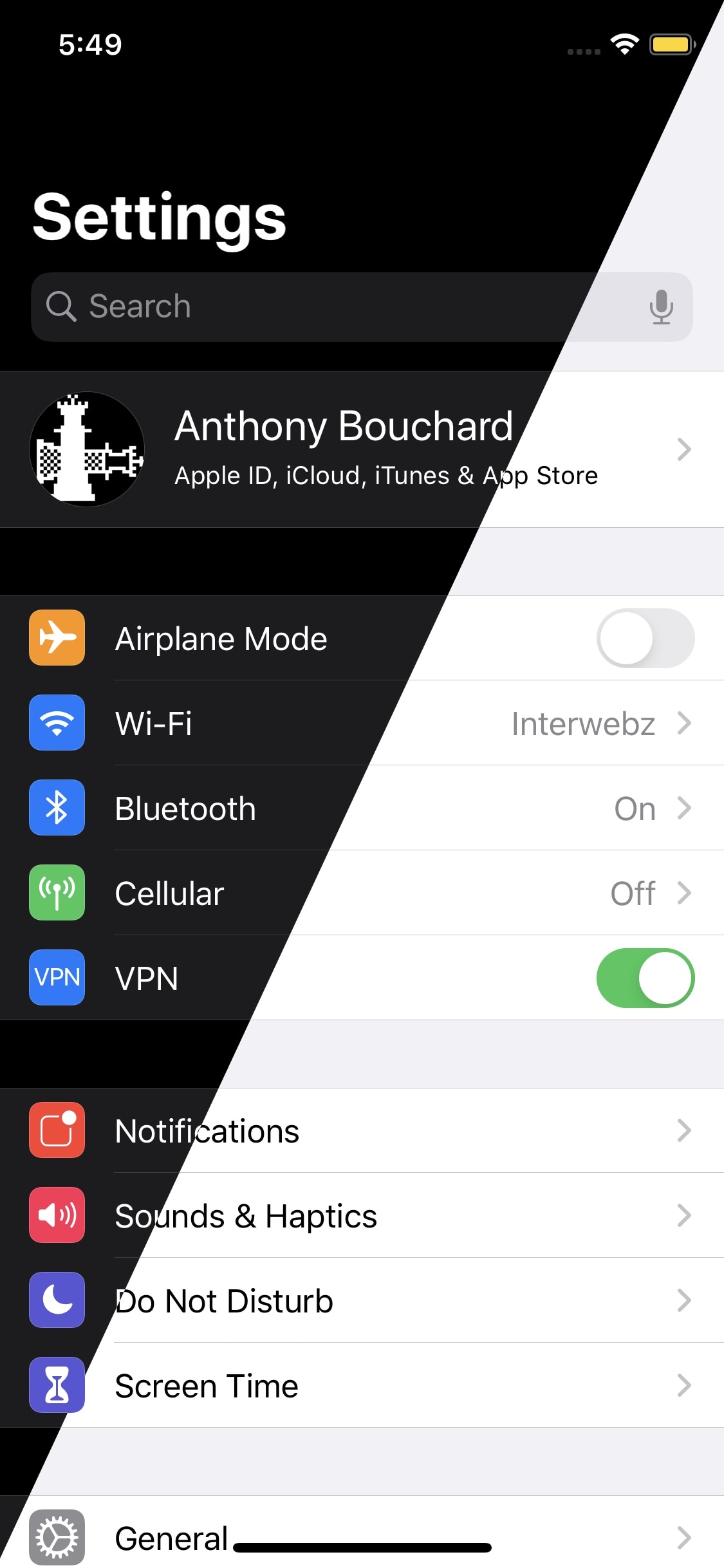
If you’re jailbroken and you enjoy using dark mode to reduce eyestrain at night but prefer the standard light mode during the day for visibility, then you just might come to appreciate the convenience of a newly released and free jailbreak tweak called LightsOut by iOS developer Skitty.
iOS 13 can be configured to automatically switch between dark and light mode based on the time of day, but this unfortunately doesn’t compensate for unusual situations, such as walking into a dark room during the day. LightsOut effectively solves this problem by automatically switching your device between dark and light mode depending on the brightness level around you.
LightsOut works by capturing data from your iPhone’s ambient light sensor to determine whether you’re in a dark or light environment and then adjusting iOS’ display mode accordingly. In other words, the following use cases should happen:
- If it’s sunny outside and you walk inside to a dark room, LightsOut will toggle dark mode
- If bright lights are on inside and you walk outside into the night, LightsOut will toggle dark mode
- If it’s dark outside and you walk into a brightly lit room, LightsOut will toggle light mode
- If the lights are out inside and you walk outside into the sunlight, LightsOut will toggle light mode
Those interested in seeing the tweak in action should check out this demo video shared by the developer.
It should also be noted that LightsOut works on iOS 11 and 12 devices as well, as long as the user is using a dark mode-oriented jailbreak tweak called Dune (also by Skitty).
Everyone’s use cases are different, and so are user preferences. For that reason, the developer includes a preference pane in the Settings app where the tweak can be configured to the user’s liking:
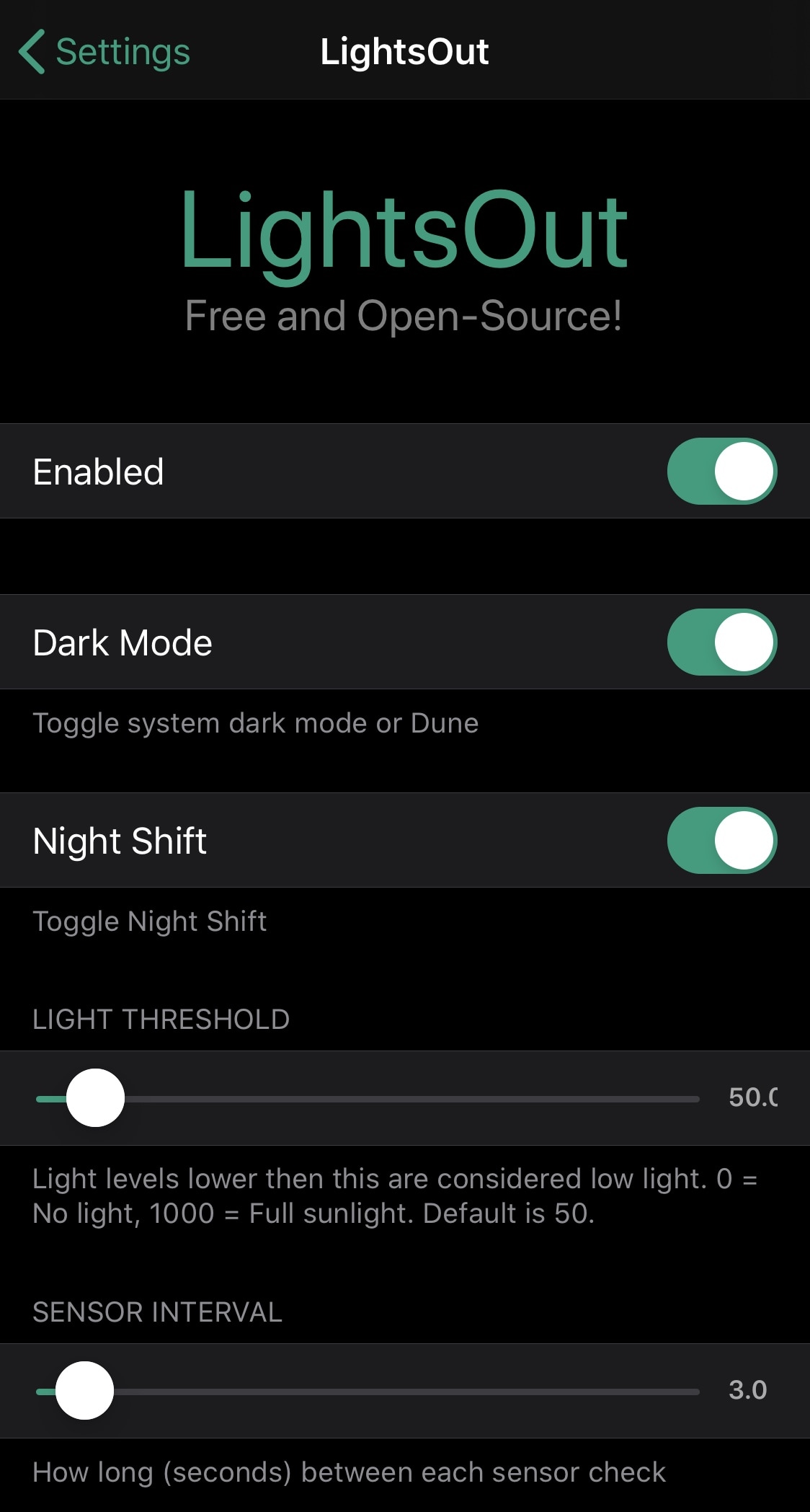
Here, you can:
- Toggle LightsOut on or off on demand
- Toggle Dark Mode (or Dune) depending on ambient light conditions
- Toggle Night Shift depending on ambient light conditions
- Configure a custom light threshold under which dark mode is turned on
- Configure an ambient light sensor data refresh interval (in seconds)
We particularly like that the tweak works with iOS 13’s native dark mode, but it’s just as nice that the tweak kicks back and works with Dune on iOS 11 and 12 devices for those unfortunate enough not to have a jailbroken iOS 13 device at their disposal.
It’s worth noting that the default light threshold works just fine for most use cases, but if you have problems with it, you can always increase the sensitivity. The default value of 50 is considered ‘low light,’ with 1,000 being ‘no light.’ Being able to adjust the sensor data refresh is also a valuable option, as it can mitigate battery consumption. By default, the tweak refreshes every 3 seconds, but if you want to save battery, you can reduce the refresh interval, potentially at the cost of a degraded user experience.
LightsOut works with pwned iOS 11, 12, and 13 devices and is available to download for free from Skitty’s repository. If you aren’t already using Skitty’s repository, then you can add it to your repository of choice with the following URL:
http://skitty.xyz/repo/
Do you think LightsOut is an improvement over iOS 13’s native dark mode experience? Let us know in the comments section below.