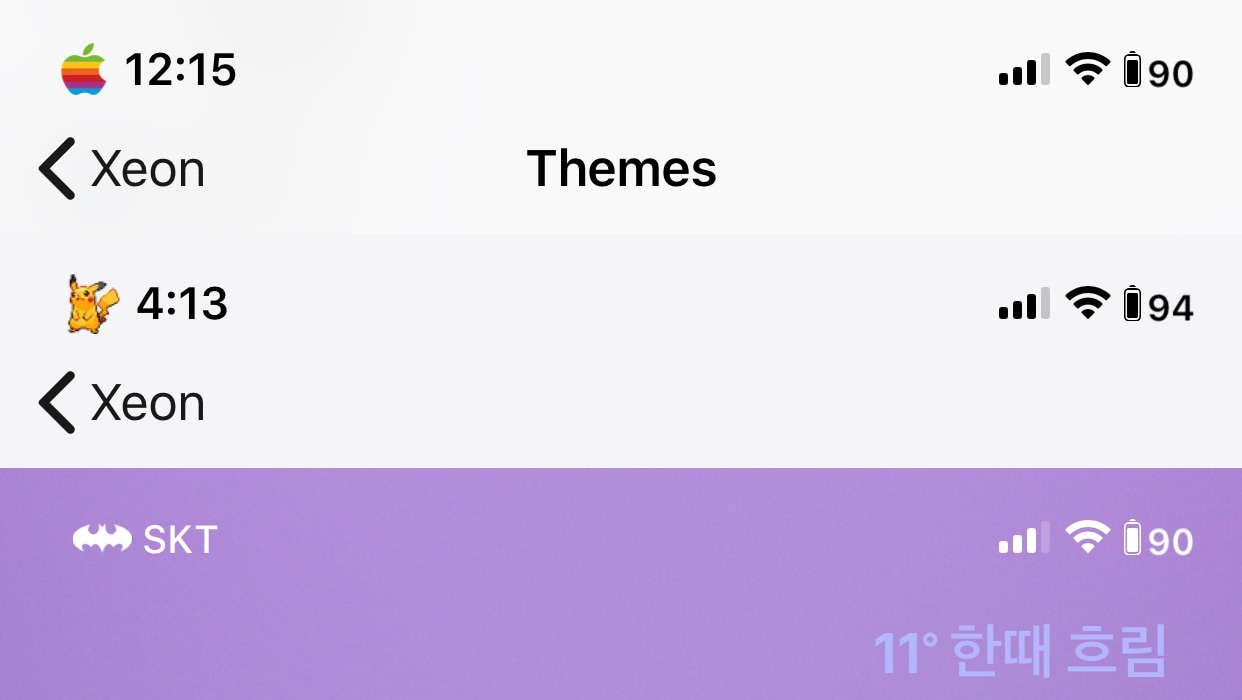
There are countless ways of customizing a jailbroken iPhone or iPad. A great place to start, especially for novices, is the Status Bar, and I say that because it’s something users will see almost everywhere throughout the mobile operating system.
Those looking for a rock-solid Status Bar customization tweak need only turn their attention to a newly released and free jailbreak tweak dubbed Xeon by iOS developer PeterDev.
Straight out of the box, Xeon offers a strong assortment of options for tweaking your handset’s Status Bar. Citing the developer, Xeon is very much an alternative to the insanely popular Zeppelin tweak. It provides options for changing the carrier text, adding custom icons, and a whole lot more on handsets with the newer iPhone X-style notched Status Bars. If it sounds familiar, that’s because we showed you the beta just a few months back.
Once you’ve installed Xeon, you’ll find an extensive preference pane in the Settings app where you can configure the Status Bar’s appearance to your liking:
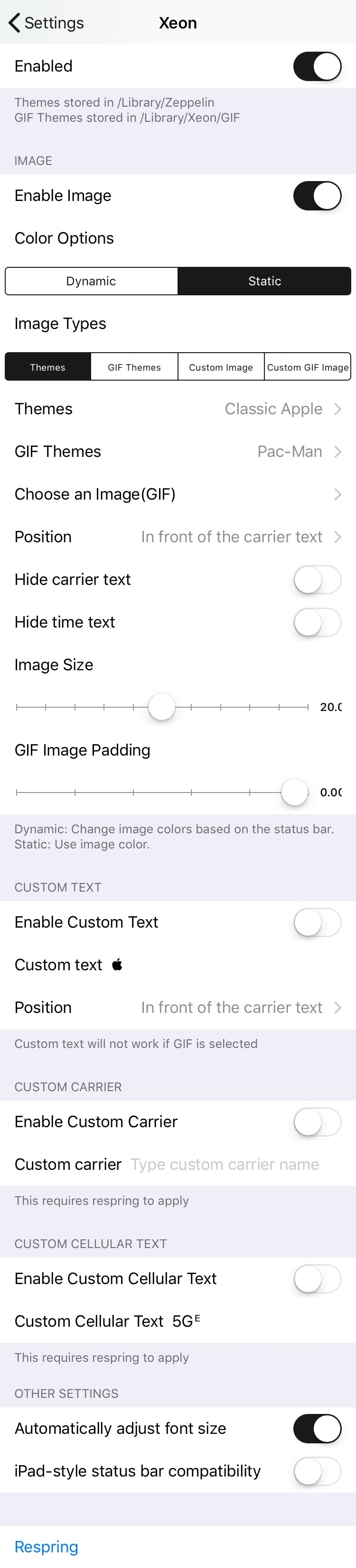
Here, you can:
- Toggle Xeon on or off on demand
- Enable setting a custom Status Bar image
- Choose a preferred color option:
- Dynamic (changes color depending on the interface)
- Static (stays the same color regardless of the interface)
- Choose a preferred image type:
- Theme (pre-set images)
- GIF Theme (animated pre-set images)
- Custom Image (an image from your Photo Library)
- Custom GIF Image (an animated GIF image from your Photo Library)
- Choose a preferred position for the image:
- In front of the carrier text
- In front of the time text
- Both
- Hide carrier text in place of the image
- Hide time text in place of the image
- Adjust the image size via a slider
- Adjust the GIF image padding via a slider
- Enable custom Status Bar text instead of an image
- Enter your preferred text string
- Choose a preferred position for the text string
- Enable and enter custom carrier text
- Enable and enter custom cellular text (great for faking that you have 5G)
- Automatically adjust font size
- Enable iPad-style Status Bar for greater compatibility
If you’ve ever used Zeppelin before, then you might find Xeon to be somewhat nostalgic. In fact, many of the static images are identical to those you’d find in Zeppelin. The developer incorporates a Respring button at the bottom of the preference pane, and you’ll want to use this after making changes to the tweak’s options to ensure they get saved.
I’ve always loved customizing my Status Bar on my personal jailbroken handset(s), and for that reason, I’ve got a soft spot for tweaks like these. If you feel the same and would like to give Xeon a try, then you can download Xeon for free from the Packix repository in Cydia or Sileo. The tweak supports iOS 11 and 12 devices with iPhone X-style Status Bars.
How will you be customizing your Status Bar with Xeon? Let us know in the comments section.