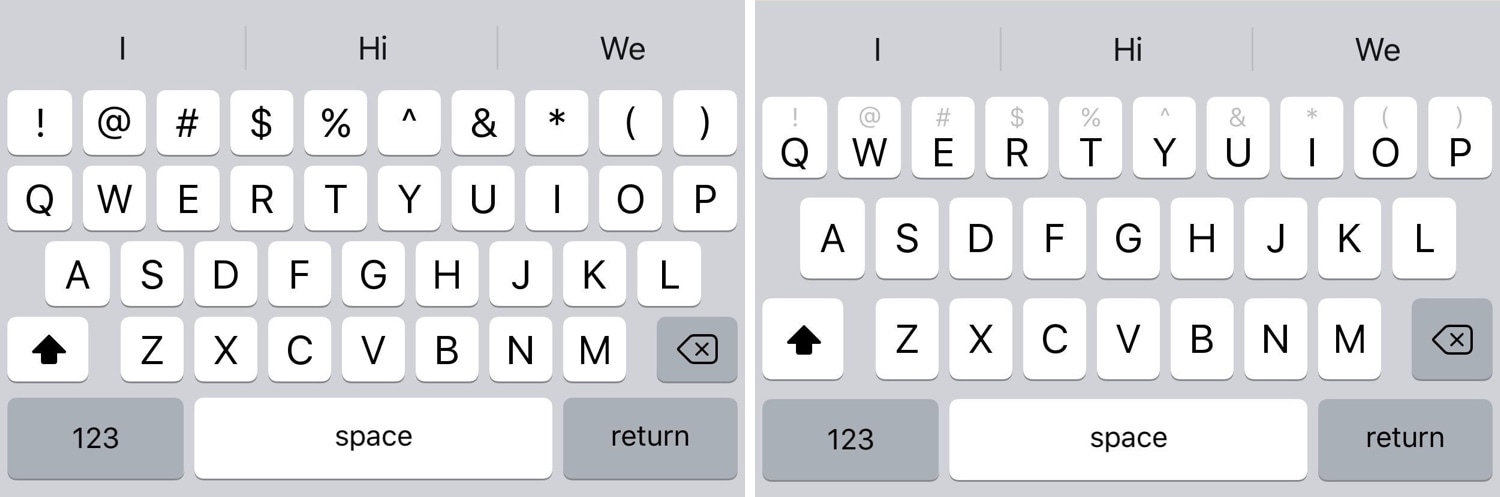
I’ve always been a proponent of keyboard-enhancing jailbreak tweaks for the iOS platform, and with that in mind, I’m particularly excited to share the news of a recent release dubbed iKeywi 4 (iOS 11~12) by iOS developer hiraku.
As you might’ve inferred already from the name, this isn’t the first iteration of the iKeywi tweak; it’s the fourth. Each new iteration has brought with it support for newer versions of iOS and introduced new features for users to enjoy, and this release is no different.
iKeywi 4 can be used to add an extra row to your keyboard to make it easier to input special characters, or alternatively, you can enjoy an iPad-style key flick experience in which an extra row isn’t added to the keyboard, but you can flick up on the top row of keys to enter the designated character. In the screenshot examples above, the extra key method is depicted on the left, and the iPad-style key flick method is depicted on the right; each method takes a different approach to achieving the same result, depending on what you prefer more.
You can customize the appearance and behavior of the iKeywi 4 jailbreak tweak from the dedicated preference pane that gets added to the Settings app after installation.
Perhaps unsurprisingly, iKeywi 4 isn’t compatible with the iPad, but it should play nicely with all jailbreakable iPhone and iPod touch models. It should also work in most apps, except in those that use third-party keyboard interfaces.
If you’re interested in trying iKeywi 4, then you can download it from the Packix repository in Cydia or Sileo for $1.99. The tweak is a free download if you purchased iKeywi 3 from the Packix repository previously. Unfortunately, if you purchased it through the Cydia Store rather than Packix, then you’ll need to purchase it again.
Do you think iKeywi 4 is an improvement over the native keyboard in iOS? Let us know in the comments section below.