
If you own an iPhone and an Apple Watch, then you know that each device’s Home screen functions in a different way. iOS’ Home screen is optimized for a larger display, while watchOS’ is optimized for a smaller display; but if you have a soft spot for how the Apple Watch’s Home screen works and fancy the same experience on your iPhone, then today’s your lucky day because you’ll no longer need to settle.
Enter Honey, a newly-released jailbreak tweak by iOS developer Blake Boxberger that ports the Apple Watch’s Home screen experience to iOS devices. As you’ll notice in the screenshot examples above, Honey can be configured to work in several different ways and lets you experience what you love about your Apple Watch right on your iPhone or iPad.
The concept of porting the Apple Watch’s Home screen experience to the iPhone certainly isn’t new, but Honey offers one of the most aesthetically-pleasing user experiences on the market today. It’s complete with proper scaling for the iPhone’s display and a plethora of options to make things look how you’d want them to.
Right out of the box, Honey lets you:
- Access all your apps with a simple swipe gesture
- Enjoy fluid animations just as you would on your Apple Watch
- Apply different background blur effects
- Hide or show your iPhone’s native application Dock
- Incorporate the experience with themes, notification badge tweaks, and widgets
As you might come to expect, you’ll find a preference pane in the Settings app where you can configure your desired features:
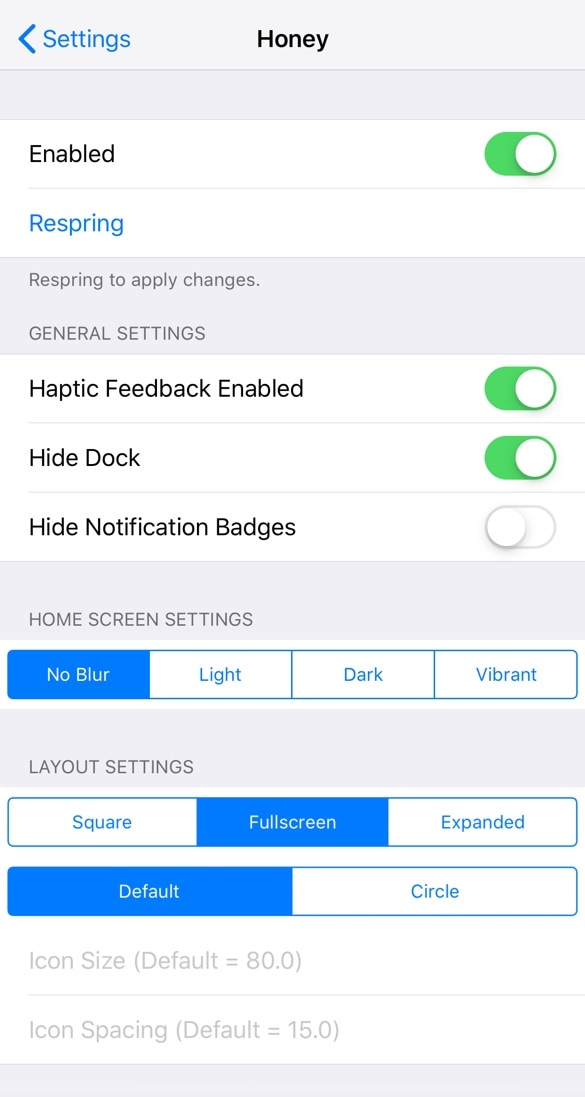
Here, you can:
- Toggle Honey on or off on demand
- Enable or disable haptic feedback
- Hide or show the application Dock
- Hide or show notification badges
- Choose a Home screen appearance setting:
- No blur
- Light blur
- Dark blur
- Vibrant blur
- Choose a layout setting:
- Square
- Fullscreen
- Expanded
- Choose your preferred app icon setting:
- Default (and enter a preferred size in pixels)
- Circle (and enter a preferred size in pixels)
The developer provides a Respring button in the preference pane to save any settings you make on demand.
While we’re on the topic of porting Apple Watch-inspired Home screen experiences to the iOS platform, it’s worth noting that Boxberger was also responsible for creating HomeList, which ported the Apple Watch’s list-centric Home screen experience to the iPhone. Perhaps unsurprisingly, HomeList offers similar attention to detail.
If you’re interested in trying the new Honey tweak, then you can download it today for $2.99 from the Dynastic Repo repository in Cydia or Sileo. The tweak supports all jailbroken iOS 11 and 12 devices, but at the time of this writing, it prevents you from uninstalling apps. According to the developer, this will be fixed in a future update.
What are your thoughts regarding the Apple Watch Home screen experience on the iOS platform? Discuss in the comments section below.