
Video Electronics Standards Association (VESA) yesterday announced DisplayPort 2.0, a major update to the popular digital display interface that in its latest incarnation leverages the power of Thunderbolt 3 to simultaneously drive two displays at 8K resolution (7,680 x 4,320 pixels) each over a single cable, or one display at a whopping 16K resolution (15,360 × 8,460 pixels).
It delivers three times the data bandwidth versus the previous DisplayPort 1.4a standard.
Concretely, you get the maximum link rate of 77.37 Gbp (up to 20 Gbps per each of the four lanes) versus a maximum link bandwidth of 32.4 Gbps for the DisplayPort 1.4a standard.
“This means that DisplayPort 2.0 is the first standard to support 8K resolution (7,680 x 4,320 pixels) at a refresh rate of 60 Hz with full-color 4:4:4 resolution, including with 30 bits per pixel for HDR10 support,” the organization wrote in the press release.
Thanks to the increased video bandwidth performance, DisplayPort 2.0 enables simultaneous higher-speed USB data transfer without compromising display performance.
With added throughput come other perks: beyond-8K resolutions, higher refresh rates for 4K and virtual reality apps, as well as deeper colors with high dynamic range (HDR) support (30 bits per pixel for a total of billion colors) at higher resolutions. Best of all, because DisplayPort 2.0 includes support for Thunderbolt 3.0 and USB-C, both native and USB-C connectors will automatically support all the new features without requiring any hardware update.
DisplayPort 2.0 is backward-compatible with previous versions and packs in all the key features of DisplayPort 1.4a, including support for visually lossless Display Stream Compression (DSC) with Forward Error Correction (FEC), HDR metadata transport and more.
In addition to all of the above, the new DisplayPort 2.0 standard uses the more efficient 128b/132b channel coding and includes a display stream data mapping protocol.
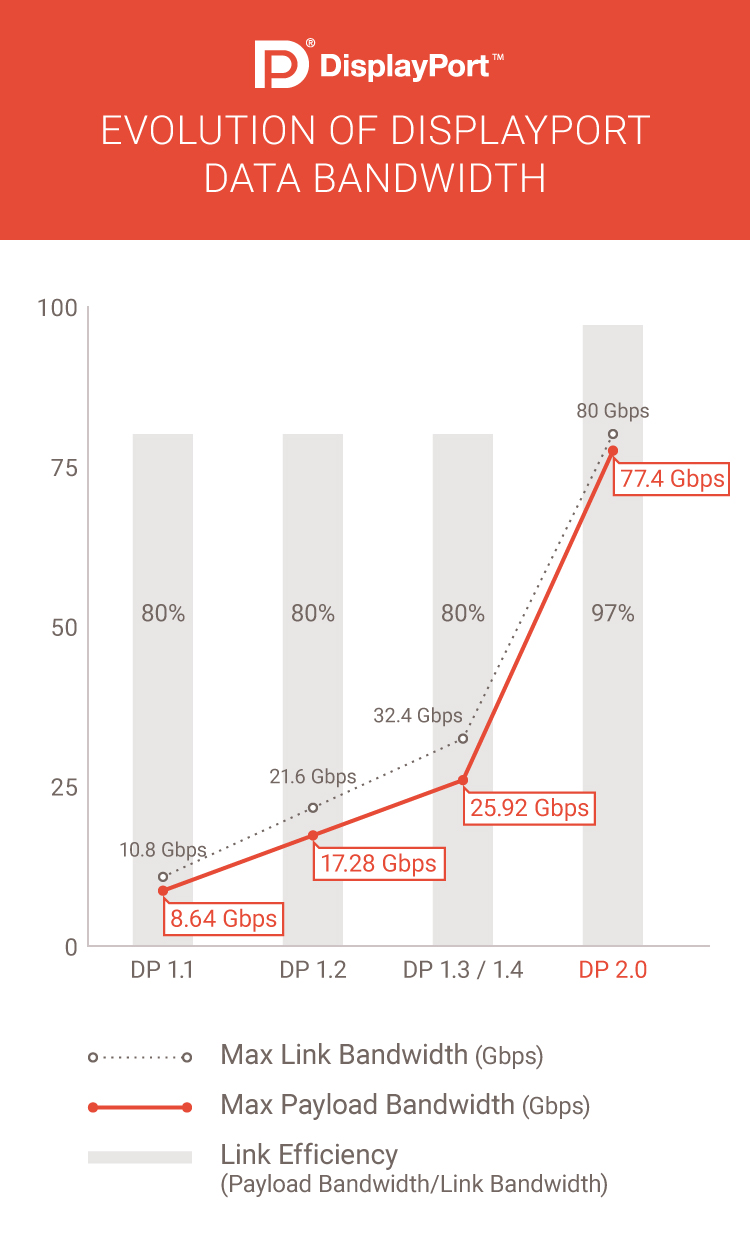
VESA explains:
This common mapping further facilitates multi-stream transport support of DisplayPort 2.0 devices for a single DisplayPort port on the source device to drive multiple displays either via a docking station or daisy-chainable displays.
First products using the new standard should arrive by late 2020.
Here are some interesting examples of the types of video configurations made possible by the increased bandwidth of the upgraded DisplayPort standard:
- Single display resolutions
- One 16K (15360×8460) display at 60 Hz and 30 bpp 4:4:4 HDR (with DSC)
- One 10K (10240×4320) display at 60Hz and 24 bpp 4:4:4 (no compression)
- Dual display resolutions
- Two 8K (7680×4320) displays at 120Hz and 30 bpp 4:4:4 HDR (with DSC)
- Two 4K (3840×2160) displays at 144Hz and 24 bpp 4:4:4 (no compression)
- Triple display resolutions
- Three 10K (10240×4320) displays at 60Hz and 30 bpp 4:4:4 HDR (with DSC)
- Three 4K (3840×2160) displays at 90Hz and 30 bpp 4:4:4 HDR (no compression)
Aside from the above setups, DisplayPort 2.0 can enable simultaneous SuperSpeed USB data and video when using only two lanes on the USB-C connector via Alt Mode:
- Three 4K (3840×2160) displays @144Hz and 30 bpp 4:4:4 HDR (with DSC
- Two 4Kx4K (4096×4096) displays (for AR/VR headsets) @120Hz and 30 bpp 4:4:4 HDR (with DSC)
- Three QHD (2560×1440) @120Hz and 24 bpp 4:4:4 (no compression)
- One 8K (7680×4320) display @30Hz and 30 bpp 4:4:4 HDR (no compression)
This is the first major update to the DisplayPort standard since March 2016.
DisplayPort has been supported by the Thunderbolt specification since the standard’s inception. Thunderbolt I/O basically combines PCI Express and DisplayPort into two serial signals, and additionally provides DC power, all in one cable.
Thunderbolt 1 and Thunderbolt 2 use the same miniature connector as Mini DisplayPort, a smaller version of the port aimed at notebooks and other portable devices. As Thunderbolt 3 re-uses the USB-C connector from USB, it just works with all USB-C peripherals.