
Coming in a variety of color options, this versatile battery case from Mophie protects your iPhone while giving you extra battery power when you need it with a simple push of a button. Moreover, it leaves the Lightning port exposed so you can use your wired headphones or Lightning-based accessories while Juice Pack Access is wirelessly charging the handset.
Introduced in January of this year, Juice Pack Access is an enhanced version of Mophie’s Juice Pack battery case that leaves the Lightning port exposed. Unfettered access to the Lightning port is the only thing that sets the new Access edition from the previous Juice Pack models.
Overall, this is a case for people who find themselves unable to get through their day on a single charge. It gives iPhone XS Max six hours of additional run time, which may be just what you need to get through the day comfortably without hunting for a wall socket.
Plus, it comes with the convenience of both wired and wireless input and output charging.
A versatile battery pack/case
The previous Juice Pack battery cases from Mophie used to charge your iPhone via the Lightning port. As a result, you couldn’t listen to music through wired headphones or use Lightning peripherals, nor could you use wired CarPlay while the case was on.

No such compromises with Juice Pack Access, which leaves an opening at the bottom so you can listen to music or take calls and charge the phone wirelessly at the same time.

To install the slip-in case, separate the top section and side your phone all the way into the bottom section (the snaps holding the hard case together appear to be reinforced, removing one of the frequent complaints regarding the previous version).

Finally, slide the top section of the case over the exposed top of your iPhone so that the phone snaps into the bottom section of the case.
That’s it, you’re good to go.
Wired and wireless charging
A built-in coil wirelessly charges your device on the go. Just press and hold a button on the back of the case for three seconds to start charging the handset wirelessly (you’ll hear a chime when your iPhone starts charging). To stop charging the phone and save some battery for later, just press the status button again for 3 seconds.

But it gets even better because the product supports both wireless input and output, meaning you can put the case on a Qi mat to charge it and the phone simultaneously. However, wireless charging is capped at 5 watts of power even though iPhones support Qi charging at 7.5W. Again — while it receives power wirelessly a bit faster at 7.5W, Juice Pack Access charges your phone wirelessly at 5W despite iPhones supporting Qi charging at 7.5W.

At 5W, it takes about 15-20 minutes to give an iPhone XS Max a ten percent charge. This isn’t an issue for this author because I only use Qi charging to top up my devices. Before nap time, or anytime charging speed is a priority for me, I’d turn to the case’s integrated USB-C port to juice up the internal battery significantly faster(under two hours) vs. the wireless method.
That’s right, you get two ways to recharge the case: Qi (wireless) and USB-C (wired).

And thanks to priority charging, Juice Pack Access will send power to your phone first before recharging its own battery, regardless if you’re charging the case with a wire or wirelessly. The case feels warm to the touch when charging, which is normal. The LED status blink a few times at the start of charging, then turn off automatically to allow for a good night’s rest.
On the go power
A short push of the button fires up the four LED indicator lights on the back for a quick at-a-glance overview of the current charge. Four LEDs means that the case is fully charged, while one LED means that it’s almost empty. Juice Pack Access packs in a 2,200mAh battery rated at 8.36Wh that gives you hours of extra juice, deepening on your phone model. By comparison, Apple’s Smart Battery Case for iPhone XS Max offers roughly 20 percent more power via its 1,369mAh battery rated higher than Mophie’s at 10.1Wh.
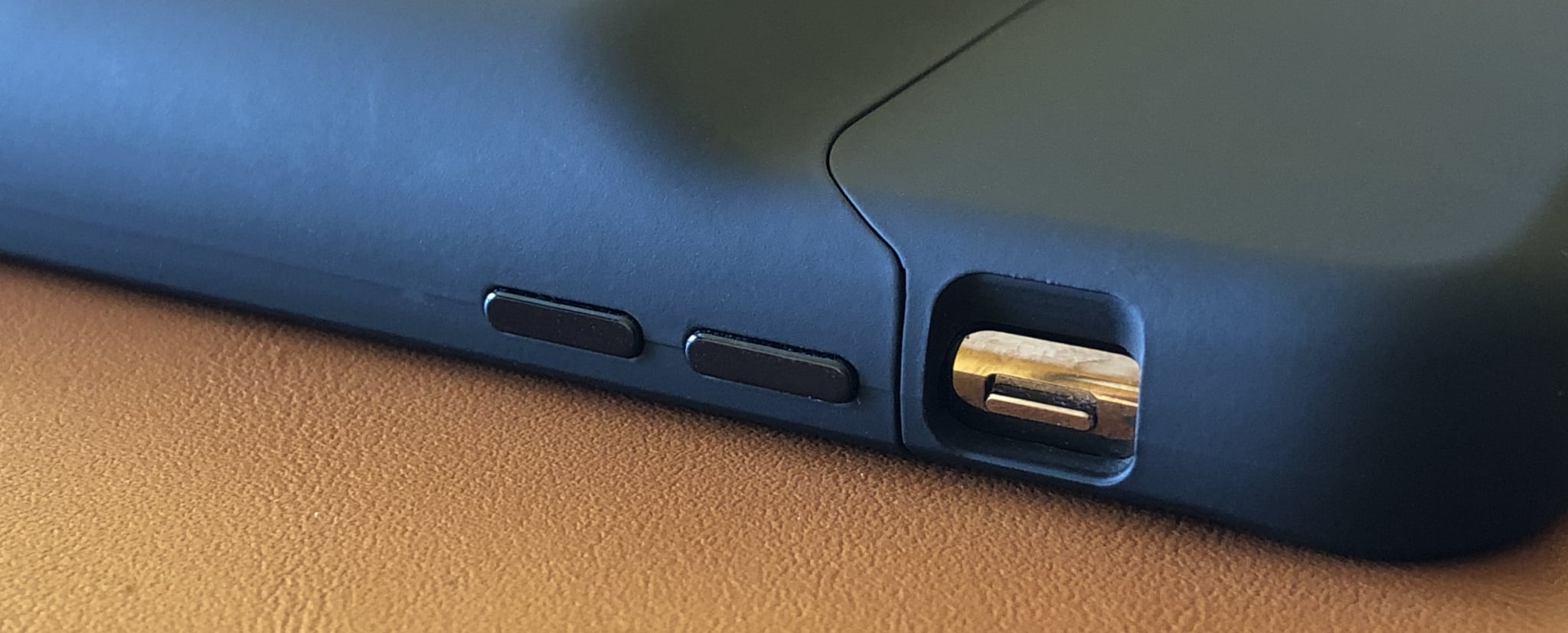
My iPhone XS Max is powered by a 3,174mAh internal battery and yet I couldn’t get it from dead to 100% with this case. Actually, this is normal behavior! Mophie tells me that their primary goal with this case was giving customers a convenient way to quickly juice up on the go when the phone’s battery is low until they can reach a wireless charging pad or wall outlet (if you want something to keep your phone charged for days at a time, look no further than Mophie’s excellent Powerstation XL, which we’ll review in the coming days).

Mophie kindly sent me a review sample which provides up to 31 hours of total talk time, 18 hours of video watching and 16 hours of internet use on the iPhone XS Max and iPhone XR models. The iPhone X/XS version provides up to 25 hours of total talk time.
Solid protection
Juice Pack Access weighs in at 106 grams (3.74oz) and measures 81.02 mm wide, 160.80 mm tall and 17.99mm deep (3.19 x 6.33 x 0.71 inches), meaning it’s more than double the thickness of my iPhone XS Max. In terms of protection, it’s anything but lightweight. The polycarbonate exterior and rubberized support pads provide solid impact protection in an unfortunate case when your phone may accidentally slip out of your hand and fall on its back.

The raised edges keep your phone off of whatever surface it’s placed face down, which helps keep the display safe against scratches, to a certain degree.
Mophie vs. Apple
I’ve found this case to fit more comfortably in my hand than Apple’s Smart Battery Case. In fact, I’d say that it looks a lot sleeker than the smart case from Apple. One thing’s certain: it definitely has a noticeably thinner battery hump. Topping it off, it’s $30 cheaper than the first-party solution and there isn’t nearly as much added weight as with Apple’s product.

I haven’t noticed any interference with cellular reception nor have I had the case affect call, sound or image quality. Overall, the accessory feels great in your hand without looking cheap. Most importantly, it strikes a delicate balance between needing as much additional on-the-go power as possible and the ability to use your phone with this case on like your normally would (i.e. wireless charging, Lightning port access and so forth).
Apple’s case also has a controversial design with that bulging battery on the back.

Both cases offer wireless charging for input and output and leave the Lightning port open for use. Apple’s case offers a bit faster wireless charging and uses Lightning for wired charging. On the other hand, the Mophie product uses USB-C for wired charging so you won’t be able to charge it with your iPhone cable.
Instead, use either the included cable or the USB-C cable that came with your 2018 iPad Pro or Mac notebook. In fact, if you’re traveling with a MacBook or iPad Pro, leave your iPhone charger at home and simply use the included notebook charger and cables to power up the case.

Mophie has been developing battery cases and power adapters for years now. With Juice Pack Access, you’re getting a reliable product backed by their two-year warranty, with perks like built-in short-circuit, over-charge and temperature protection.
Pros and cons
Here’s what we liked and disliked about Juice Pack Access.
Pros
- Full access to the Lightning port
- Great build quality, nice tactile buttons with good feedback
- Wireless input and output charging
- USB-C for fast wired charging
Cons
- Qi charging doesn’t support the faster 7.5W standard
- Internal battery won’t fully charge your phone from 0% to 100%
- Matte finish is a fingerprint magnet
To learn more about Mophie’s family of smartphone battery cases, visit their website.
Pricing and availability
Juice Pack Access is made for iPhone X, iPhone Xs, iPhone Xs Max and iPhone Xr.
It’s available in a variety of color finishes: Black, Stone, Gold and Dark Red for iPhone X, iPhone XS and iPhone Xs Max; Black, Blue and Red for iPhone XR. By comparison, Apple’s case is only available in three color options: Black, White and Pink Sand.
Mophie charges $100 for the iPhone XS Max edition of Juice Pack Access versus $129 for Apple’s Smart Battery Case. You can also find Juice Pack Access on Amazon.
Your thoughts
What do you think about Mophie’s case?
Is it any better than Apple’s offering, do you think? If so, in what ways precisely? And while we’re at it, do you own a battery case for your iPhone, and which one?
Share your thoughts with the readers in the commenting section down below.