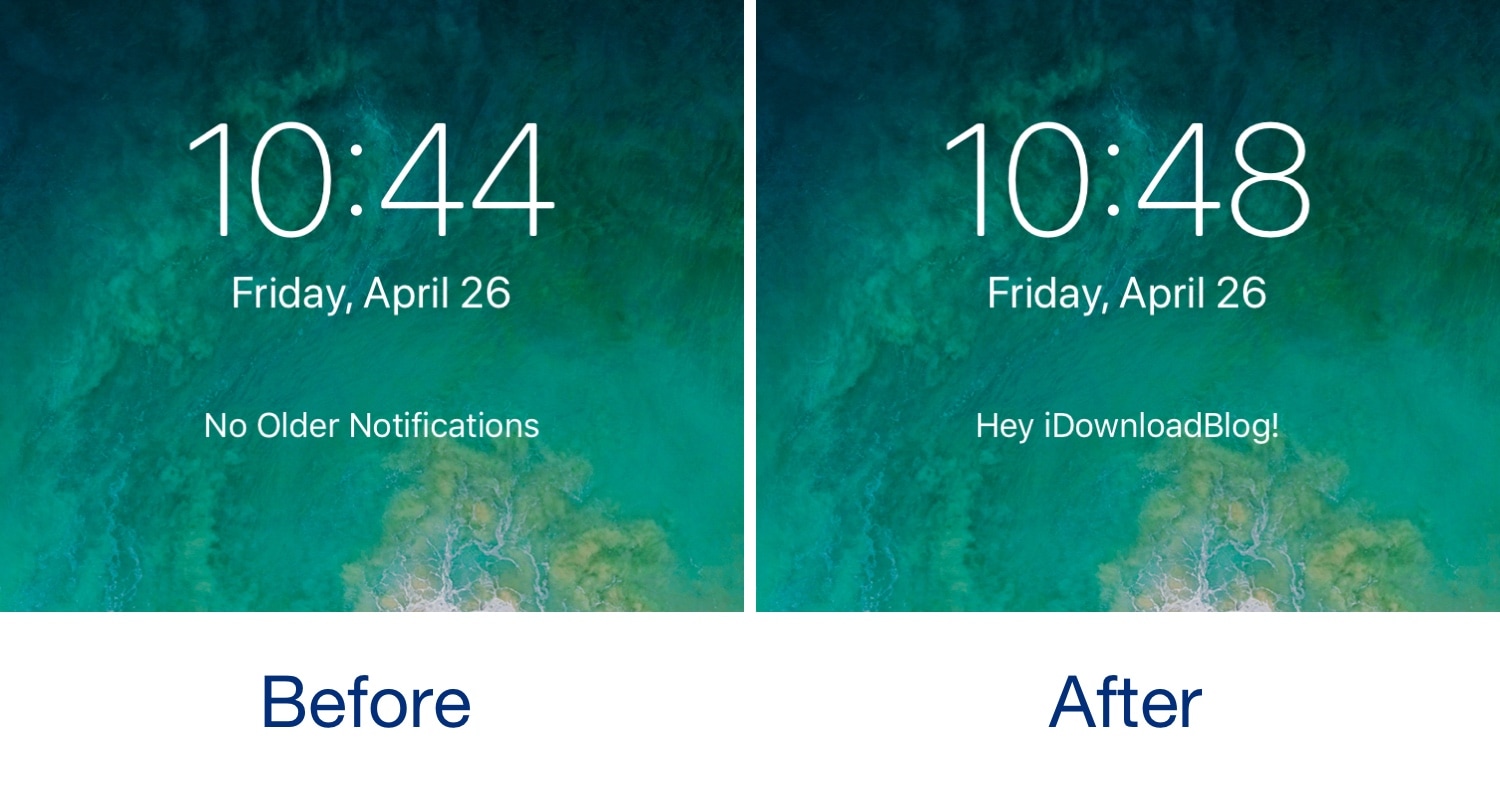
Apple designed iOS’ Notification Center to display the text string ‘No Older Notifications’ if you don’t have any pending notifications that you haven’t already acknowledged. But isn’t it obvious enough that you don’t have any older notifications if Notification Center isn’t displaying any?
Given the apparent redundancy on Apple’s part, iOS developer YaYPIXXO has released a new free jailbreak tweak called CustomNoOlderNotifications that lets users modify Notification Center’s ‘No Older Notifications’ text string to display anything they want.
You can see how the tweak works in the before and after screenshot examples above. In our example, we’ve replaced the stock ‘No New Notifications’ text with ‘Hey iDownloadBlog!’ using CustomNoOlderNotifications.
CustomNoOlderNotifications puts a preference pane in the Settings app after installation where you can set the tweak up however you want:
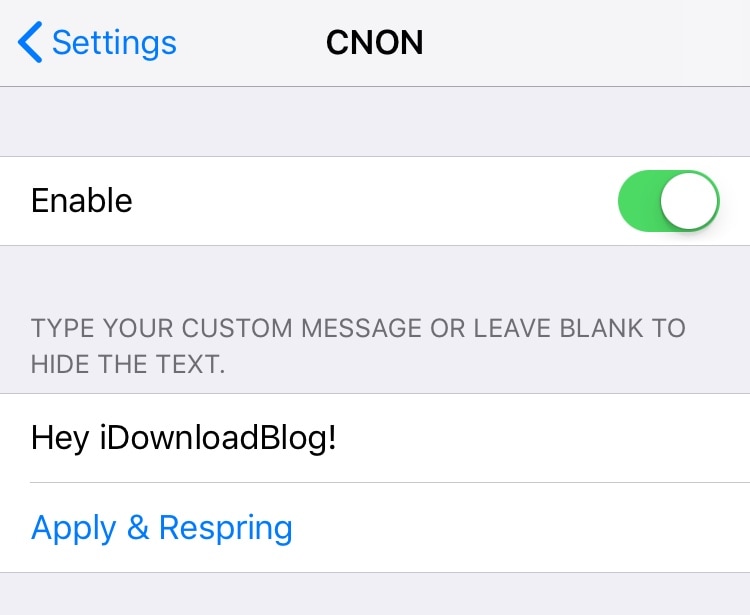
Here you can:
- Toggle CustomNoOlderNotifications on or off on demand
- Type in the custom text string that you want to appear in Notification Center
The developer includes an ‘Apply & Respring’ button at the bottom of the preference pane that you’ll want to use whenever you change the tweak’s settings. This ensures that your changes are saved.
Even if you aren’t interested in customizing the ‘No Older Notifications’ text, you can leave the text field completely blank if you wanted to hide it altogether. The tweak doesn’t limit you in any way, so you can ultimately do what you want with that seemingly useless Notification Center text.
If you’re interested in trying CustomNoOlderNotifications, then you can download it for free from Cydia’s BigBoss repository. The tweak supports all jailbroken iOS 11 and 12 devices.
What will you be customizing your Notification Center text to say? Tell us in the comments section below.