
Dark Mode is one of the most publicized features of macOS Mojave. Unfortunately, it has a minor flaw that could make it unusable for some users. Thankfully, there’s a new third-party app, NightOwl, that removes this obstacle.
IMPORTANT: security researchers recently found out that since it was recently bought out by another company, NightOwl joins your devices into a botnet for use of market research without your knowledge. More details here.
With Dark Mode, you can adjust much of what you see on your Mac screen to a darker hue, including built-in apps and third-party apps from those developers who decide to adopt it. The new mode arrived alongside two dynamic, wallpapers that change their look, depending on the time of day.
Regrettably, Dark Mode isn’t tied to the new wallpapers and hence, doesn’t change based on the time of day. Instead, you must manually switch between using Light and Dark Mode on the General Pane under System Preferences.
NightOwl automates this process.
The small, light-weight app resides in your Mac Menu Bar. You can toggle between Dark and Light Mode without having to go into your System Preferences. You can set the times you want your Mac’s Light and Dark Mode to take effect. You can also have it adjust automatically at sunrise and sunset in your location.
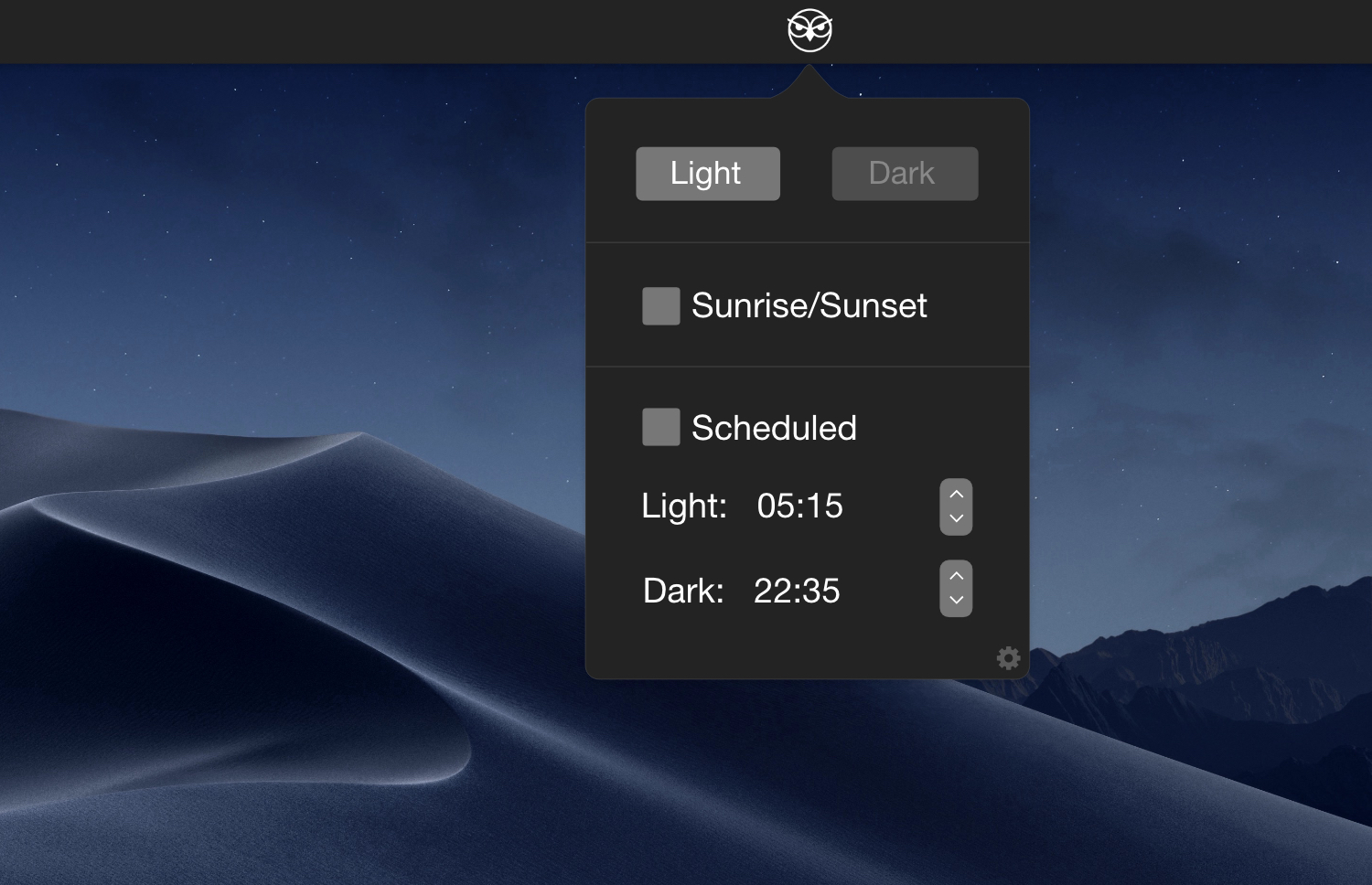
NightOwl is free to download, although it does use Google Analytics to collect statistics. Luckily, you can opt-out of the tracking by unchecking “Send Statistics” in the Settings section of the app.
Hopefully, Apple considers implementing a NightOwl-like feature in a future version of macOS. Until then, there’s a workaround.
You can download NightOwl through the developer’s website.
Do you like macOS’s new Dark Mode? Will you use NightOwl? Let us know below.