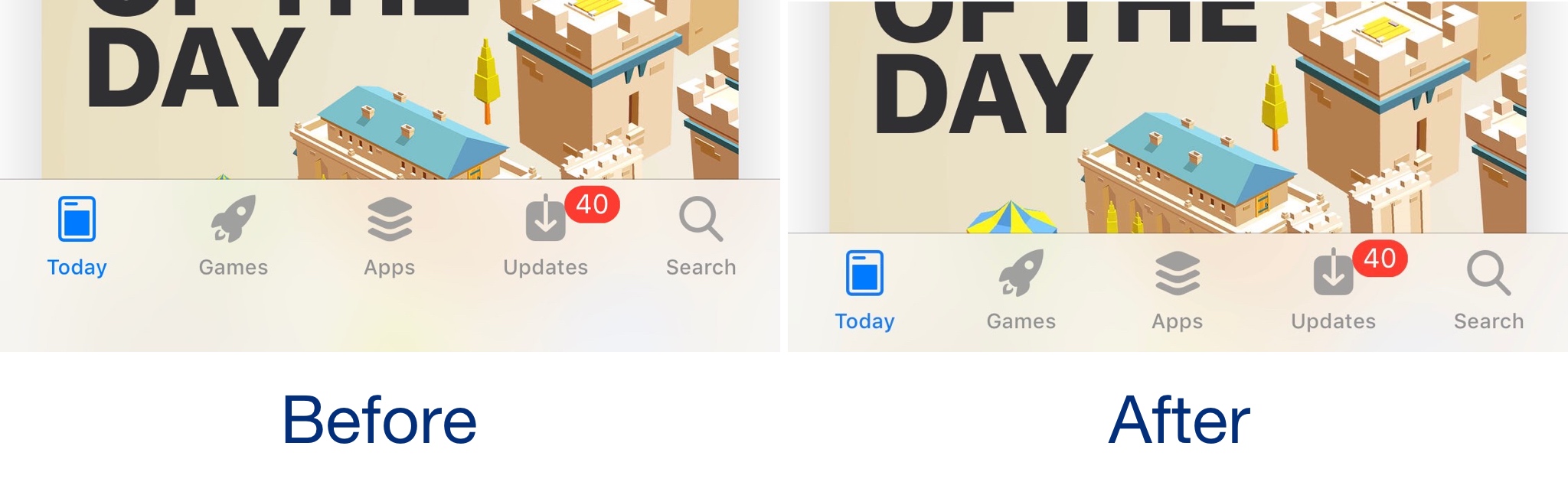
The iPhone X is Apple’s latest and greatest flagship smartphone, and while I appreciate the gorgeous edge-to-edge 5.8-inch OLED display Apple put into it, iOS could unquestionably take better advantage of what the display has to offer.
As it would seem, iOS developer Frozen Penguin shared this opinion. Hence a new free jailbreak tweak dubbed Saw was born.
This appropriately-named jailbreak tweak does away with the wasted space residing below the tab bar in specific apps. Consequently, you get more vertical screen real estate for viewing in-app content, as illustrated above.
Wondering where the Home Bar went? Saw automatically hides it from view, so that it doesn’t hinder tab legibility in any way. On the other hand, the gesture for going to the Home Screen and accessing the App Switcher continues to operate as expected.
Saw is a subtle modification, but from a particular perspective, it makes sense. After all, why make such a tall display just to waste the extra pixels when you could take full advantage of them instead?
Saw doesn’t have any options to configure. With that in mind, you’d have to uninstall the tweak from Cydia if you ever wanted to disable its influence on your handset.
If you’d like to give Saw a try for yourself, then you can download it for free from Cydia’s BigBoss repository. The tweak only works on jailbroken iPhone X devices.
Do you prefer the stock effect or the modified one imposed by Saw? Let us know in the comments section below.