
I hate good for nothing thieves just like the next guy, but who says you have to be completely powerless against them when your precious iPhone goes missing?
A new jailbreak tweak called PickPocket aims to help keep thieves away from your iPhone and give you additional piece of mind that you’ll be able to recover it if or when it gets stolen.
The monster of iPhone anti-theft tweaks
PickPocket comes with a slew of anti-theft features, some are mild and others are pretty hardcore. Ideally, you should take advantage of all the features when you lose your iPhone, so we’ll talk about all of those shortly.
When you install the tweak for the first time, you’ll need to go to Settings → PickPocket to configure the tweak to your liking:
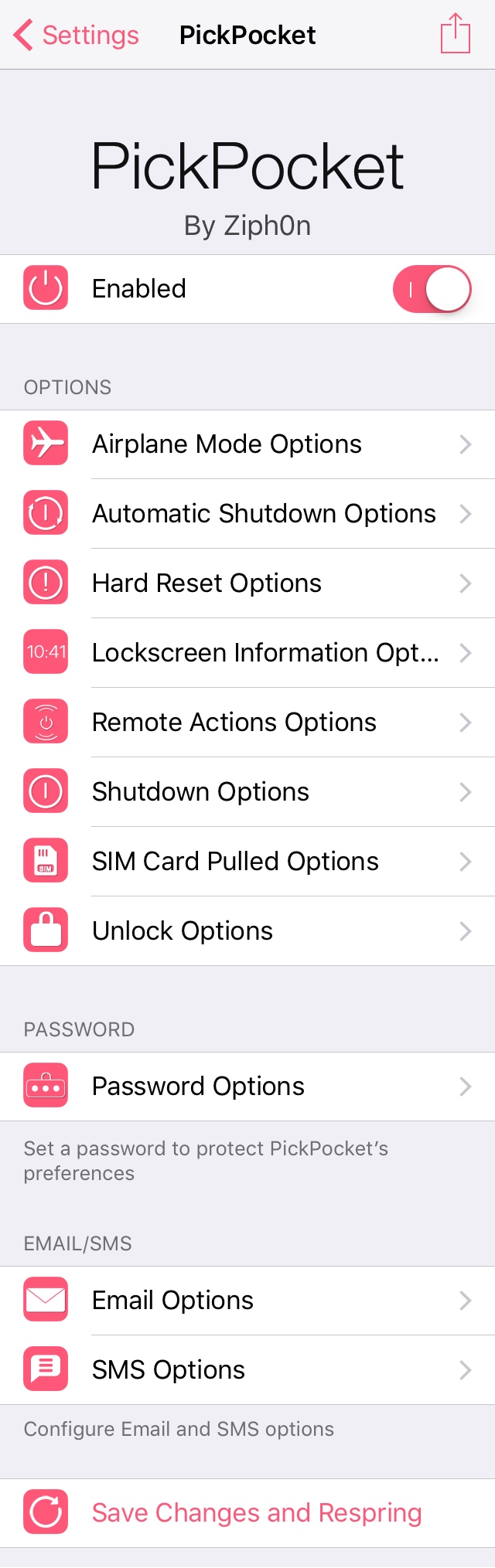
You will be able to password-protect the preferences pane to keep anyone but yourself from making changes to the Settings, and you’ll also be able to configure your email and text message phone number so that your iPhone can contact you at another good email address or phone number when a thief tries to do stuff with your iPhone.
There are 8 main sections to the tweak, and we’d like to outline them all for you below so you have an idea of what to expect:
Airplane mode options
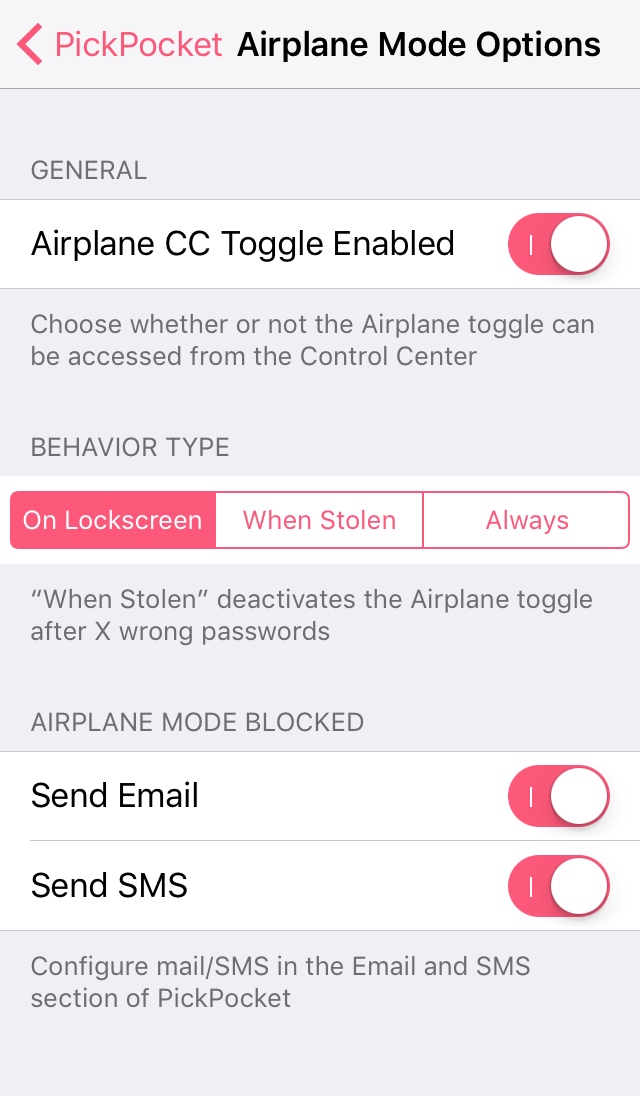
The Airplane Mode Options section has to do with Airplane Mode and whether or not your iPhone thief will be able to use it against you to prevent you from tracking your lost iPhone.
The section lets you prevent Airplane Mode from being enabled in certain situations and when an attempt to toggle Airplane Mode is blocked, you can set your device up to send you an email and a text message.
Automatic shutdown options
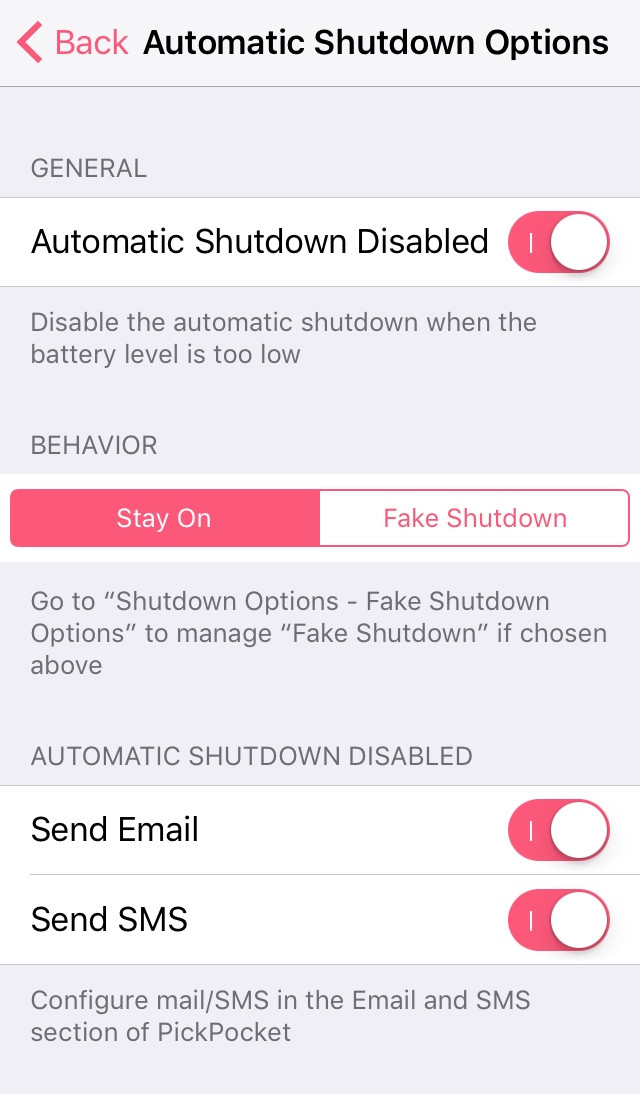
Another thing the tweak will let you do is choose what happens when your iPhone’s battery level gets too low. Usually, your iPhone shuts down automatically when you reach a battery percentage too low for most functions to keep going, but this section lets you keep going regardless.
This will be useful for when your battery is low during an iPhone lift, and you can choose to keep your iPhone on until every last drop of power is used, or fake a shutdown and send yourself an email and text message when automatic shutdown is blocked.
Hard reset options
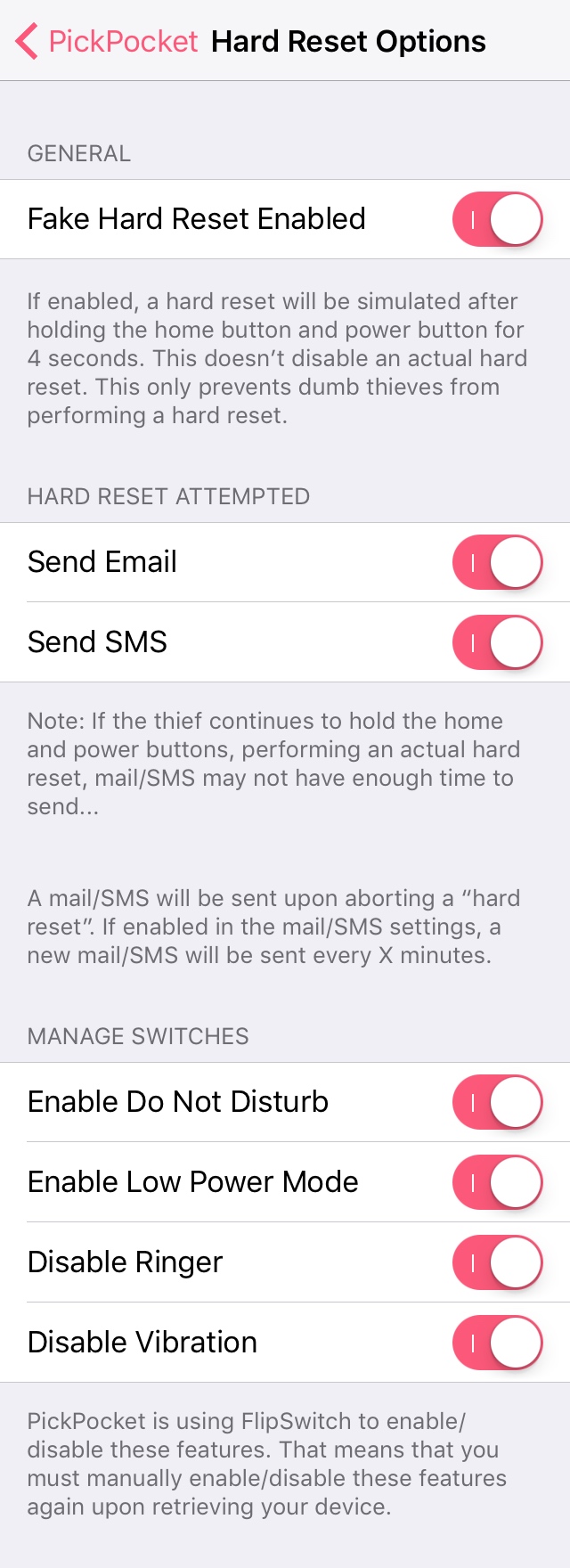
A lot of people always tell me they’ll just do a hard reset on a device they steal, and while this might be a good idea on the thief’s side of things, not everyone is typically smart enough to take that step; especially a dumb criminal.
But for those rare instances where someone might be smart enough to try… PickPocket has a feature that lets you fake out a hard reset. When the Home and power button are held down for 4 seconds, the iPhone will appear to shut off and will become unresponsive, almost as though it has been turned off.
You can enable the device again by using the “killall backboardd” over ssh or by literally force restarting the device. Because the device never truly shuts off, it’s called a fake out, and you can set the tweak up to email you and send you a text message when fake out mode is enabled.
Moreover, you can further confuse your thief by enabling Do Not Disturb, enabling Low Power Mode, disabling sounds, and disabling vibration whenever fake out mode is enabled. This keeps the device alive as long as possible and helps prevent the device from blowing its cover while in fake out mode by making a bunch of ruckus.
Lock screen information options
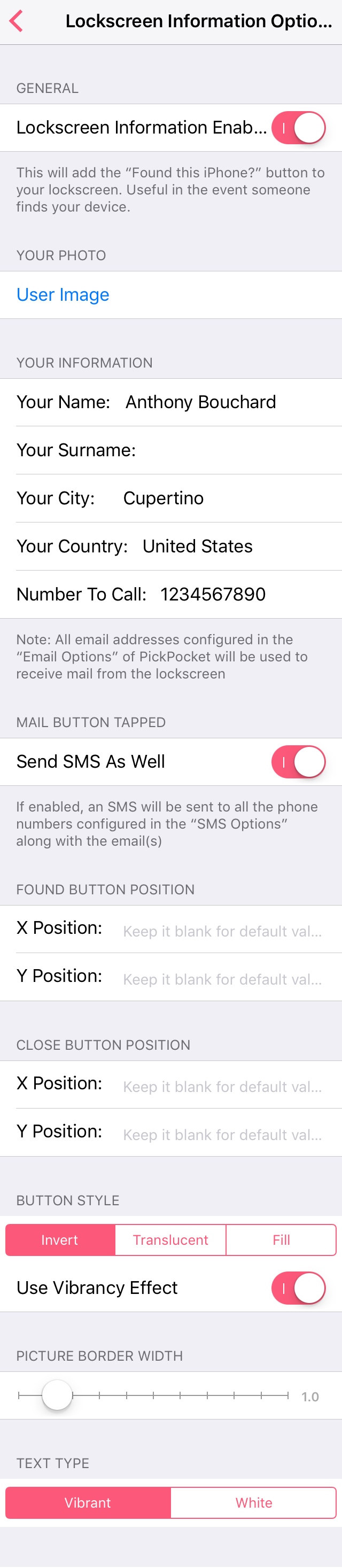
Since not everyone that ends up with your iPhone when they’re not supposed to is a thief, this section deals with the good samaritan who might end up with your device by accident simply because you left it somewhere and forgot about it.
It lets you add your contact information to the Lock screen so someone can contact you and let you know they found your iPhone.
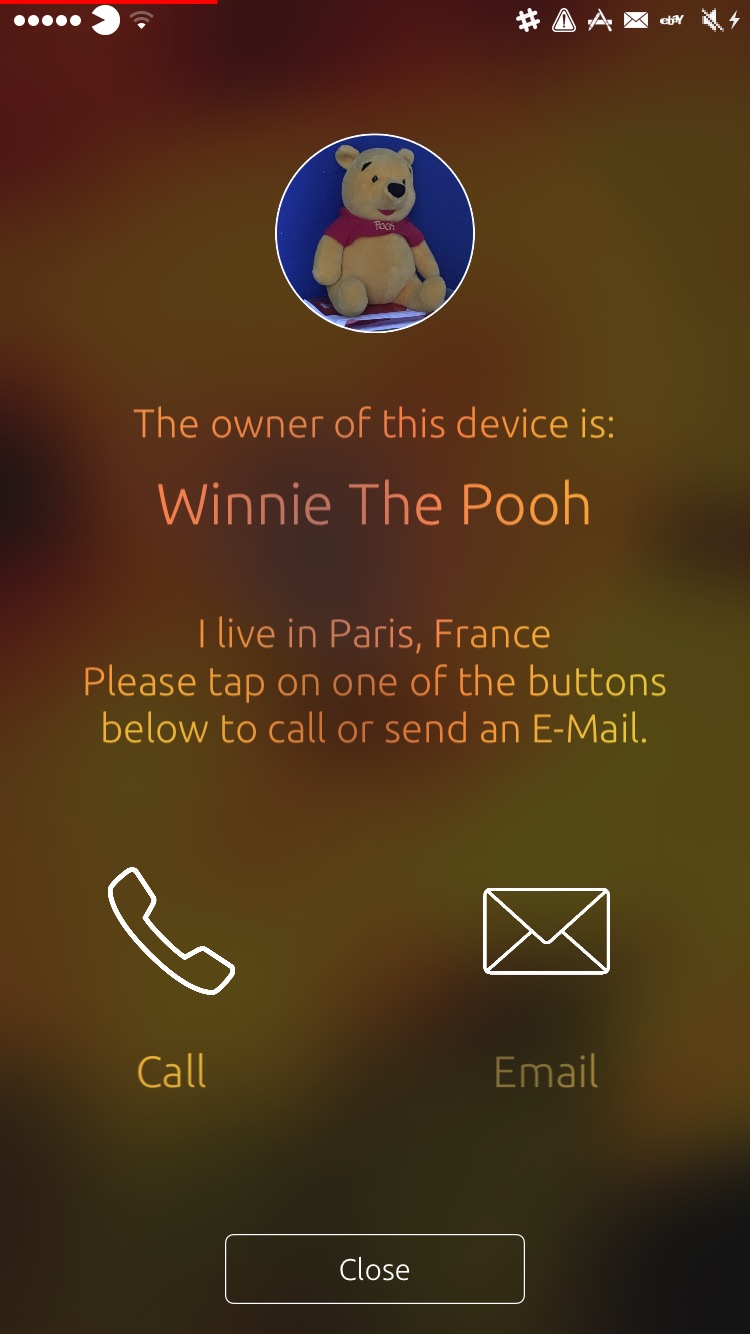
You can even configure the look and feel of the Lock screen button so it’s easier to find or more subtle for your minimalist needs.
Remote actions options
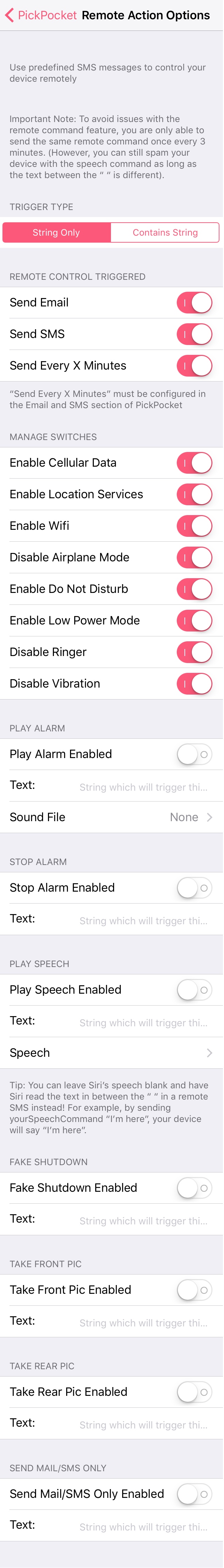
This section is a little more advanced and will be most useful for power users, but it lets you really screw over a thief who may have stolen your iPhone.
With abilities like remotely taking front and read photos, playing loud alarm sounds, faking shutdowns, or saying any speech you want, you can not only bust your thief, but scare them too. Imagine how they’ll react when they’re in the middle of nowhere and a loud alarm sounds and they can’t turn it off, or when you get a photo of their face and they don’t even know it.
Remote actions are triggered by special keywords in your texts or emails, and you can designate what you want those keywords to be. Then, when someone takes your iPhone, all you have to do is use someone else’s phone to text or email your iPhone with your special keywords, and it will trigger the remote action you configured.
You can also toggle any switches on the device remotely, which is also useful.
Shutdown options
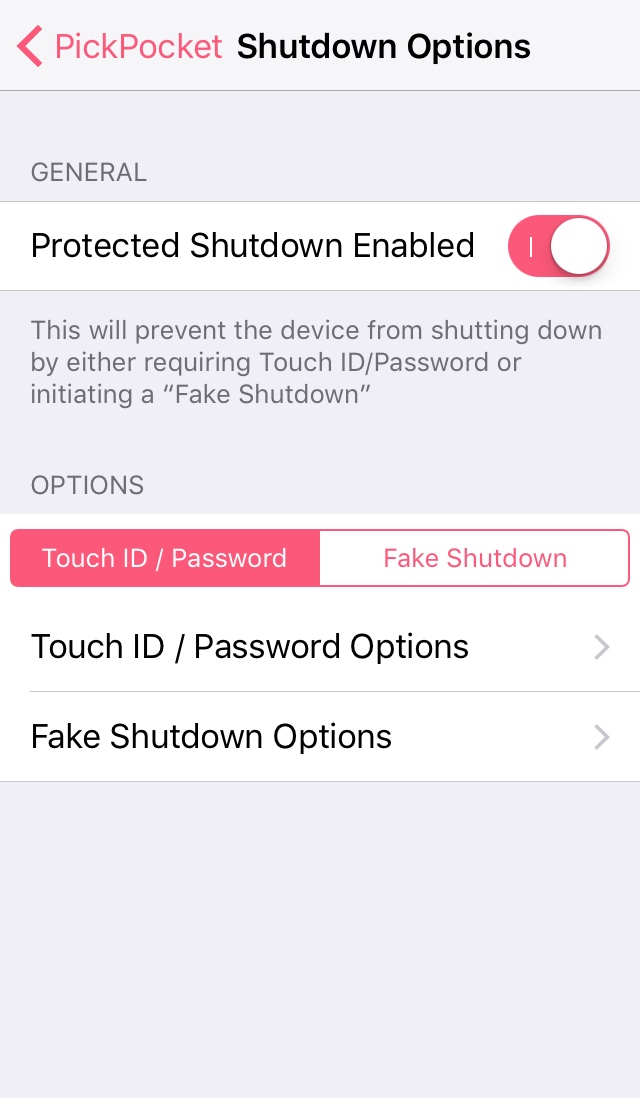
And no, it doesn’t end there. You can also configure shutdown options, which protect your device from being able to be powered off. You can configure your device to require Touch ID or password authentication to be turned off, or you can trick your thief into thinking your device was turned off by using the fake shutdown feature.
Realistically however, your device is still on and fully trackable with Find My iPhone when the fake shutdown is invoked. The device will just appear to be off and unresponsive. Clever right?!
SIM card pulled options
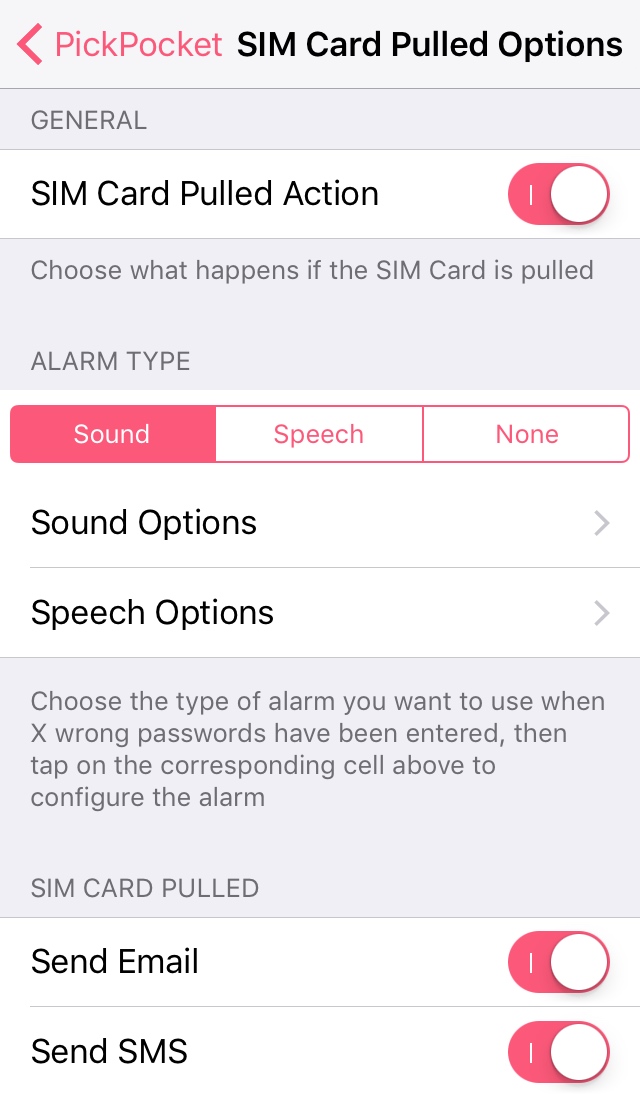
Some thieves might be smart enough to pull the SIM card out so your iPhone doesn’t get service anymore, hence making it untraceable unless it’s in Wi-Fi range. That’s where this section comes in handy.
With this section, you can configure PickPocket to play a really loud alarm or loud speech whenever the thief pulls your SIM card out of your iPhone. Additionally, you can have your iPhone fire off an email or text message as long as it’s connected to a Wi-Fi network.
Unlock options

The last section deals with unlocking of your iPhone. If someone isn’t able to unlock your iPhone after a certain number of passcode attempts, then you get to decide what happens.
You can choose how many password attempts are allowed, and when the person fails, you can fire off email and text messages to yourself, as well as capture the thief’s photo with the front and rear cameras.
If you want to embarrass them even more, you can even have the device play a really loud alarm, or a speech of your choice.
My thoughts
I was blown away when I installed this tweak and saw all the options. In what felt like a lull in the jailbreak community for some time now, this monster of a jailbreak tweak was released.
I think this tweak covers a wide aspect of people’s fears about having their iPhone stolen. Not only does it offer great solutions for potentially catching a thief, but it also provides many for outsmarting them as well.
With features intended to prevent force restarts and fool your thief into thinking your iPhone has died or turned off, as well as features intended to prevent the device from losing an internet signal for as long as possible, this tweak has a real-world potential to recover an iPhone of yours if it’s stolen.
If you’re interested in trying PickPocket, you can download it on your jailbroken from Cydia’s BigBoss repository today for $1.99. In my opinion, that price is a bargain for what you can do with this tweak.
Do you think PickPocket will come in handy for you if your jailbroken iPhone ever gets stolen? Share in the comments!