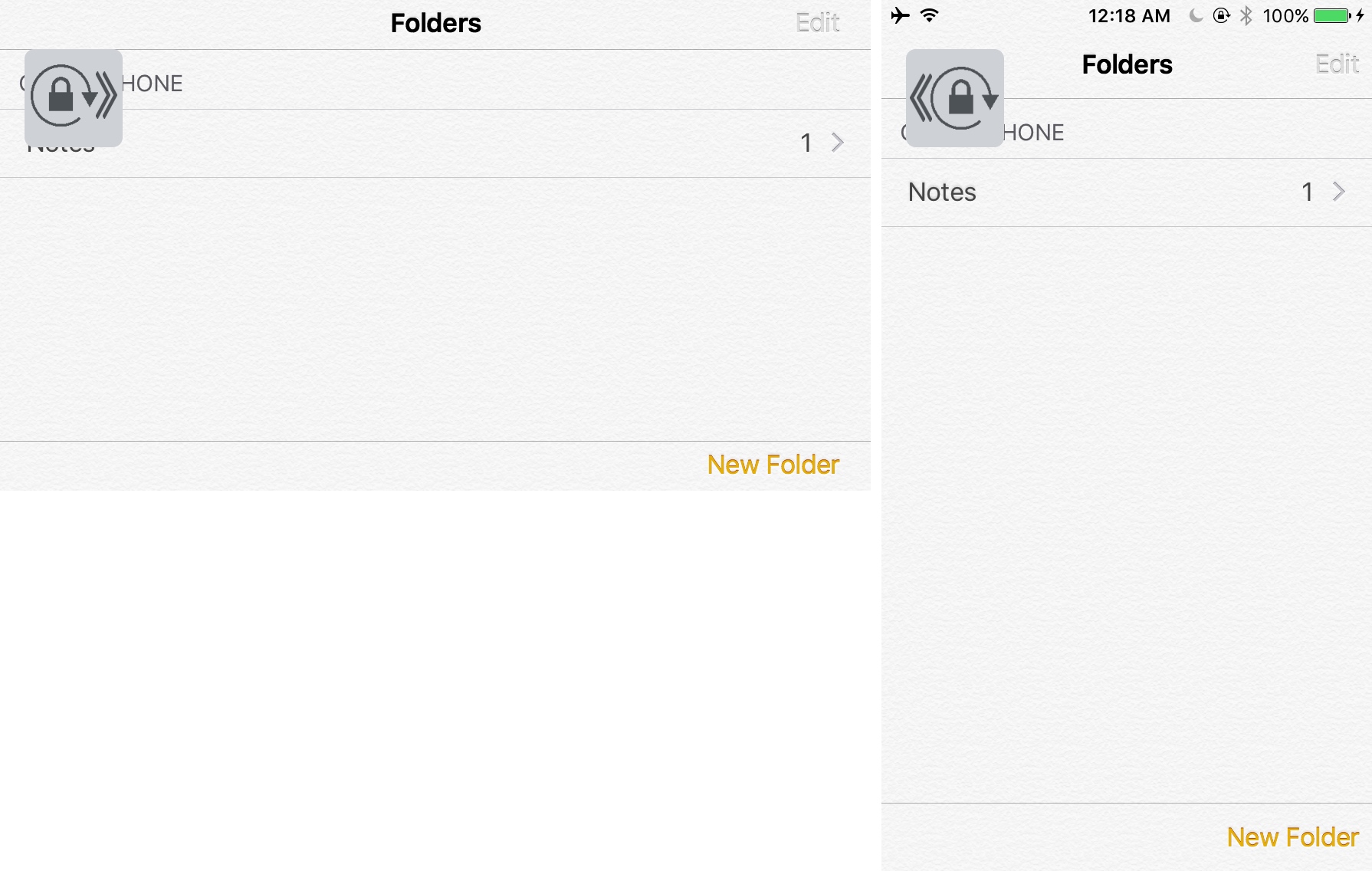
Has this ever happened to you? You were laying in bed or shifting your position on the couch and all of a sudden your iPhone‘s screen orientation switched on you when you didn’t want it to?
If this sounds familiar, and happens often for you, then a new free jailbreak tweak dubbed UndoRotation could very quickly become your new best friend.
You could just get away with using the Rotation Lock toggle button in Control Center, but really it’s more of a permanent solution for people who never seem to want to use landscape mode on their devices and it doesn’t always fit the picture when you want more of a temporary solution.
UndoRotation is great for this niche because it lets you quickly go back to the orientation you were just in with the tap of a button. As you can see above, a new button pops up in the top left of the screen whenever the orientation is changed.
It doesn’t matter if you switched from landscape mode to portrait mode, or if you switched from portrait mode to landscape mode. In either case, the button appears, and you can tap on it to quickly return to your previous orientation no matter how you might be sitting.
What’s more is the button is going to automatically disappear after a configurable amount of time, so it’s not always in your way after your screen is rotated.
You can configure the tweak from the new preferences pane that gets added to the Settings app.
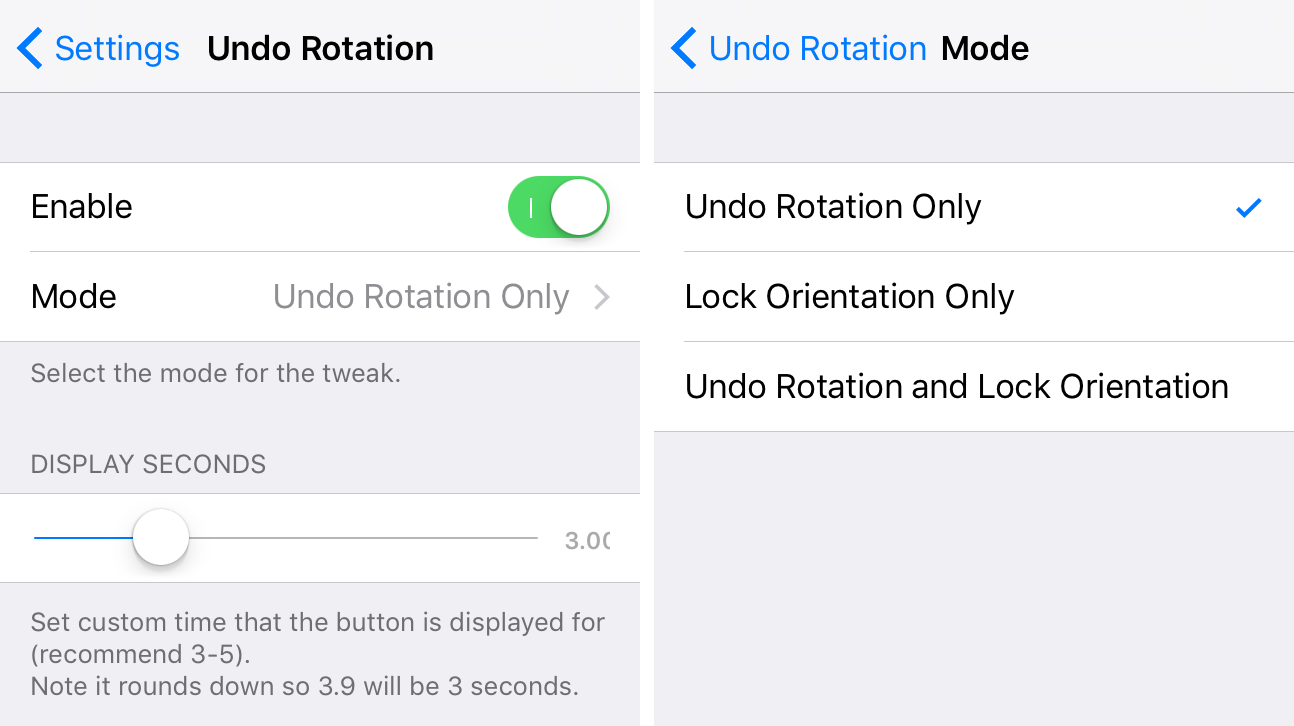
Here, it’s easy to toggle the tweak on or off, choose what happens when you tap on the UndoRotation button, and choose how long the button appears on the screen for before it disappears automatically.
From the things you can have the button do when tapping on it, you can choose to only undo the rotation that occurred, only lock the orientation as it is now, or both undo the rotation and then lock the orientation.
It isn’t obvious from the preferences pane, but we did notice it’s necessary for you to respring to save your changes. You’ll need to use another tweak to do this, as a respring button isn’t included in the preferences pane.
For what it is, a homebrew solution to a problem that plagues a lot of iPhone and iPad users, it’s a useful way to undo an accidental rotations without having to turn your device back to a certain orientation you want it and then waiting for your device to recognize you want to go back.
If you’re interested in trying UndoRotation on your jailbroken iPhone, you can download it for free right now from Cydia’s BigBoss repository.