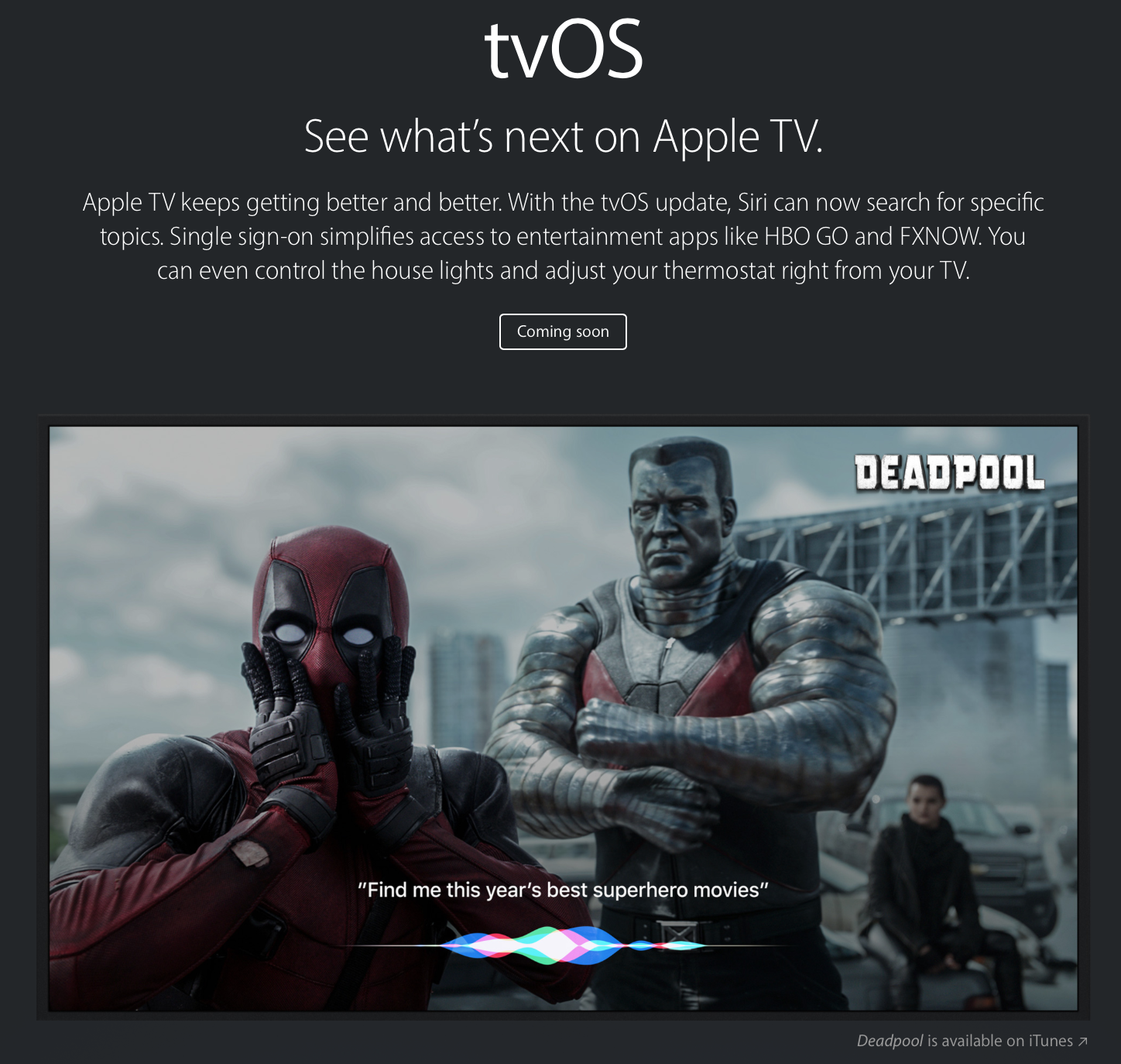Hot on the heels of iOS 10 and watchOS 3, Apple on Tuesday released tvOS 10. The software update is available free and compatible with all fourth-gen Apple TVs—the latest generation of Apple’s popular set-top box.
tvOS 10 should install automatically on your Apple TV, but depending on your settings you may have to push it manually. You can do this by navigating to System > Software Updates > Update Software on your device.
Here are some of the significant new features in tvOS 10:
New Siri features
Have a good idea of what you want to watch? With the new tvOS, Siri not only lets you search for a specific topic, it allows you to combine multiple criteria in the same search. For example, ask Siri to “Show me movies about elections.” Just say the words.
Dark Mode
Change the look and feel of your screen in an instant. Choose the light background to make posters and icons pop. Or select the dark option and make watching TV at home feel more like going to the movies.
New iOS Remote app
The all-new Apple TV Remote app is a great companion to Apple TV. With it, you can control Apple TV with a swipe of your finger, use the on-screen keyboard to quickly enter text, summon Siri with a wide variety of voice commands, and even play games on your Apple TV using your iPhone’s built-in accelerometer and gyroscope.
Other new features include:
- Single sign-on simplifies access to entertainment apps like HBO GO and FXNOW.
- Apple Music has a new look and new features that make it easier than ever to find the music you love.
- New HomeKit support lets you dim the lights before starting a horror movie. Or lower the room temperature during the playoffs. Control all your favorite HomeKit accessories right from your TV.
- The new Memories feature works with your iCloud Photo Library to automatically find photos and videos you haven’t seen or thought about for a while. Then it displays them in a beautiful collection.