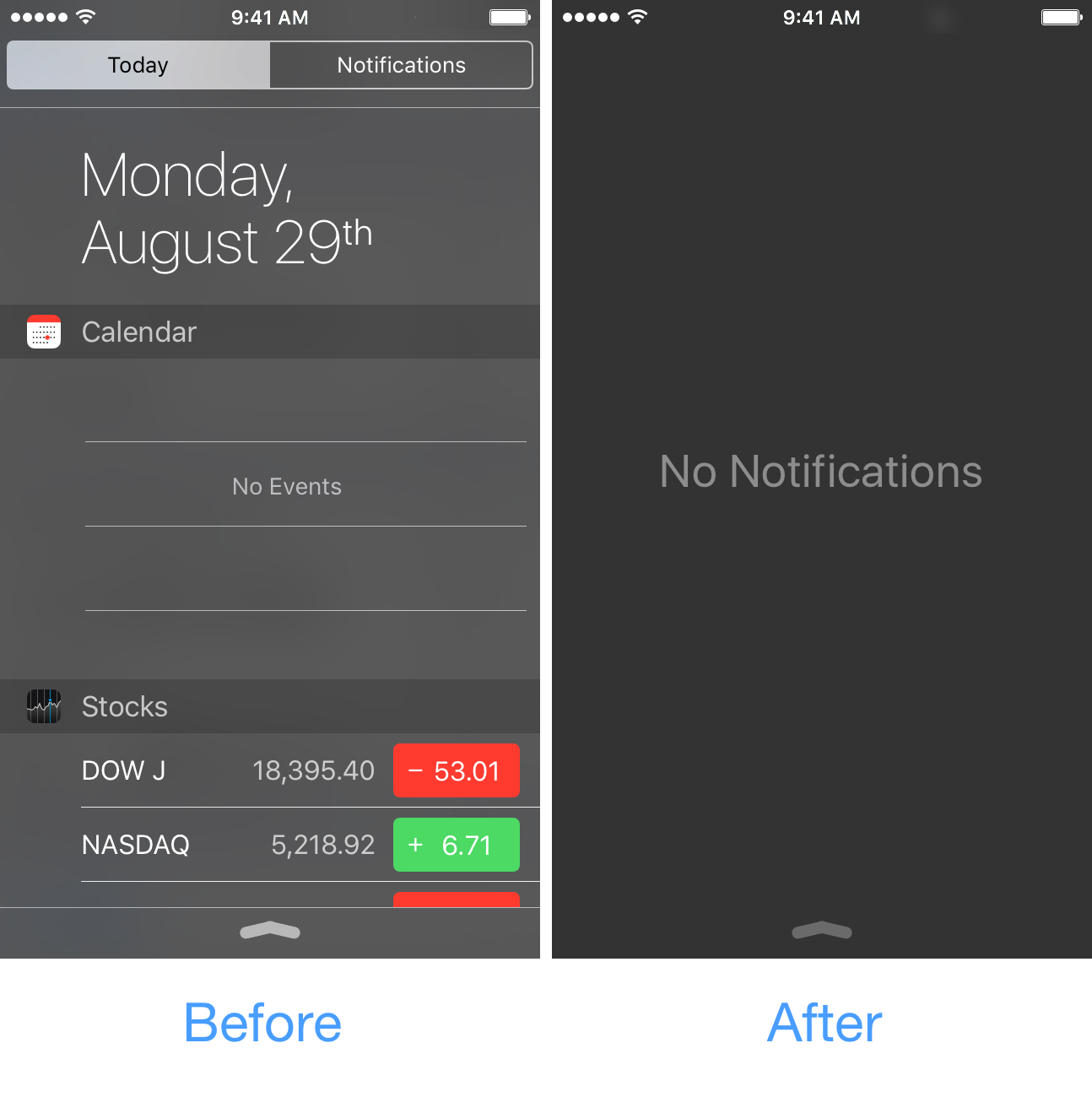
Minimalists who don’t like lines, separators, and other visually unappealing forms of UI elements appearing in Notification Center can use a new jailbreak tweak dubbed CustomNC to make it look just how they want it to.
As shown above, you can completely do away with the Today page of Notification Center if you would like to, and you can also hide the tabs, separator lines, and even disable the blur effect that typically appears in the Notification Center background.
All of the tweak’s configuration options can be found in the CustomNC preferences pane in the Settings app after it’s installed:
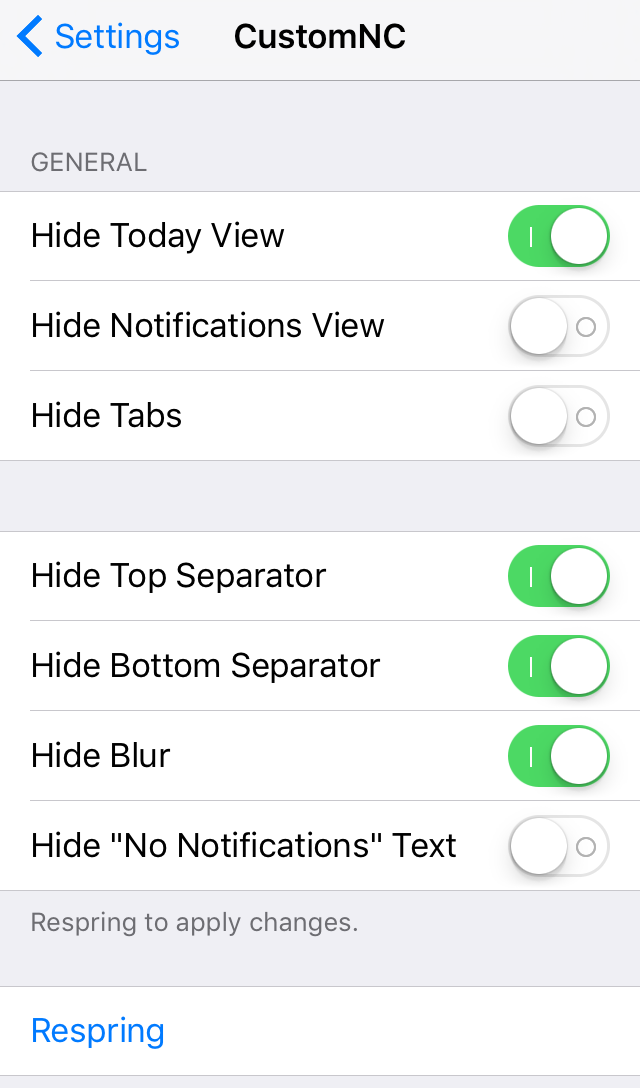
You will have to respring your device after making changes to apply them, so the developer includes a convenient Respring button at the bottom of the preferences pane you can tap on to save your changes.
Although I don’t know too many people who would hide the Today page from Notification Center outright because of its ability to host widgets, I do know lots of people that like hiding the ugly separator lines among other bits and pieces of Notification Center.
From using this tweak, I learned that I actually really like how Notification Center looks without the blur effect. Using this setting together with hiding all the separators, and even the Today page if you’re into that, can give Notification Center a very clean look.
CustomNC can be downloaded on your jailbroken device from Cydia’s BigBoss repository at no cost to you. The developer notes that the tweak has been tested only on iOS 9 devices, so if you’re using any prior iOS versions, beware as there may be compatibility issues.
Also read: NCPop adds a cool new animation to Notification Center
How would you tweak your Notification Center interface? Share in the comments.