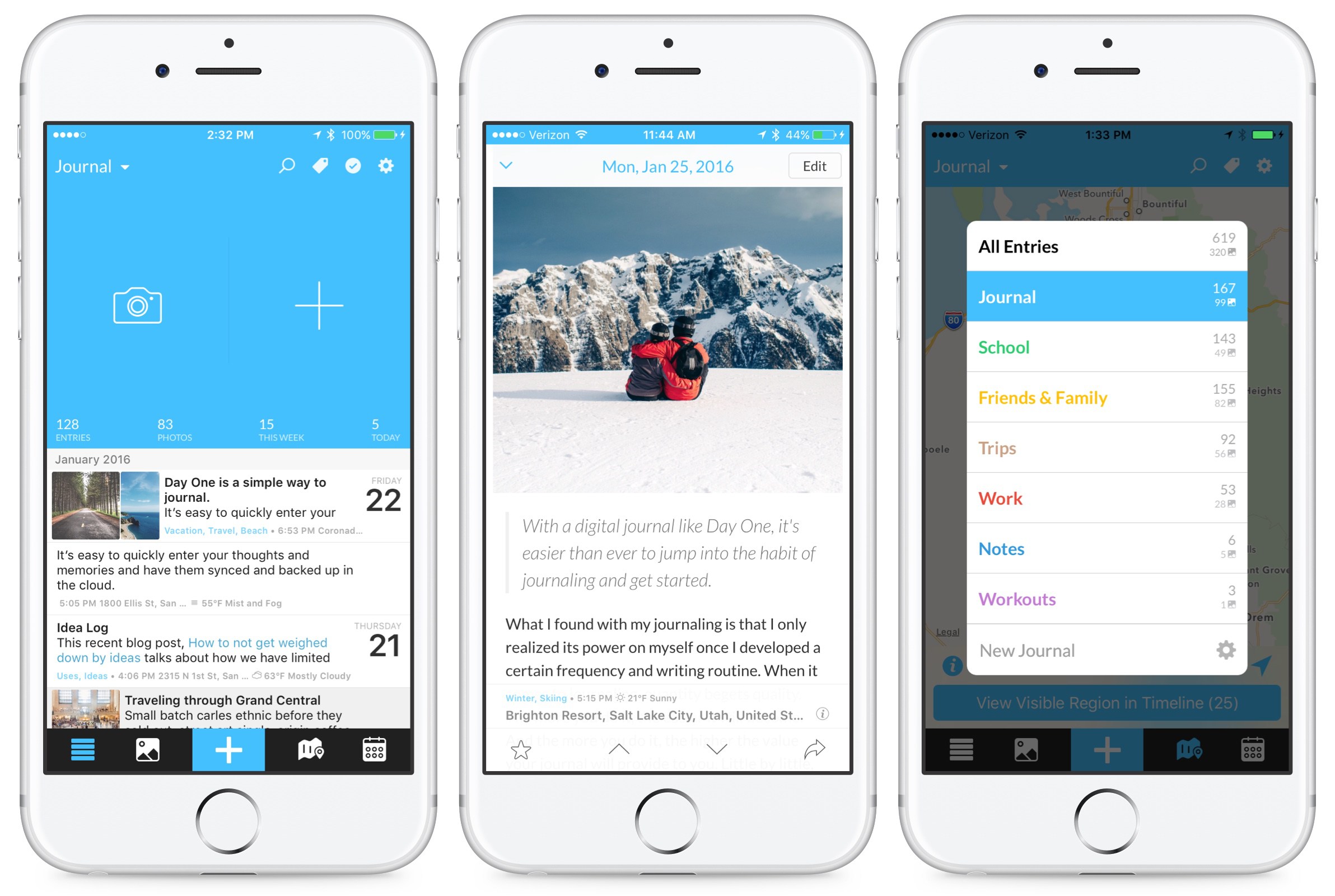Bloom Built’s journaling app, Day One 2, was refreshed in the App Store this morning with more than a dozen new features, including integration with iOS 9’s Spotlight Search feature, an “On This Day” feature which lets you relive what happened on this day by using filters and notifications, JSON file import, search filters for showing entries matching your search keywords in the Timeline and more. The app is still available half price for $4.99 on the App Store.
You can now use Tags and Places in search and there’s a new single-day view available by hitting the arrow icon in Calendar view or tapping a date in the Timeline view.
Long-tapping URLs in your entires now opens iOS’s multi-purpose Share sheet, there are new PDF-related options available in Settings → Export and you can now link Twitter @names in Settings → Appearance, among other enhancements.
Day One 2 highlights
Day One’s 2.0.7 update includes the following features and fixes.
New:
- “On This Day”—Relive what happened on this day by using filters and notifications.
- Spotlight Search—Option to search for Day One entries using iOS’ Spotlight search.
- Search Filter—See entries matching your search keywords in the Timeline.
- Tags and Places included in searches
- Single-day view—Tapping a date in the Timeline shows all entries for that day (or arrow in Calendar)
- Clicking a tag in an entry enables tag filter in the Timeline
- Updated multi-select view
- Multi-entry view when tapping on map pins
- JSON file import
- PDF Settings in Settings > Export
- Long-pressing URLs in entries opens share sheet
- “Link Twitter @names” in Settings > Appearance
- Dutch translation
Fixed and improved:
- Share sheet performance improvements and crash fixes
- Incorrect count and ordering of tags in tag menu
- Camera buttons overlapping status bar
- Keyboard sometimes hiding in edit mode
- Timeline not updating after adding an entry via the share sheet
- Altitude not being included when using share sheet with Photos
- Unable to scroll when dragging the selection handle
- Truncated labels for PDF settings
- iPad: Entries unselected when changing orientation
- New entries not included in search index
- Timezone not included with some entries when using saved places
- Celsius not appearing correctly for Spanish
- iPad: Crash when using split screen mode
- Touch ID issues
- Updated translations
- Various accessibility improvements
- Various crashes and performance improvements
This update is free for existing users of Day One 2.
End-to-end encryption for Day One Sync
Day One Sync, a proprietary syncing service provided as an alternative to iCloud and Dropbox sync in Day One 2, will soon gain end-to-end encryption.
As Bloom Built explained in a blog post, this feature will receive a professional security audit and will encrypt your personal journaling data as it’s being transmitted between your device and the servers.
Pieces of information that don’t qualify as personal journaling data won’t be encrypted end-to-end, including the date and time of an entry and when it was edited, journal names, image type and dimensions, technical information about the devices and platforms you use with Day One and statistics such as the number of journals, entries and images.
“We use this data only for internal purposes (customer support, sync functionality, business metrics, etc.) and treat it as confidential,” reads the post.
Day One 2 and Day One Classic
Day One 2.0 was released as a brand new app, requiring existing users to purchase it. The original version of the app, renamed as Day One Classic, is still available.
Day One Classic is compatible with Day One 2 when using Day One Sync, but iCloud and Dropbox sync is not supported in Day One 2. Bloom is working on more Day One 2 features, including audio recording, places, Activity feed, Night Mode, people tags, native embeds, attachments and more.
Pricing and availability
Day One 2 requires an iPhone, iPod touch or iPad with iOS 9.0 or later.
The app includes a native WatchOS 2 component for your Apple Watch and is localized in English, Arabic, Czech, Danish, Dutch, Finnish, French, German, Italian, Japanese, Korean, Simplified Chinese, Spanish and Traditional Chinese.