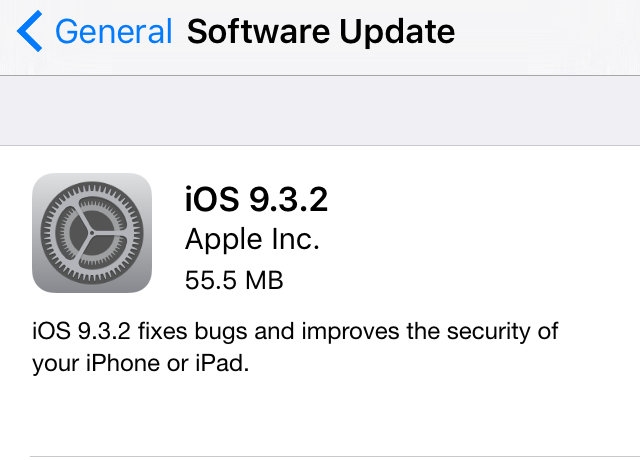Apple on Monday seeded iOS 9.3.2 to the public. The official release follows 4 developer and public betas, and comes about a month and a half after iOS 9.3.1. Those looking to update can do so by navigating to the Settings app > General > Software Update > Install Now, or you can find the full version on our Downloads page.
As we saw in the betas, iOS 9.3.2 doesn’t contain a lot of new features. It’s mostly bug fixes—iPhone SE owners will be glad to hear that this update fixes the Bluetooth accessory issue—and other improvements. One thing users may notice is the ability to use Low Power Mode and Night Shift at the same time. Full change log below.
iOS 9.3.2 fixes bugs and improves the security of your iPhone or iPad. This update:
- Fixes an issue where some Bluetooth accessories could experience audio quality issues when paired to the iPhone SE
- Fixes an issue where looking up dictionary definitions could fail
- Addresses an issue that prevents typing email addresses when using the Japanese Kana keyboard in Mail and Messages
- Fixes an issue for VoiceOver users using the Alex voice, where the device switches to a different voice to announce punctuation or spaces
- Fixes an issue that prevented MDM servers from installing Custom B2B apps
For information on the security content of Apple software updates, please visit this website:
https://support.apple.com/kb/HT201222
As usual, folks who are jailbroken are recommended to avoid this update. It will disrupt your device, and at the time of this writing, there is no known public jailbreak for recent releases of iOS. We’re installing today’s update now, and will be sure to report back if we discover any noteworthy differences that weren’t spotted in the betas.