
Because I’m always out and about, and my iPhone can always use a good charge when I’m away from an outlet, external battery accessories are always of great interest to me. BatteryBox, which you may remember made it to both my top 5 accessories for iPhone and top 5 accessories for Mac lists, has long filled that void for me.
Nevertheless, I’ve been looking for something a little easier to carry around with me when I leave the house or leave the car, and something I can use a little more easily while walking around and while not carrying a backpack.
One solution I’ve found to work quite well for this need is BatteryBox’s little brother, dubbed BatteryBox Mini, which can be had on the BatteryBox website for less than $35. In this review, we’ll take you through the features of BatteryBox Mini and show you whether it’s a good investment for your needs.
BatteryBox Mini – What it can do
Because battery life is something everyone with a mobile device has to live with, external battery packs are a great way to extend your mobile device experience for a little longer before you’re able to get home and plug it into a power outlet. There are tons of external batteries out there, so what makes BatteryBox Mini different?
When making a selection, I remembered the BatteryBox name immediately. I loved the original BatteryBox so much that I decided to see if they offered any other products – indeed, the BatteryBox Mini, which I hadn’t seen on their website originally, seemed to be a newer product that I thought would be worth trying out.

BatteryBox Mini includes three separate USB ports on the right side, which means you can charge up to three devices simultaneously. But, there’s a special feature hidden in BatteryBox Mini that you might not notice from looking at the picture above…
If we flip it upside-down, however, you’ll notice the little icons printed into the beautifully smooth, black finish.
The first two ports are rated with lower-amperage (1-amp) ratings and are illustrated by a single lightning bolt icon; these are perfect for devices like the iPhone 5s and earlier that use lower-amp AC adapters.
The third port is rated with a higher-amperage (2.4-amp) rating and is illustrated by two lightning bolt icons; this port allows devices like iPads, and iPhone 6 Plus and later, which can utilize higher amperage, to charge a little bit more quickly:

The specs of the ports are written in black and white on the bottom, along with information about the battery capacity, which is 37 watt hours, as well as the voltage and amperage ratings for the input and output. On the company’s website, it’s stated that the battery capacity of the BatteryBox Mini is 10,000 mAh.
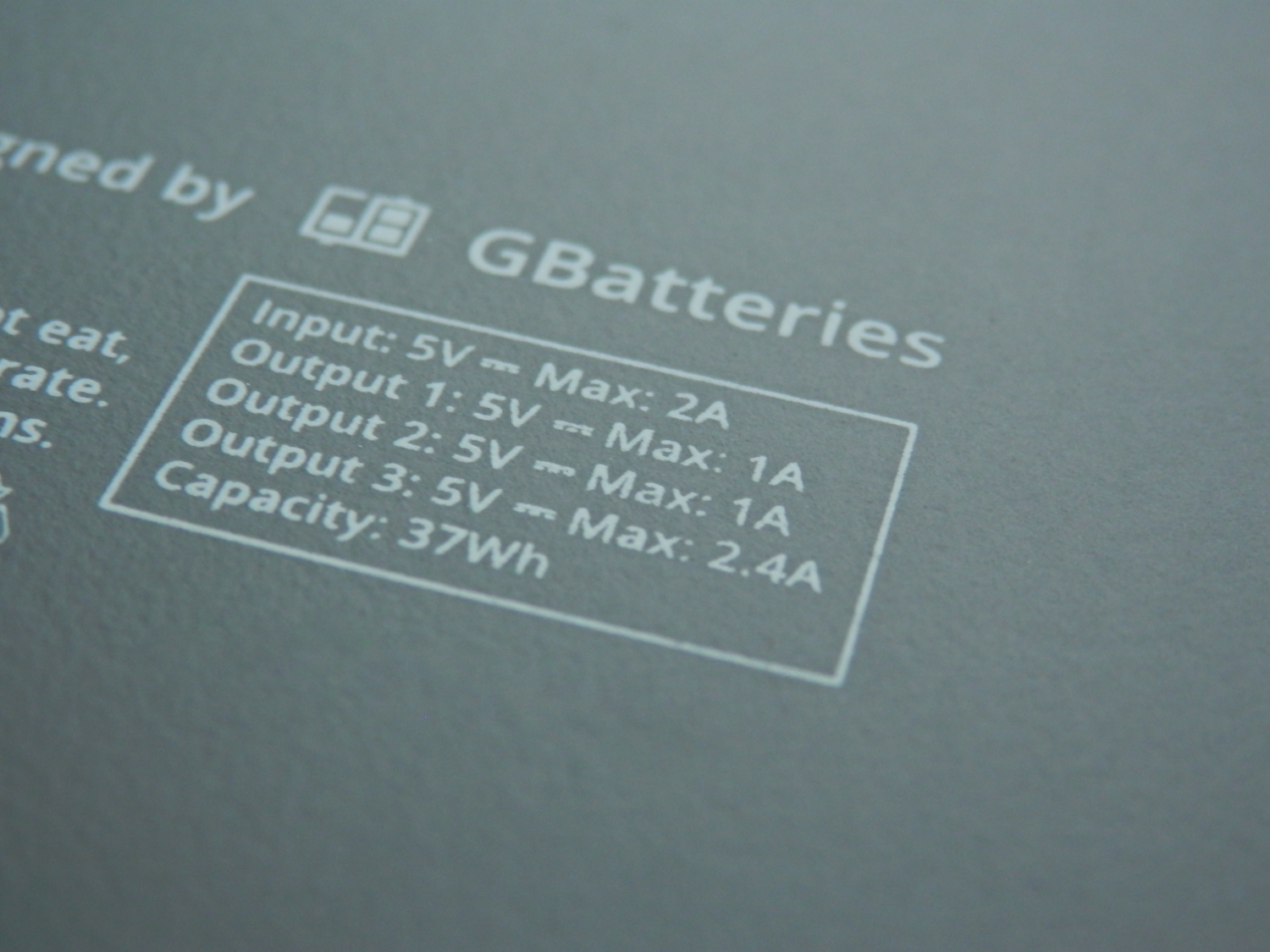
You can check the charge level of the BatteryBox Mini by pressing the battery level indicator button on the right side of the device. Blue LEDs light up the ring around the button in a circular formation, and there are four of them in total. Each LED represents a step of 25% charge, so one LED represents 25%, two is 50%, three is 75%, and four is 100%. Simple enough!

On a single charge, the BatteryBox Mini can charge an iPhone 6 about 3.9 times, an iPad Air will receive about 0.9x its charge, and a 12-inch MacBook with Retina display will receive about 0.7x its charge. Samsung users, you’re looking good too! – The Nexus 5 is good for about 3 complete charges with BatteryBox Mini, and the Galaxy S5 is good for about 2.5 charges.
When it runs out, the BatteryBox Mini is charged with a Micro-USB cable and a USB power adapter. The Micro-USB cable is supplied, but you can use one of your Apple supplied USB power adapters to plug it into the power outlet. BatteryBox says the Mini is good for about 800 charge cycles.

Other features that BatteryBox Mini includes under the hood for the benefit of you and your devices are:
- Low voltage protection
- Input surge protection
- Output current stabilization
- Over-discharge protection
- Over-charge protection
- Short-circuit protection
- Over-voltage protection
- Power overload recovery
- A sleep mode intelligent enough to start on its own
- Internal temperature regulation
The design
I’m very happy with the design of the BatteryBox Mini. It’s simplistic, utilitarian, and unlike the BatteryBox Mini’s big brother, it doesn’t have a cable sticking out of it 24/7. Instead, you can just plug USB cables into it on demand based on your needs at the time of use.
The BatteryBox Mini is slim; it’s about twice as thick as the iPhone 6s Plus.

In terms of its length and width, it’s very comparable to the iPhone 6s Plus as well:

The BatteryBox Mini is easy to fit into one of your pockets, or a purse, and it leaves such a small footprint on your person that no one is really going to be able to tell you have it on you. Nevertheless, it packs quite a bit of juice!
I love the red-on-onyx color scheme. Unfortunately for those who don’t, this is the only color choice at this point in time.
My thoughts on BatteryBox Mini
I could go on about what I like about BatteryBox Mini, but at this point you’re probably looking for a pros and cons list. Here you go:
Pros:
- Lightweight, slim, minimalist design
- Both standard and high-speed charging ports
- Support for any device that charges via USB
- Durable housing
- LED power indicator is easy to read
- Inexpensive
Cons:
- Doesn’t come with an AC adapter
- Limited color choice
- Can’t be used with MagSafe MacBooks like the original BatteryBox
Wrapping up
If you’re looking for an inexpensive external battery pack that will keep your mobile devices powered even through a zombie apocalypse, then the BatteryBox Mini is a great option. You can pick one up from the BatteryBox website for under $35.
Would you ever use the BatteryBox Mini? Share in the comments!