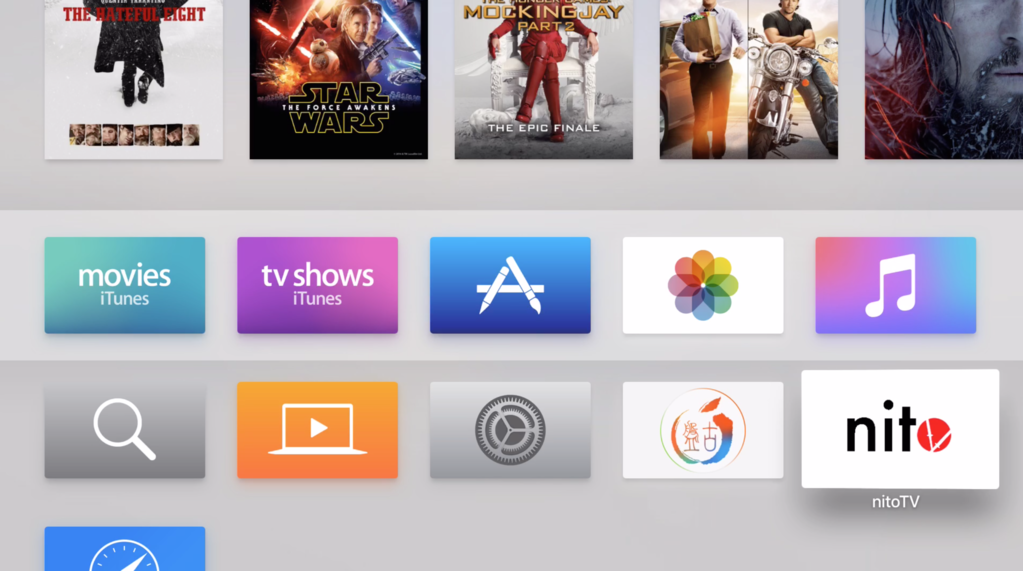Kevin Bradley just released an update to nitoTV a few hours ago, and we’ve already showed you guys how to install it once your Apple TV is jailbroken. Now Andrew took nitoTV for a quick spin and briefly walks you through some of the things you can install.
Kodi is probably the one package you’re most familiar with. Up until now, you could easily sideload Kodi on your Apple TV, but installing it via nitoTV is definitely an easier process. Also available via nitoTV are a custom YouTube browser called tuyu, emulators Mame and Provenance, a web browser, a Popcorn Time client, and a game of Pong.
More packages will become available as time goes, but this is already a pretty good start for this first installer for the new Apple TV.