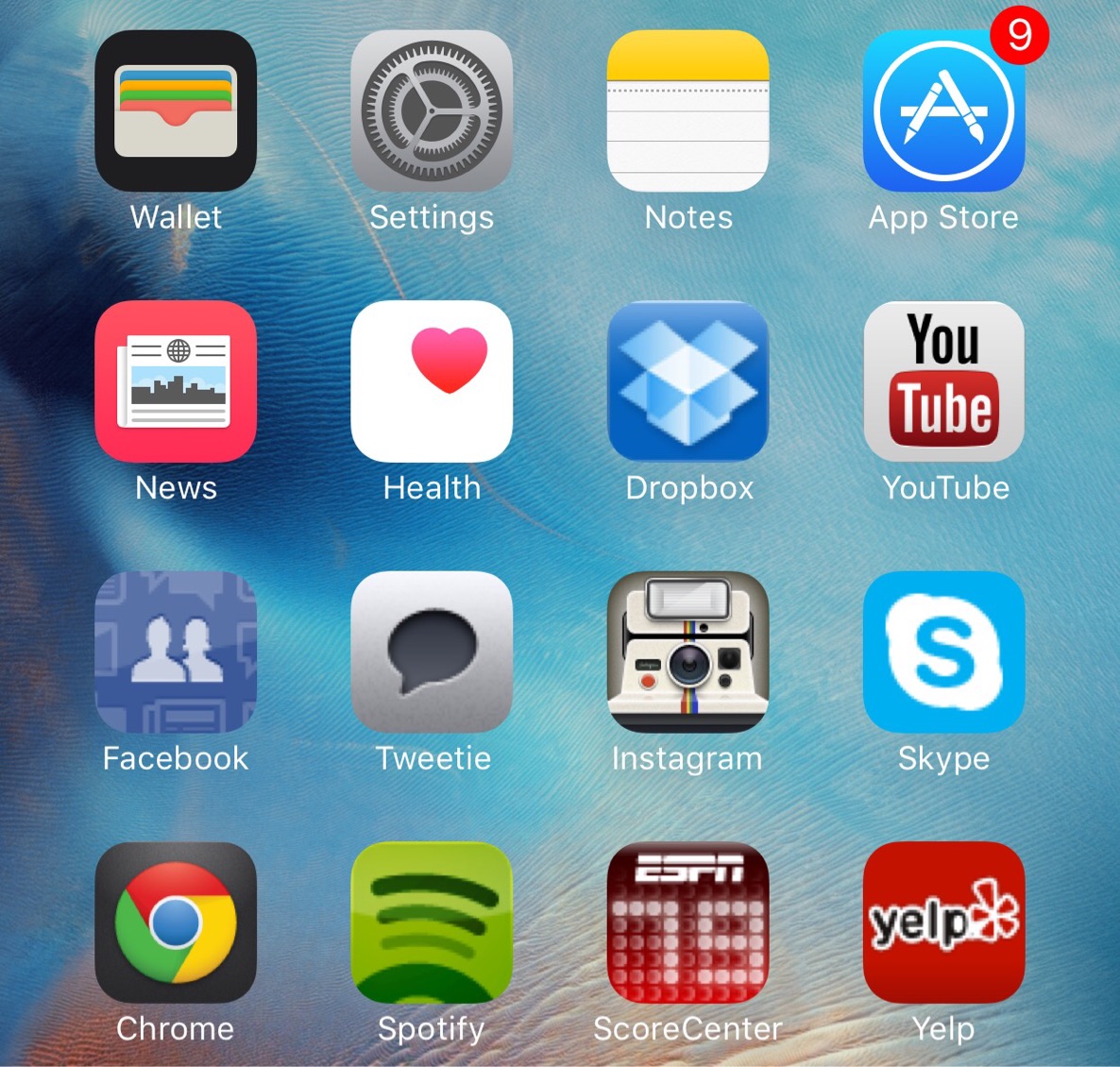
App Admin, the jailbreak tweak that lets you downgrade to older versions of iOS apps, has just received a significant beta update. The headlining new feature is the ability to block App Store updates, which allows you to easily keep downgraded apps installed on your iOS device. To learn how to gain access to the free beta version of App Admin, check out the rest of this post.
To install the beta version of App Admin on your jailbroken iPhone, simply click here.
Once the latest beta version is installed, you’ll see a new “Block All Updates” option when downloading, updating, or using the Open button in the App Store.
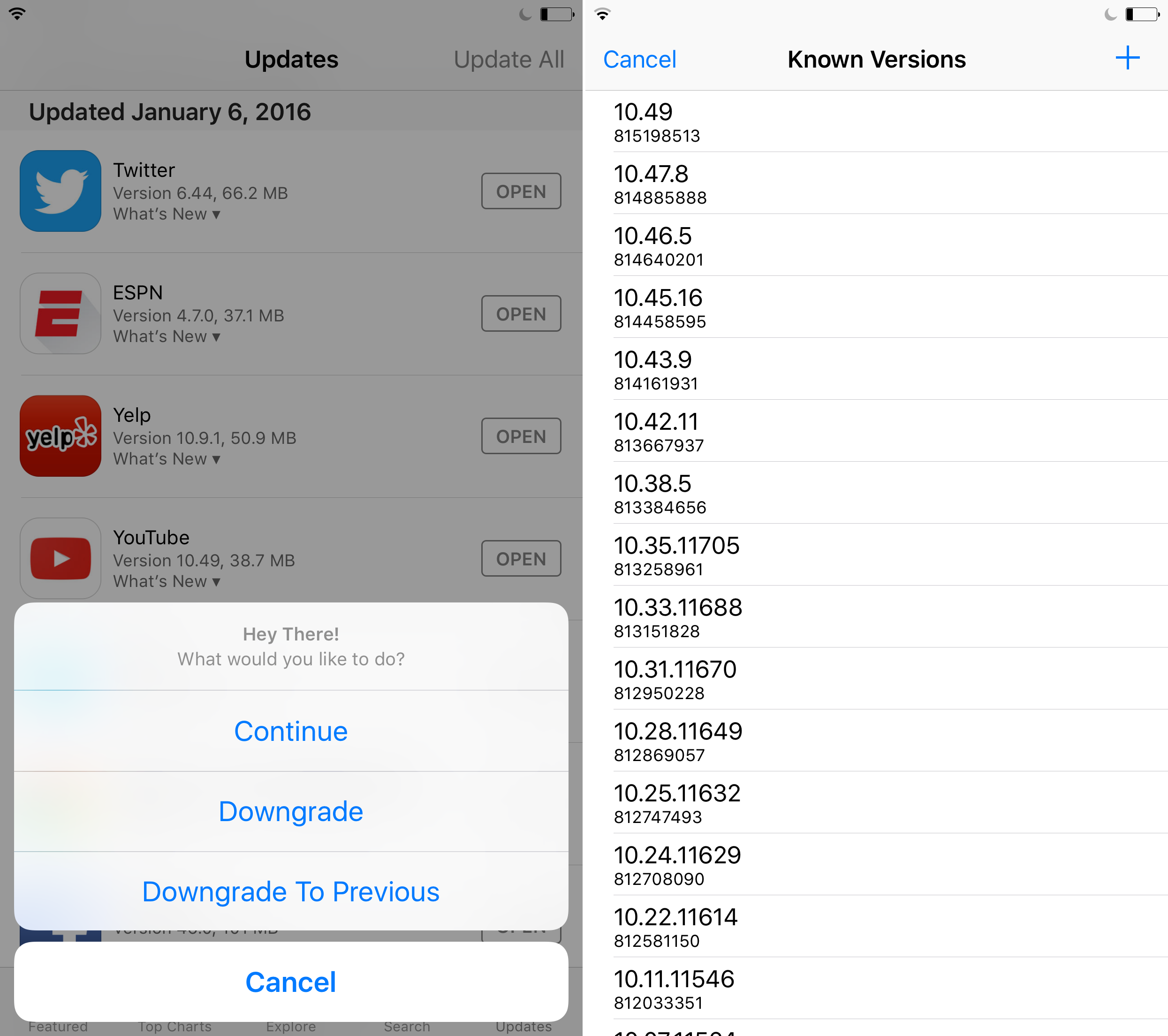
When you choose to block updates for a particular app, you’ll see it listed under a special Blocked section in the upper left-hand corner of the Updates tab.
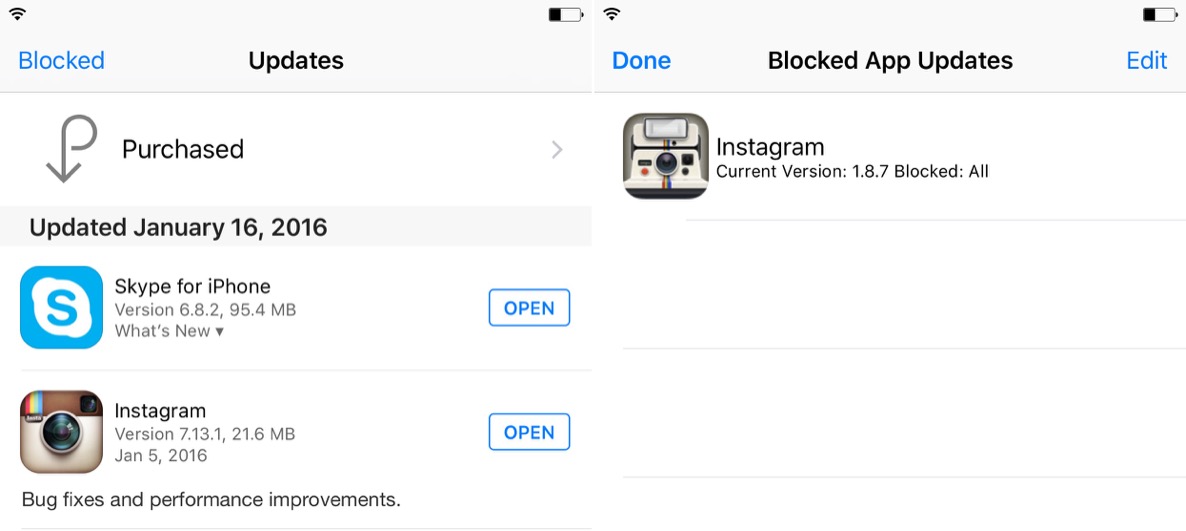
Blocking updates for an app allows you to keep automatic updates enabled, yet still maintain select downgraded apps. This is a solid update, and it makes App Admin even better than it was before.
What do you think?