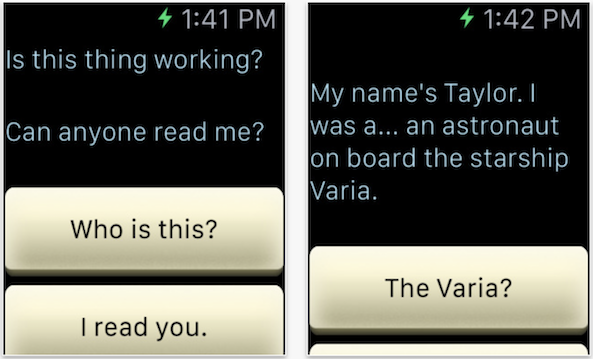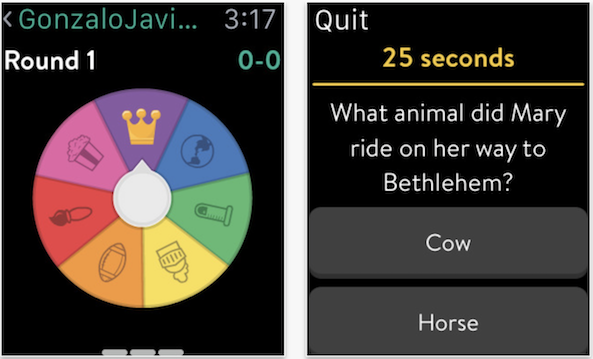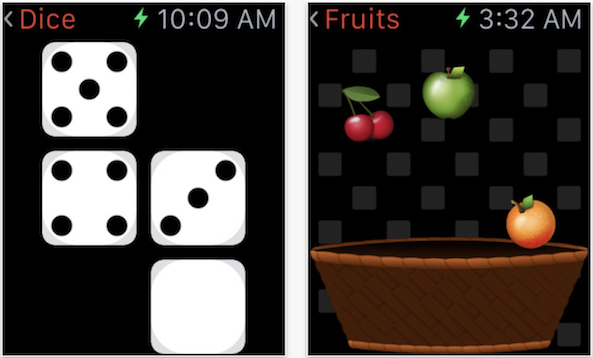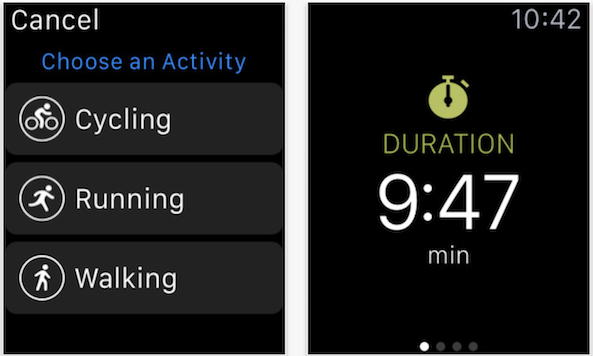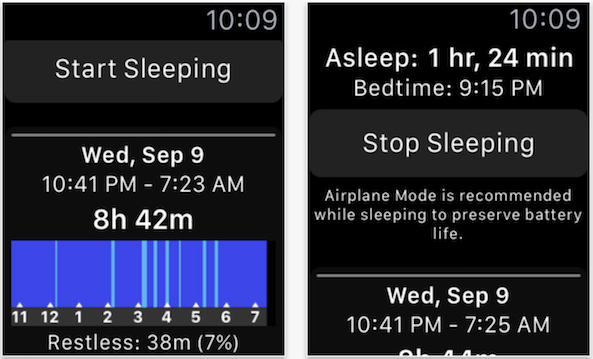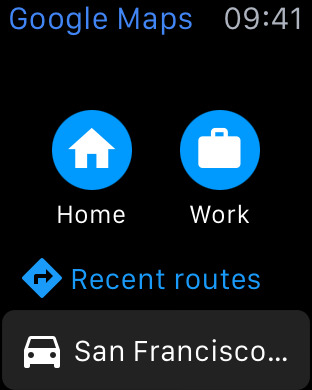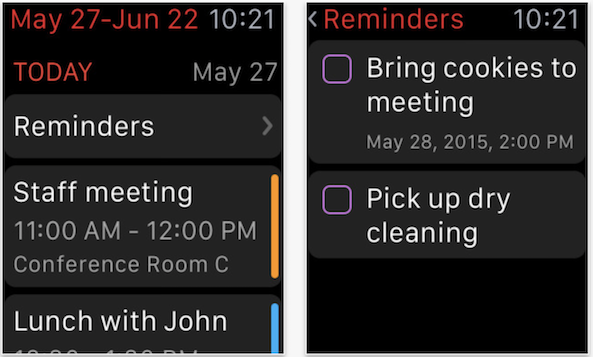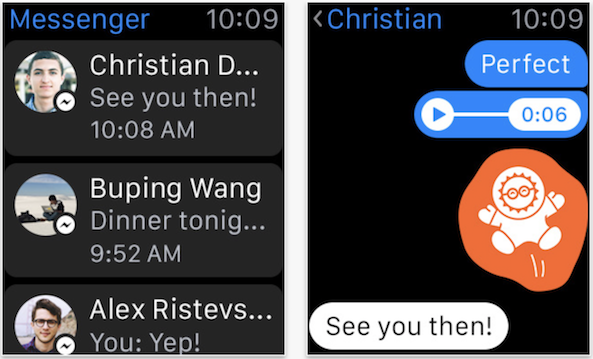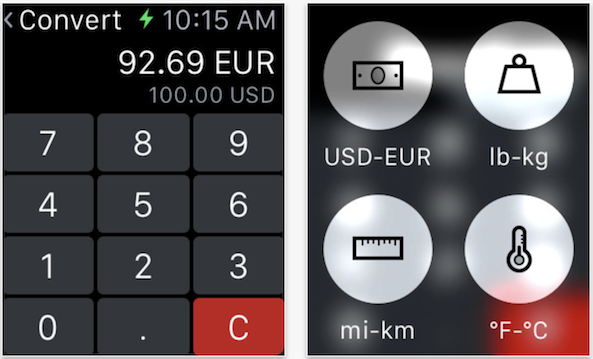So, Santa left you a little gift under the Christmas tree in the form of Apple Watch and now you want to know what apps and games you should start off with. Lucky for you, we have recent experience at being new to Apple Watch, as well as about eight months worth of knowing which titles we think are perfect for beginners.
So, if you have just unwrapped your Apple Watch and want to know what you should add first, we have a list of the best 10 apps and games for you.
Lifeline…
We’ve talked about the Lifeline series for Apple Watch a few times. We think it is the best game that you can play on your new wrist worn device. Not only is it perfectly suited to Apple Watch, but it is also a generally fun game with an interesting mechanic. Players follow the story of a space explorer that has crash-landed on an unknown planet. You are the only person he was able to get through to and it is your job to help him survive by giving him advice on what to do next. The game plays out on his schedule though. If he is busy, you just have to wait to continue the story. This game is available for $0.99.
Trivia Crack
This game is aptly named. Once you start playing, it is hard to stop. There are hundreds of thousands of basic trivia questions across six categories that are randomly asked of you each turn. The category is selected when Willy the Wheel Spinner spins his wheel of categories. The more questions you get right, the better you score against your friends. Earn all three segments in each category to win it. You can also create your own questions in the Question Factory, which you can share with others. On Apple Watch, you can access all of the same questions and have the same amount of time to quickly answer from the available choices by tapping the option on the screen. It’s fast. It’s fun. It’s like crack. This game is available for $2.99.
Brainess
Apple Watch may be known for being a fitness wearable, but you may have not realized that it does more than help you work out your body. It also helps you get your brain fit. Brainess is a brain training game that helps you improve your memory, vision, and computer skills. The app features seven exercises that help give your mind a daily workout, including a couple of memorization games, a math challenge, and more. All games are available on Apple Watch. So, if you head out without working out your brain, you can simply call up the games on your wrist worn device and exercise those cells on the road (if you are taking the bus, not driving). This game is available for $0.99.
Map My Run+
Speaking of fitness, Apple Watch comes with a lot of cool sensors for tracking your activities. However, it doesn’t come with a great selection of native software for analyzing that data. This app uses the GPS sensor of your iPhone to track your daily walk, run, or bike ride. It collects data from your pace, route, distance, calories burned, elevation, and more. You can view your stats on your wrist, as you workout. It logs more than 600 different activities and syncs with a number of third-party fitness trackers, like Garmin, Jawbone, and Misfit. Include your goals and current stats to stay on track to get in shape. This app is available for $2.99.
Sleep ++
One important activity-tracking feature that Apple decided to leave off its wearable is for sleeping. If you’d like detailed analytics on when you fall asleep, when you are restless, and when you wake up, download this app. All you have to do is keep your Apple Watch on while you sleep and tell the app when you go to sleep and when you wake up. It will gather information on those times when you stirred in the night and when you were deep in sleep. Plus, the app connects to HealthKit to quickly log your nightly sleep cycles so you can have a well-rounded lifestyle tracker. This app is available for free.
Google Maps
If you are the type of person that just hates Apple Maps (we don’t blame you, some of us hate it too), you’ll be disappointed to see that it is sitting on the face of your wrist worn device. You will, however, be happy to know that you can replace it with Google’s mapping service instead. The wearable version features step-by-step text-based navigation after you add the location on iOS. The Apple Watch app also includes three of the most recent routes accessed so you can quickly access them in the future. A recent update provides offline navigation so you don’t even have to use your data when navigating in the big city. This app is available for free.
Fantastical 2
Another feature that Apple chose to leave of off its wearable is the Reminders app. While you can set up your iPhone to send notifications, many of us would love access to our Reminders app from our Apple Watch for more than just getting notifications. This robust calendar app happens to also connect to your Reminders app in iCloud. You can add items to a list or directly from an event. You can specify dates, times, and even set up geofences to set a reminder when you arrive at or leave from a location. Of course, Fantastical 2 does a whole lot more than reminders, but that’s why we love it on Apple Watch. This app is available for $2.99.
Remote
If you also got yourself an Apple TV 4 for Christmas (or maybe you picked it up a couple of months ago when it launched), the first thing you should do is download Apple’s Remote app. Now that it works with the fourth-generation set-top box, you can use it on Apple Watch as a touch pad. Use it to scroll between apps and content on Netflix and Hulu without even having to lean forward to grab the Siri remote. It doesn’t work with games, but it does work with most apps that require moving around and selecting. This app is available for free.
Facebook Messenger
Facebook Messenger is becoming a fairly useful chat app. Recent updates have made it possible to use it to contact anyone, even if you don’t have their phone number or if you aren’t Facebook friends with them. This app keeps you connected to all your Facebook chats right on your wrist. Whenever you get a message, you’ll get a notification on Apple Watch (if you have Notifications turned on for the app). You can respond from the wearable and even send stickers. Send messages using Voice Dictation, or record your thoughts and send them as a audio message. This app is available for free.
Calcbot
When I was a kid, I just thought calculator watches were the coolest thing around. Then, I got an Apple Watch, which does all kinds of cool things, but doesn’t come stock with a calculator. WTF? Luckily, the best iOS calculator maker around, Tapbots, made Calcbot compatible with Apple Watch, so I can impress my friends with my math skills. The app is more than just a basic calculator. You can use it to figure the tip and split the bill with a group or convert different monies around the world. It also works with material conversion, like ounces to pounds or millimeters to inches. This app is available for free.
Congratulations on your new Apple Watch. The longer you have it, the more you will understand what features are most important to you. For now, download the 10 apps above and you’ll be off to a great start.