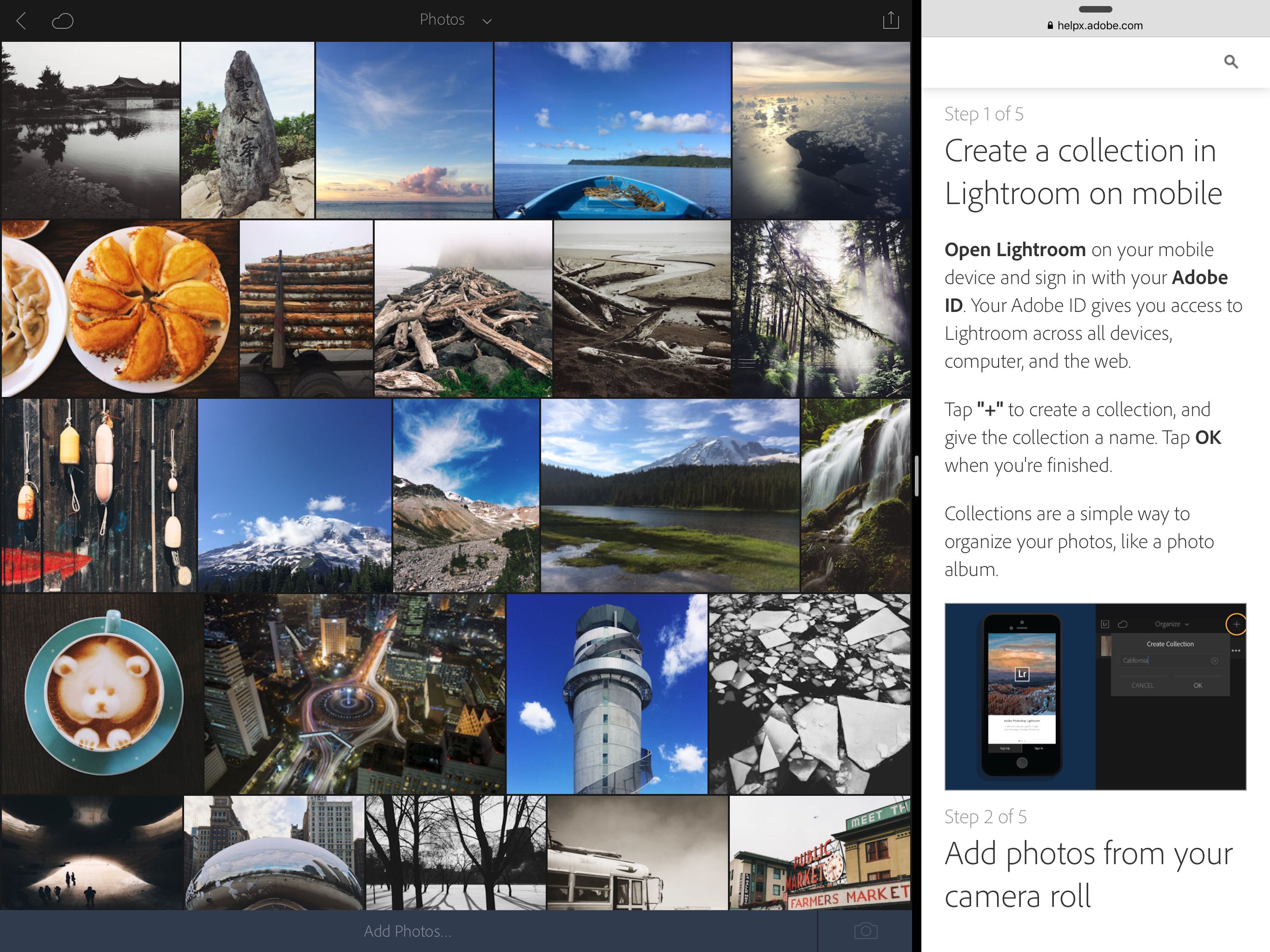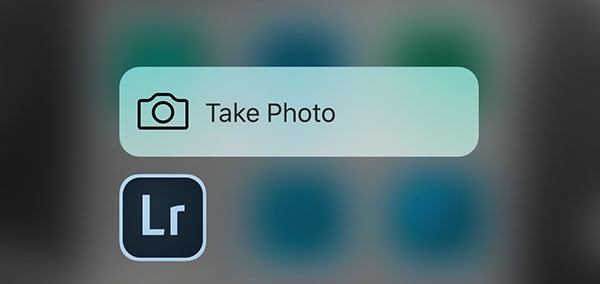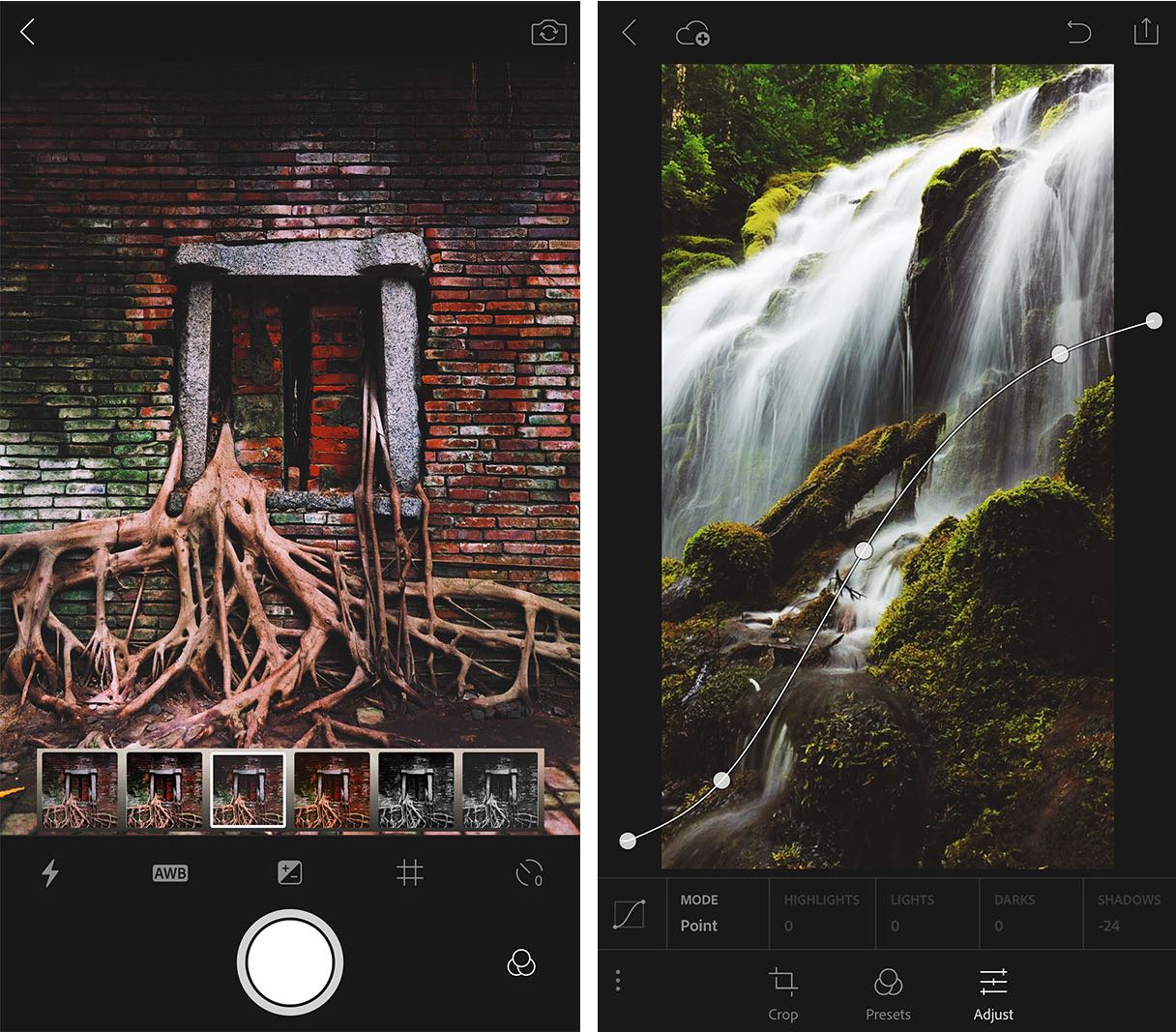Adobe today unleashed a major update to its Lightroom photography application for the iPhone, iPod touch and iPad in the App Store.
Both Lightroom for iPhone and Lightroom for iPad apps now feature full support for the iPad Pro’s high-resolution screen and iOS 9’2 Split View and Slide Over multitasking modes, in addition to an all-new built-in Adobe camera with shoot-through presets.
You also get split-tone adjustments, a Notification Center widget to launch the Adobe camera, full support for 3D Touch shortcuts on the iPhone 6s and iPhone 6s Plus and much more.
3D Touch
On the iPhone 6s and iPhone 6s Plus, pressing lightly Lightroom’s icon on the Home screen lets you quickly access the app’s built-in camera. Within the app, 3D Touch can be used to preview your photos with Peek and Pop gestures in the grid view.
All-new camera
Lightroom now has an all-new built-in camera with several cool new features. For starters, you can now apply presets before you capture an image with real-time previews and the ability to adjust settings after the capture with non-destructive capabilities.
These shoot-through presets require iOS devices with Apple’s A7 64-bit chip or later, meaning the iPhone 5s and later and iPad Air and later. You will also appreciate the new Point Curve mode for the Tone Curve and the Split Tone adjustments tool.
As mentioned, Lightroom now takes full advantage of the iPad Pro’s massive 12.9-inch canvas and lets you run it alongside other apps in iOS 9’s Slide Over and Split View modes on supported iPad models.
Other changes are detailed in the changelog, which I included right below.
Adobe Lightroom 2.1 for iOS changelog
The Lightroom apps have been updated with the following items:
- New: iPad Pro support. Take advantage of the iPad Pro’s brilliant visual experience while adjusting color, tone or brightness in your photos. iOS9’s Split View and Slide Over multi-tasking enhancements make Lightroom for mobile + iPad Pro the best combination for photographers on-the-go.
- New: Shoot-through Presets. Apply one of five new, specially formulated presets while capturing a photo from the Adobe in-app camera. Preview how the presets will be applied to your photo before you capture, and enjoy the freedom of adjusting settings after capture with full non-destructive capabilities. Shoot-through presets are available for 64-bit devices only, such as iPhone 5s and later and iPad Air and later.
- New: Split Tone adjustments. Create a distinctive look to your photos by applying a color tone to the highlights or shadows, or to replicate the look of a split-toned black and white photo.
- New: Notification Center widget. Get instant access to the Adobe in-app camera by enabling the Lightroom for mobile Notification Center widget. Automatically launch the in-app camera with a single swipe down.
- New: 3D Touch support on iPhone 6s/6s Plus. Get direct access to the in-app Adobe camera from your home screen, and a quick preview of your photo with Peek and Pop within the Grid View.
- Enhanced: Usability improvements throughout the app. Add photos to multiple collections easier, import photos faster, improved gesture support, and more, get you quickly organizing, creating, and sharing amazing images anywhere you are.
- Enhanced: Tone Curve – Point Curve Mode. Now, take color control to the next level with a full function Tone Curve tool, enabling access to RGB as well as individual red, green and blue color channels in your photo.
More information about today’s update is available in Adobe’s blog post.
Availability
Lightroom requires an iPhone, iPod touch or iPad with iOS 8.1 or later and is localized in English, French, German, Italian, Japanese, Korean, Portuguese and Spanish.
Lightroom for iPhone and Lightroom for iPad are available at no charge in the App Store, with additional features available to Creative Cloud Photography subscribers (a free 30-day trial is available).