
I’ve always thought that Cydia would heavily benefit from 3D Touch gestures, and surprisingly, it’s taken up until today for us to finally get them. A new tweak called Tactful landed on Cydia earlier today, and it not only enables 3D Touch shortcuts on the Home screen Cydia icon, but it also allows you to peek into Cydia packages within the app itself.
After installing Tactful, it’s just a matter of using a 3D Touch gesture on the Cydia app icon. Once you do, you’ll see a list of four shortcuts that let you quickly navigate to certain parts of the Cydia app.
In total, you can do the following four things more efficiently with Cydia thanks to Tactful:
- Refresh Repos
- Add Repo
- View Recent Installations
- Search Cydia
All four shortcuts are useful, but I find the Add Repo shortcut to be the biggest difference maker when it comes to saving time. It takes a procedure that can take up to four taps, and reduces it down to a single gesture. I also find that the quick search shortcut adds lots of value, because it takes you directly to the search page, places your cursor into the search box, and raises the keyboard so that you’re ready to type.
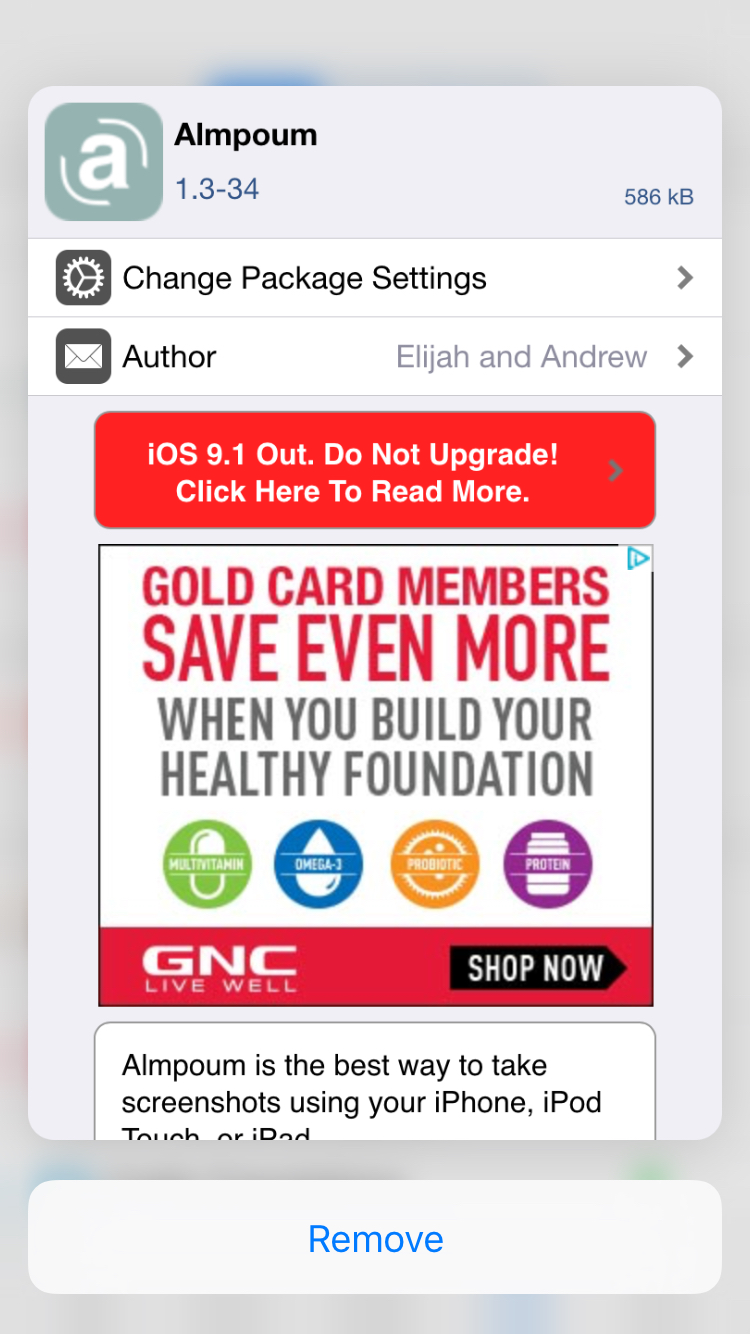
Peek into a package and swipe up for more options
Along with these four shortcuts, users can also peek into packages within Cydia, and swipe up to either uninstall or install a package, depending on its current status. If you’d prefer to view the entire package page, just perform a deeper press to pop into the package details.
Tactful is a highly useful tool for anyone who uses a jailbroken iPhone and regularly peruses Cydia. It can save you time, and I find it to be such a valuable addition to my iPhone that I plan on keeping installed permanently. If you know me, that’s pretty much the ultimate compliment for a Cydia release.
What do you think about Tactful?