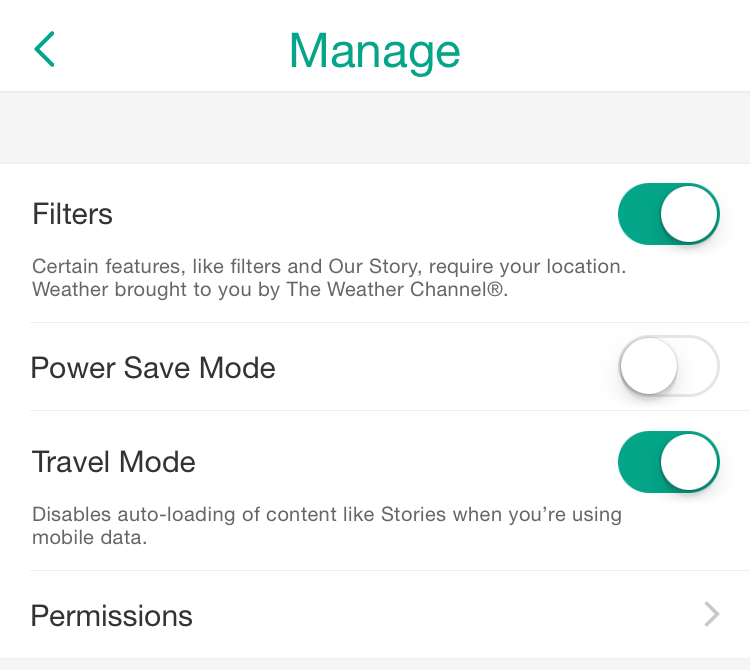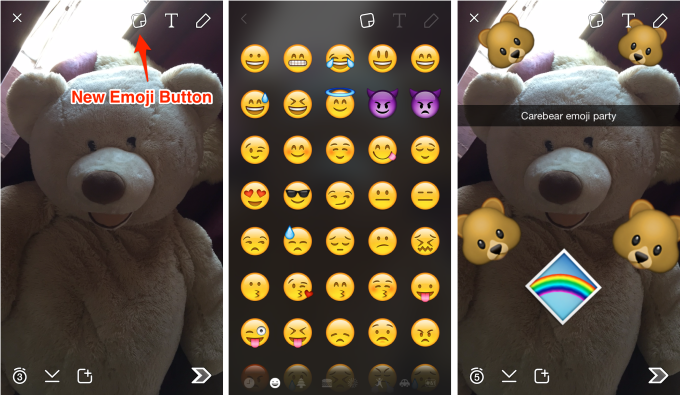If you’re a Snapchat fan and a frequent traveller who doesn’t use the service abroad due to exorbitant international data roaming charges (or are simply on a budget plan), Snapchat has some good news for you.
Their latest update, now live in the App Store, brings an all-new Travel mode designed specifically to reduce mobile data usage when roaming. In addition to Travel mode, Snapchat’s iPhone application now lets you see who viewed your Story and puts more emoji characters at your fingertips.
How Travel mode works
Put simply, Travel mode reduces your cellular data consumption by preventing content from loading automatically when you fire up the app. Specifically, your Snaps, Stories and Discovery items will load only if you tap on them manually.
How to enable Snapchat’s Travel mode
To turn on Travel mode, do the following:
Step 1: Tap the Snapchat icon at the top of the camera.
Step 2: Now go into your Settings.
Step 3: Tap Manage Additional Services.
Step 4: Flip the Power Saver Mode switch to the ON position.
Snapchat’s Travel mode is especially convenient for budget users who have less than one gigabyte of monthly cellular data allowance.
Emoji improvements
Previously, Snapchat forced you to use multiple emoji in a single string of text. Today’s update allows you to add as many emoji to your Snaps as you want and place them individually. As TechCrunch explains, placeable emojis (called Sticker Picker) are available upon tapping the post-it note button in the top right of the screen, after you’ve taken a photo or video.
Tidbits
In addition to Travel mode and placeable emoji, this edition of Snapchat brings a few minor enhancements. For starters, they’re bringing back the eye button for quickly seeing who watched your Story.
Before today, tapping on a Story started playing the snap. As a bonus, your profile GIF can be exported as an actual video rather than just a photo of the first frame. The option to export a single frame still exists.
Snapchat is especially popular with teens. The app counts a cool hundred million daily users, with sixty percent of them located within the United States.
Snapchat 9.14 changelog
The changelog on iTunes lists the following changes in this Snapchat edition:
- Travel Mode — enable this feature in Settings to reduce mobile data usage.
- Tap the eye icon next to your Story to see who viewed it!
- Add more emojis to your Snaps! Just tap the new button.
This is Snapchat’s first significant update to the mobile app in two months. Speaking of Snapchat, Apple Music is on the service, too!
Availability
As always, Snapchat doesn’t cost a dime.
The 52.9-megabyte app requires an iPhone or iPod touch with iOS 7.0 or later. Though it’s optimized for native display resolution of the iPhone 5/5s/5c, iPhone 6 and iPhone 6 Plus, Snapchat currently lacks a native iPad interface and a WatchKit component for your wrist though you can choose to have any Snapchat notification appear on your Apple Watch in the device’s companion iPhone application.