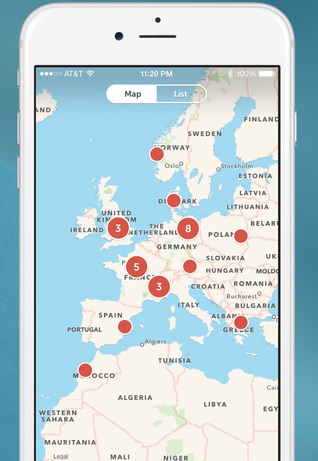In addition to refreshing its main application for the iPhone and iPad with drafts support and interactive notifications on iOS 8, the micro-blogging startup Twitter today issued a noteworthy refresh to its live-broadcasting app, Periscope.
Available at no cost in the App Store, the new Periscope 1.1.3 implements support for Handoff, a new technology in iOS 8 which lets you seamlessly move tasks across devices.
In addition, the app has gained other perks like a new notification setting for people you follow, viewer statistics when browsing past broadcasts and more. Plus, it now tailors your global list of recommended broadcasts to your geographical location.
Handoff support
With Handoff support, you can start watching a broadcast on one device, say your iPhone, and then continue watching on another iOS 8 or OS X device.
Provided your devices are using the same iCloud account and have their Bluetooth enabled, you can seamlessly transition between them by pulling the Periscope icon app on the Lock screen of an iOS device.
If you were to transition from watching a broadcast on your iPhone to your Mac, you would click the Safari icon in the leftmost part of the Dock on your Mac. Doing so would load up the broadcast in Periscope’s web view on your Mac.
And if you click a Periscope link on your Mac, you can transition to the mobile app simply by dragging the Periscope icon on the iOS device’s Lock screen up.
Mute users
Aside from Handoff support, Periscope now lets you mute notifications on a per-user basis. You must follow someone before you can mute their alerts. Muting someone doesn’t block them on the service nor does it stop their content from appearing in your feed, you just won’t receive alerts when they go live.
Periscope 1.1.3 changelog:
The full list of changes included in the update is as follows:
- Mute Users: We’ve added a notification setting for people you follow. When you mute someone, their broadcasts still appear in your feed, but you won’t receive push notifications when they go live.
- Language Preferences: In your profile settings, you can now indicate your language preferences for Periscope. The languages you select will influence which broadcasts appear in your global list. By default, Periscope uses your device’s preferred languages.
- Broadcast stats: When viewing your past broadcasts, the viewer statistics are now always visible.
- iOS 8 Handoff: You can start watching a broadcast on one device, and transition to watching it on another seamlessly. Simply ensure both are running iOS 8 or OS X, have Bluetooth turned on, and are logged in to the same iCloud account.
The 14-megabyte app is compatible with any iPhone or iPod touch capable of running iOS 7.1 or later. Periscope features native display support for the iPhone 5/5s/5c, iPhone 6 and iPhone 6 Plus screen sizes.