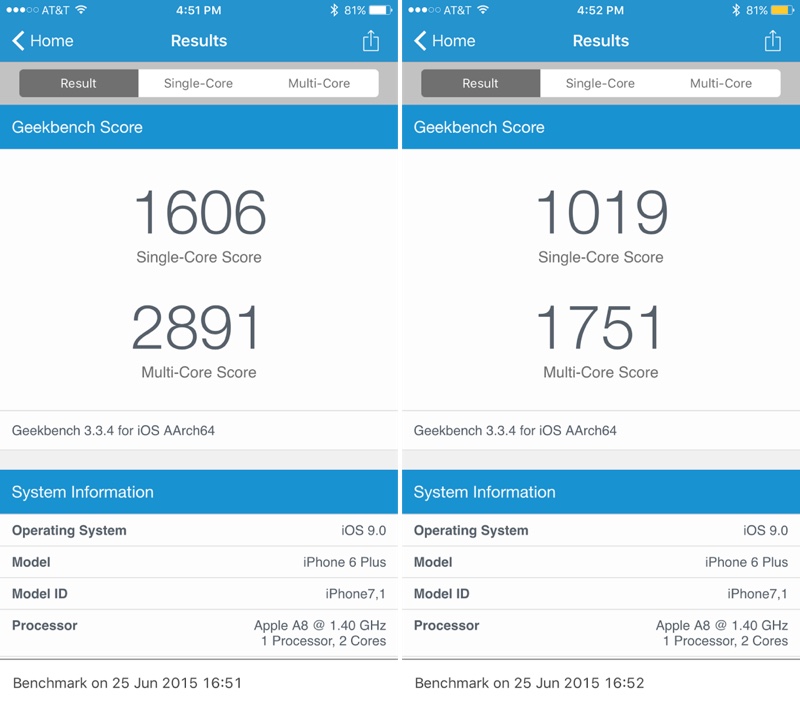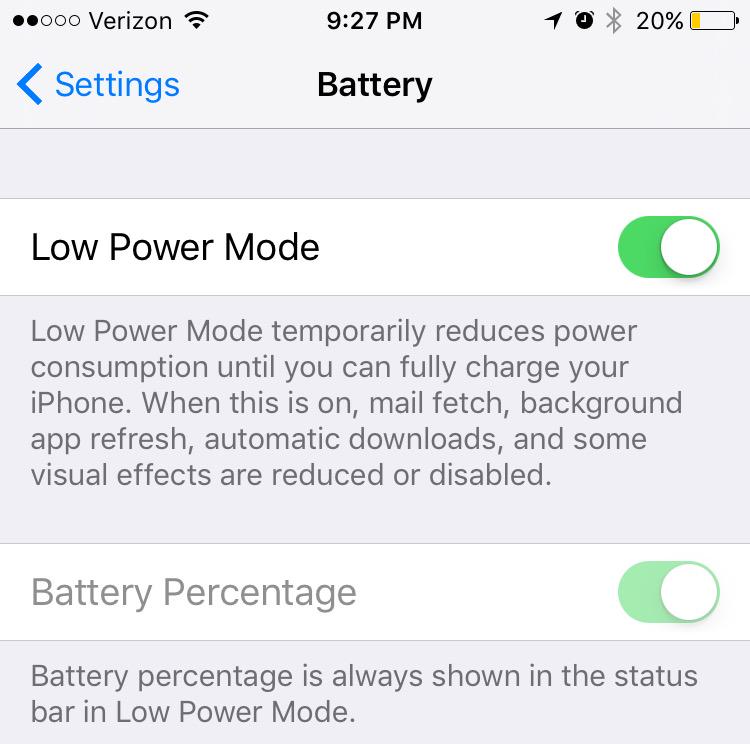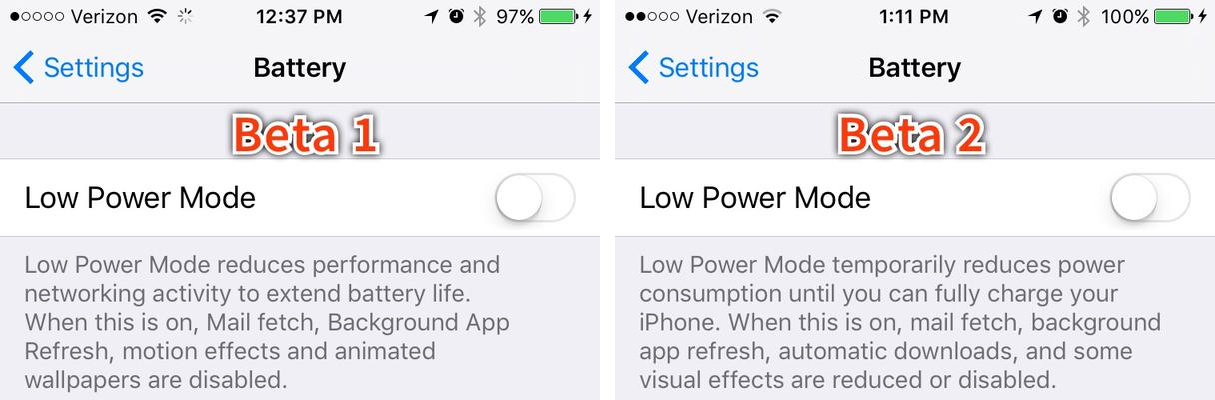With iOS 9, Apple has brought out a brand new Low Power mode which kicks in when you’re nearly out of juice. It was designed to help extend your iPhone’s battery life, providing up to three hours of additional time before charging.
After using Geekbench’s iPhone application to measure an iPhone 6’s processor performance in Low Power, MacRumors was able to determine that this mode reduces processor performance by about forty percent. As a result, an iPhone 6 in Low Power mode would be roughly on par with an iPhone 5s or iPhone 5 in terms of sheer CPU performance.
Without Low Power mode activated, an iPhone 6 Plus scored 1606 on the single-core processor test and 2891 on the multi-core processor test. In Low Power mode, the CPU performance was throttled down to preserve battery life so the same iPhone 6 Plus scored 1019 on the single-core test and 1751 on the multi-core test.
“Results were similar on an iPhone 5s, with performance reduced by about 40 percent,” notes the publication. “We saw single/multi-core scores of 1386/2511 without Low Power mode and scores of 816/1405 with Low Power mode turned on.”
The test was conducted using a developer preview version of iOS 9. As Apple continues to refine features ahead of public iOS 9 launch this fall, the way Low Power mode works and affects the CPU performance could change.
Geekbench3, a 99 cents in the App Store, has been updated to work with iOS 9.
iOS 9 puts up a prompt offering to turn Low Power mode on when an iPhone’s battery is at 20 and 10 percent. When Low Power is enabled, the battery icon in the iOS status bar turns yellow. Battery percent is always shown in the status bar in Low Power mode.
Additionally, iOS 9 now prominently nests your battery options inside a dedicated top-level section in Settings.
Interestingly, Apple’s changed the Settings app’s description of Low Power mode on the recently released iOS 9 beta 2. Curiously enough, the updated text no longer explicitly mentions anything about Low Power mode reducing the performance of your device.
Image via Dayton Lowell.
In iOS 9 beta 1, the original description read (emphasis mine):
Low Power mode reduces performance and network activity to extend battery life. When this is on, Mail fetch, Background App Refresh, motion effects and animated wallpapers are disabled.
And here’s the new description in iOS 9 beta 2:
Low Power mode temporarily reduces power consumption until you can fully charge your iPhone. When this is on, mail fetch, background app refresh, automatic downloads and some visual effects are reduced or disabled.
Fortunately, Low Power mode is an optional feature so you don’t have to use it if you think the tradeoff of not having the full CPU speed available when running low on juice is not worth it.
iOS 9 also employs other tricks to maximize your iPhone’s battery. For example, the software polls ambient light and proximity sensors to determine when your handset is facedown on a table to prevent the screen from turning on when a notification comes in.
Thanks to these power saving tactics, iOS 9 extend the iPhone’s battery by an hour even when Low Power mode is disabled.
Are you disappointed that Low Power in iOS 9 would degrade your iPhone’s performance?
Source: MacRumors