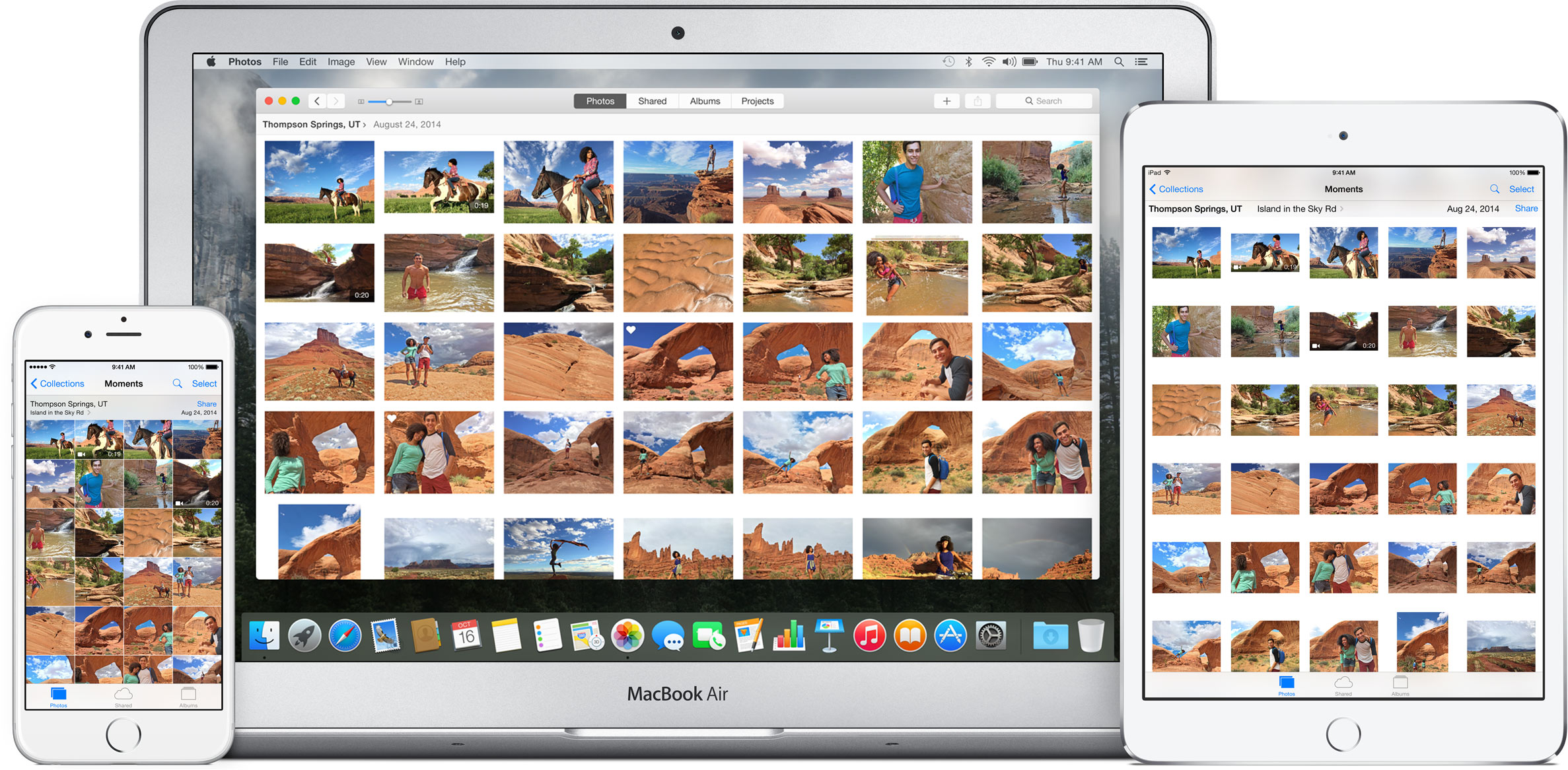Last fall, iOS 8 brought us App Extensions.
App Extensions have given developers the means to extend Apple’s mobile operating system by infusing their app’s functionality into the Notification Center’s Today view, Share sheet options and actions, keyboards, cloud storage services and Photos.
App Extensions have been universally acclaimed and a lot ink has been spilled in writing about custom keyboards in iOS 8. As an iPhone photography fan, I was way more excited about App Extensions within the context of Photos for iOS.
There was just one problem: OS X Yosemite doesn’t support App Extensions in Photos for Mac. Thankfully, newly announced OS X 10.11 El Capitan saw to that, meaning now developers of photo-editing apps can provide their own filters and editing tools in Photos for Mac.
The confirmation came via the official OS X El Capitan beta webpage on Apple’s website.
“Create app extensions that give users access to your custom filters and editing tools directly from within the Photos app on Mac,” reads the webpage.
Additionally, Apple’s press release confirms that users will be able to download these third-party editing extensions from the Mac App Store and access them directly within the Photos app.
This is very exciting news.
By giving users the option to access custom filters and editing tools directly from within the Photos app on iPhone and iPad—and now within Photos for Mac, too—avid photographers who use iCloud Photo Library to sync media across devices will be at last able to manage and edit their photos more consistently.
As an example, Camera+ is my go-to iPhone photography app. It offers a great extension with tons of filters and editing tools within the Photos app. The problem is, these tools are unavailable in Photos for Mac
With the latest OS X 10.11 software development kit, makers of apps like Camera+ can provide photo-editing extensions across Apple’s mobile and desktop platforms.
This will pose a tremendous opportunity for app makers that offer both iOS and OS X versions of their apps. A typical example would be Pixelmator, a powerful Photoshop alternative available on the iPhone, iPad and Mac.
Pixelmator for iOS already offers an extension for the Photos app on the iPhone and iPad. With the official El Capitan software development kit, Pixelmator developers are now free to create a Mac version of the extension, potential creating a totally consistent image-editing experience across both iOS and OS X—again, right within the context of the Photos app.
Speaking of Photos, Apple has said that Photos for El Capitan will enabled users to add locations to a single image or an entire Moment, and sort albums by date or title.
Are you excited about custom extensions for Photos for Mac?
Source: Apple