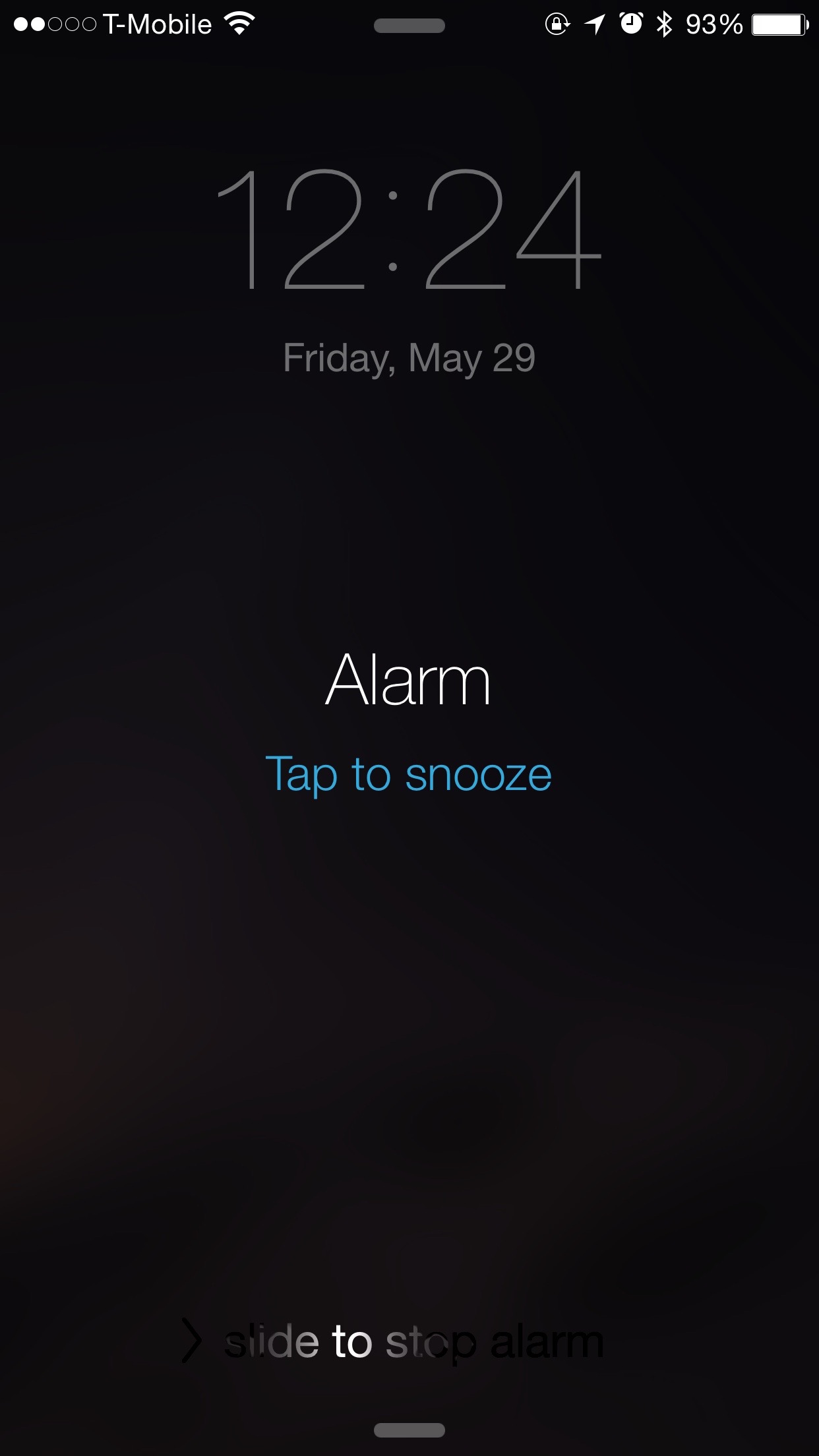
Since some of the features on Apple Watch and iPhone are mirrored between each other, one may think that Alarm clocks set on Apple Watch would appear on the iPhone and vice versa. This is only somewhat true.
As it turns out, Alarms set on Apple Watch do not appear on iPhone and alarms set on iPhone do not appear on Apple Watch. Sort of.
Confused? In this post, we clarify the way that Alarm clocks work between the Apple Watch and iPhone.

The Apple Watch does display an alarm notification for an alarm that is currently sounding on a paired iPhone. That particular alarm isn’t actually on the Apple Watch, but you have the option of snoozing or dismissing the alarm remotely.
The remote alarm management feature is only one way—from the iPhone to the Apple Watch. In other words, you can’t snooze or dismiss alarms set on Apple Watch from the paired iPhone.
So here’s how alarms work between devices in a nutshell:
- You can’t change the properties of Apple Watch alarms on an iPhone
- You can’t change the properties of iPhone alarms on an Apple Watch
- You can snooze and dismiss an alarm set on the iPhone remotely on your Apple Watch as long as it’s on your wrist and unlocked before the alarm sounds.
- You can’t snooze and dismiss an alarm set on your Apple Watch remotely via your iPhone
If you’re in bed and you sleep with your Apple Watch on, it’s pretty nice to be able to remotely snooze or dismiss an iPhone alarm right from your wrist. This is certainly one reason why you might consider sleeping with your Apple Watch.
True, a feature like Hey Siri can be used to shut up an iPhone alarm using your voice, but your iPhone must be plugged in to a power source and Hey Siri must be enabled to use this. If your iPhone is across the room, it’ll also require you to yell out loud “Hey Siri! which could wake up other people who may be sleeping. Overall, I think that the Apple Watch method is much less cumbersome.
Do you sleep with your Apple Watch? Would you consider doing so?