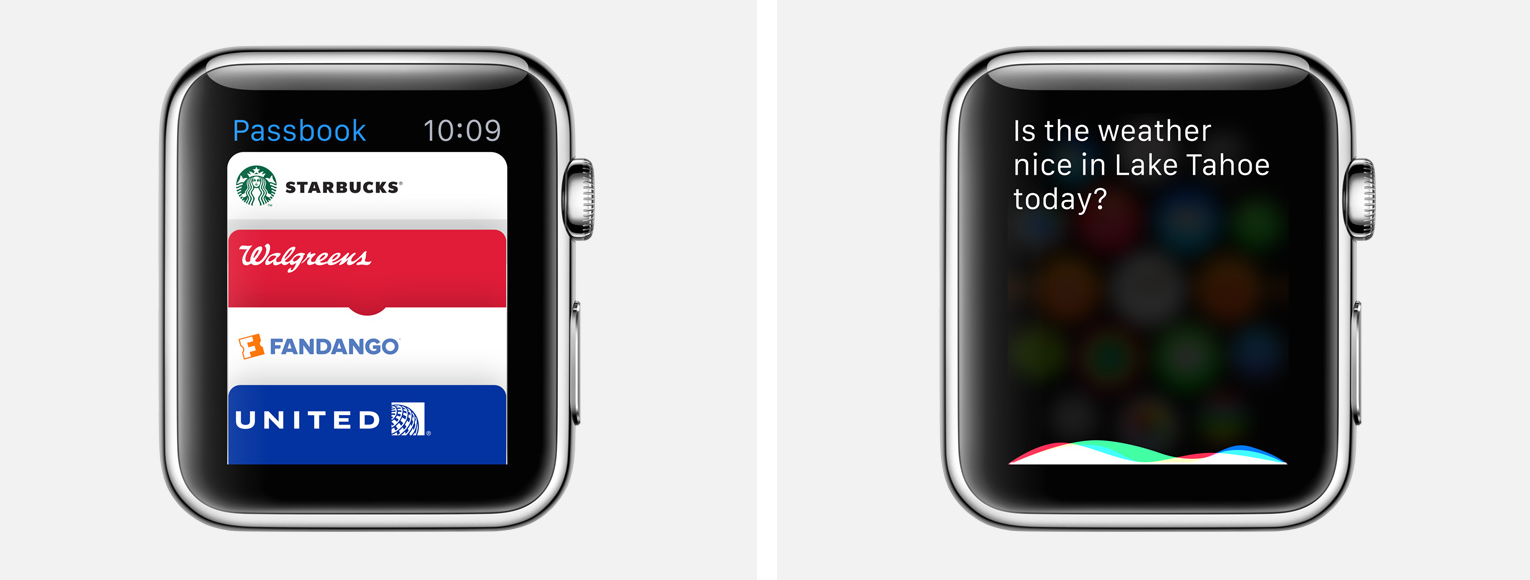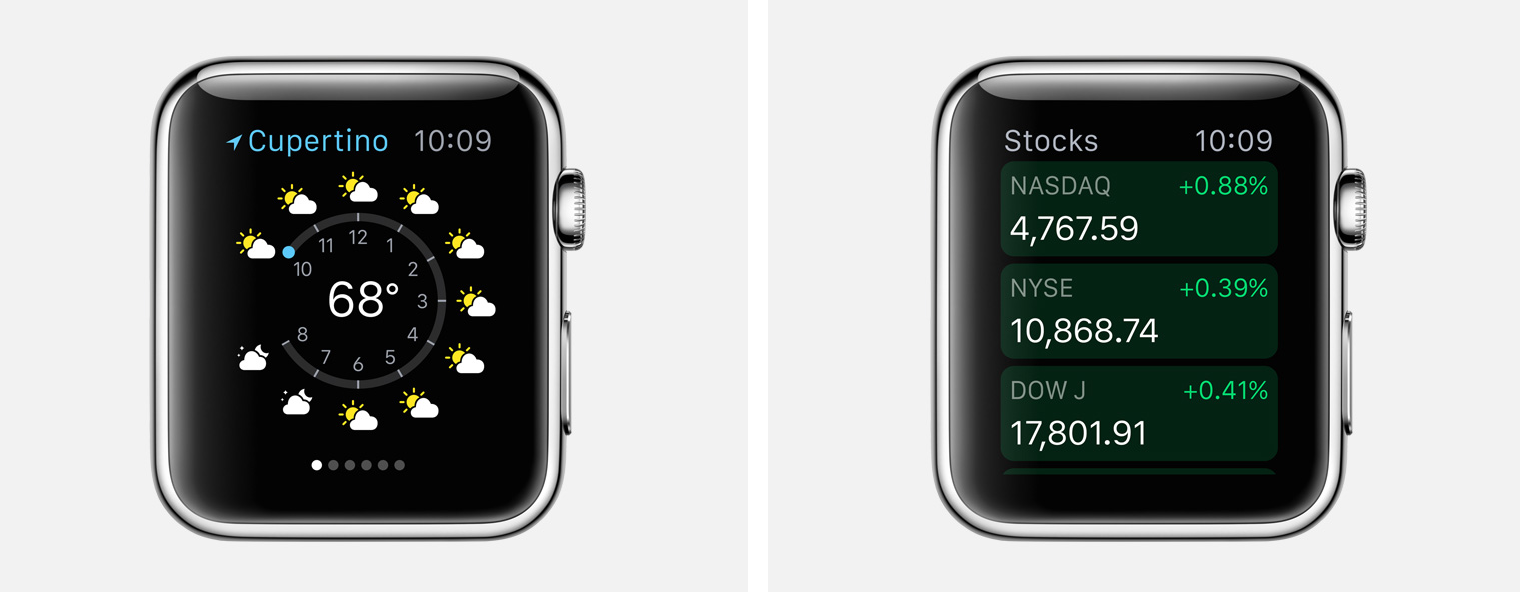Apple’s big Watch event saw the arrival of a whole new MacBook as well as some Apple TV stuff and an entry into the world of medical research, but it’s clear which of these everyone was the most interested in. Having announced the Apple Watch during the iPhone event late last year, yesterday was when we got our best look yet at what the Apple Watch will be able to do as well as how much it will cost. We also now know when we will be able to get our hands on one – it ships April 24th.
Even though the Apple Watch had been outed before though, the most interesting thing beyond the price as far as we are concerned was always going to be what the watch was actually capable of and whether there would be any cool apps to play with. Apple has shared a collection of the Apple Watch’s built-in apps as well as some third-party offerings, and they look rather scrumptious.
Here’s a rundown of what included first-party apps you can expect to be tapping away at come the end of April. We’ll be covering third-party apps in a separate post.
Messages, Phone & Mail
The three communications apps are the cornerstone of the iPhone, but the Apple Watch? We’re not sure how much use any of these three are going to get on our own watches, but if any the Messages app is likely to be the one of the three that we spend the most time in. The fact that all three are available shouldn’t really come as too much of a surprise, but it’s always good to see them for ourselves.
All three apps excel at notifications, but the Messages app for example will allow wearers to reply to messages using either canned responses or dictated messages using Siri. You can send recorded audio messages too, or even give your message’s recipient something to giggle at by using an animated emoji. You know, if you really can’t stop yourself.
Calendar
By using the Calendar app, Apple Watch owners will be able to see what their next appointments are as well as receive appointment reminders right on their wrist. Being able to accept or decline invitations will also be possible, and the full calendar monthly view will be helpful to those of us that spend our months counting down to the next payday!
Activity
Moving around. That’s what Apple wants us to do more of, and the Apple Watch will be sure to keep telling us that via the Activity app. Three activity rings will tell us whether we’re moving enough or not, and should at least give us something colorful to look at while we sit in front of a computer for 18 hours a day!
Workout
Obviously enough, the Workout app is aimed at giving those who partake in cardio exercise a way to monitor their real-time stats such as distance moved, pace and the calories they have burned. A collection of workouts can be chosen including walking, running and cycling.
Maps
Nobody likes getting lost, so the Maps app will allow wearers of Apple Watch to get directions to places using their current location as the start point. Turn-by-turn navigation means you should never get lost again. Unless Apple’s mapping data sends you wrong, but hey, that’s life.
Passbook & Siri
Two of the iPhone’s least used apps, Siri and Passbook make an inevitable appearance on the Apple Watch. Passbook means you’ll be able to board planes using your wrist as your ticket, and Siri will allow the launching of apps using voice commands or the instigation of calls and messages. It’s Siri, but on your wrist. You all know the score.
Music
The Music app will allow people to either control the music that is playing on their iPhone or using Bluetooth speakers or earphones and leave their iPhone at home. Perfect for going on long runs, we imagine.
Remote
The Remote app is similar to the app by the same name that runs on the iPhone and iPad. Being able to control an Apple TV with a flick of the screen that sits on your wrist? Yes, please.
Camera Remote
Using this app you will see a live preview of what your iPhone’s camera is looking at and then you will be able to remotely activate the shutter, too. No more awkward selfies!
Weather & Stocks
Both apps that tend to get shoved into a folder on most iPhones, the Weather and Stocks apps do exactly what the name suggests. You can check the weather at your current or remote locations using the Weather app, or you can see how much Apple is worth using the Stocks app. Spoiler: Apple’s worth a lot, and it’s probably snowing.
Photos
This wouldn’t be an Apple device if there wasn’t a way to look at your photos on it. Using the Digital Crown to zoom into images sounds awesome, and you can browse through them by swiping too.
Alarm, Stopwatch, Timer & World Clock
Just as you might imagine, Apple Watch has a host of different time-based features. You can set alarms, use the stopwatch to time your laps, set a timer so you don’t burn that meal or check the time anywhere in the world. None of these features will set the world alight, but they all need to be there and more importantly. They need to work. No weird timezone goings-on here please, Apple.
Settings
Yes, the Apple Watch has settings that you can, err, set up. The usual array of screen brightness and other settings are there as is Do Not Disturb feature. You can even ping your iPhone from your watch if you manage to lose it.
That just about covers it. There’s plenty to be getting your teeth into there, and many bases are covered right out of the box. It’s when you start adding third-party apps that the Apple Watch really starts to get interesting though. Keep an eye out for that post soon.