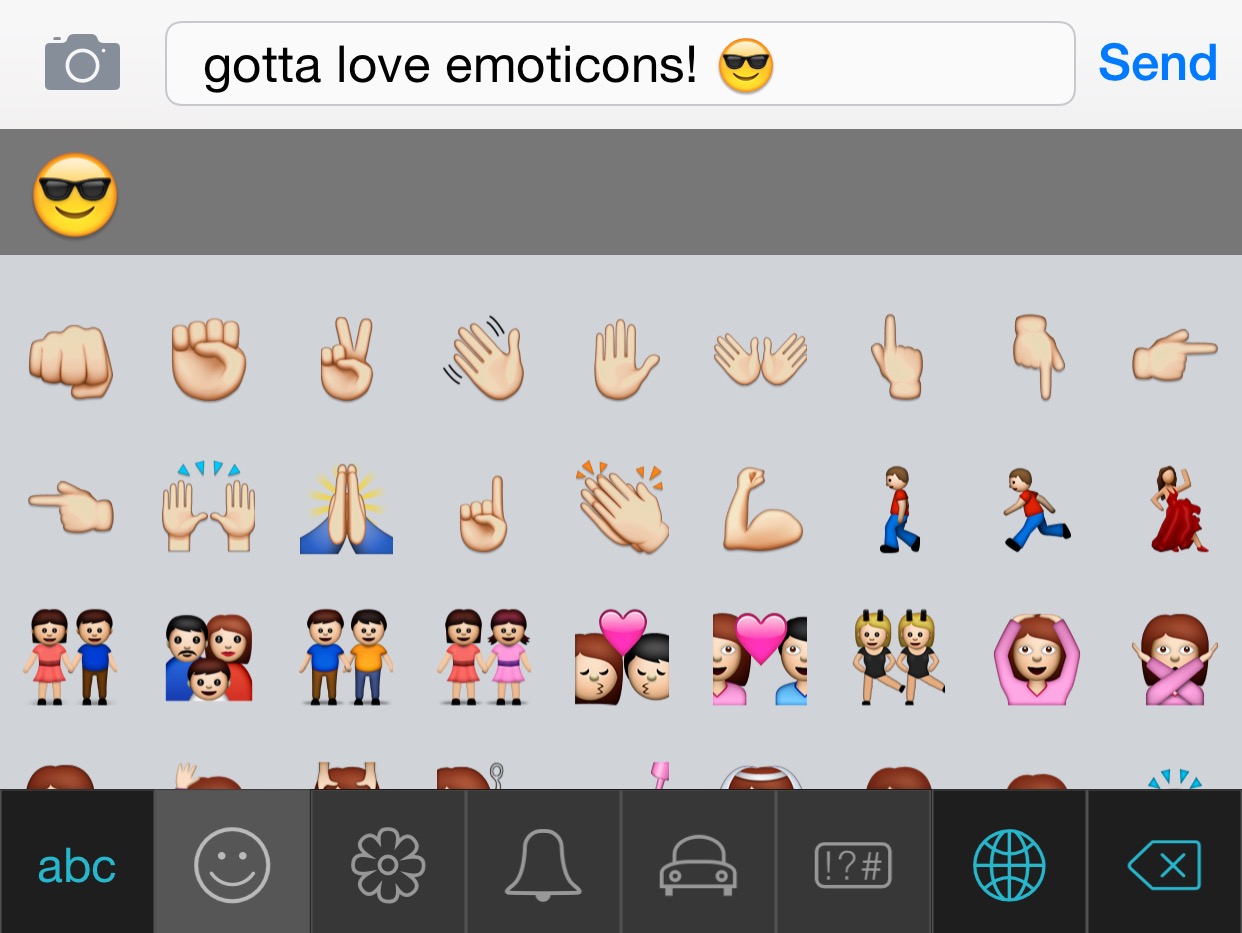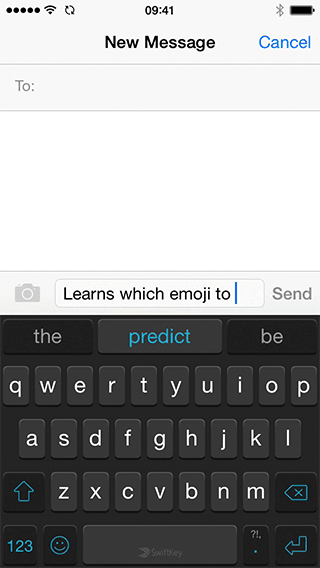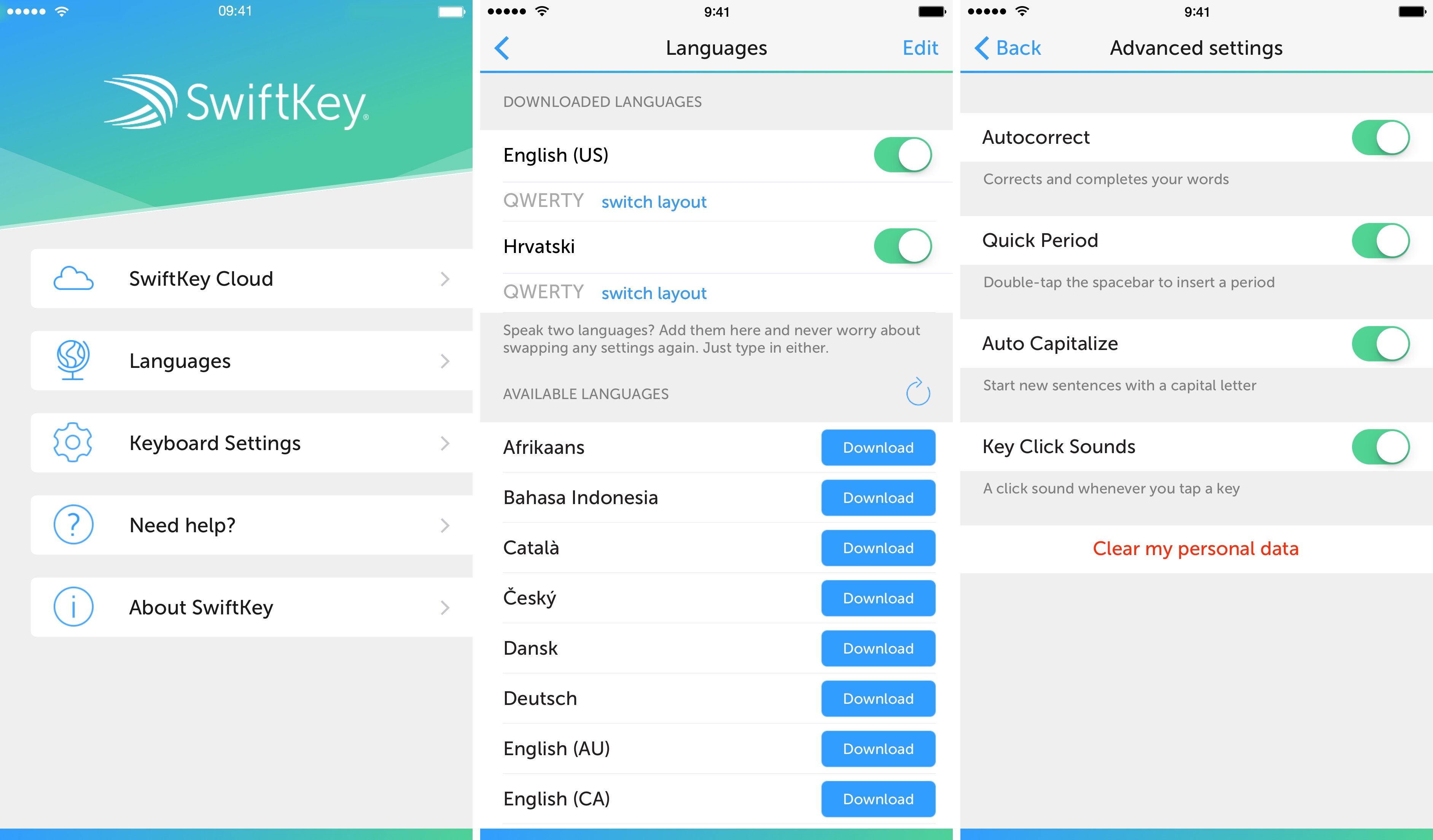SwiftKey, the popular third-party keyboard for the iPhone and iPad, has received a nice refresh today. The new version brings out support for eleven more languages, enables gesture typing on iPads, implements a new picker which provides access to more than 800 emoticons along with emoji predictions, adds the option to accompany each tap of a key with a click sound and other goodies.
You’ll immediately notice a brand new emoticon picker accessed through a dedicated key in the bottom left of the keyboard. Tap it and up pops a panel with a bunch of emojis.
You can swoosh between the available pages of emojis in any given category by swiping left and right. To switch between emoji categories, tap their corresponding icons lined up alongside the bottom of the panel.
Not only does SwiftKey let you insert a metacommunicative pictorial representation of a facial expression, it also predicts the emoji you’re likely to use in the context of your message by learning which emoji you use most often.
“The more often you add a fun icon to your messages, the more SwiftKey will learn to offer it to you in the prediction bar,” explains a blog post.
The keyboard’s gesture-based typing, called SwiftKey Flow, is now available for the iPad: just swipe your finger across the keys and let the keyboard do its magic.
Pictured below: SwiftKey settings (left), downloadable languages (middle) and the new key click sounds option in Keyboard Settings > Advanced Settings (right).
International users will be happy to know that SwiftKey is now available in the following languages: Bulgarian, Croatian, Greek, Hinglish, Icelandic, Indonesian, Latvian, Russian, Serbian, Slovak and Turkish.
To add your language, fire up the SwiftKey app and download one or more language packs within the app’s settings. Keyboard click sounds can be activated there, too.
Lastly, SwiftKey 1.2 contains layout improvements and general bug fixes.
The 33.4-megabyte app requires an iPhone, iPod touch or iPad with iOS 8.0 or later.