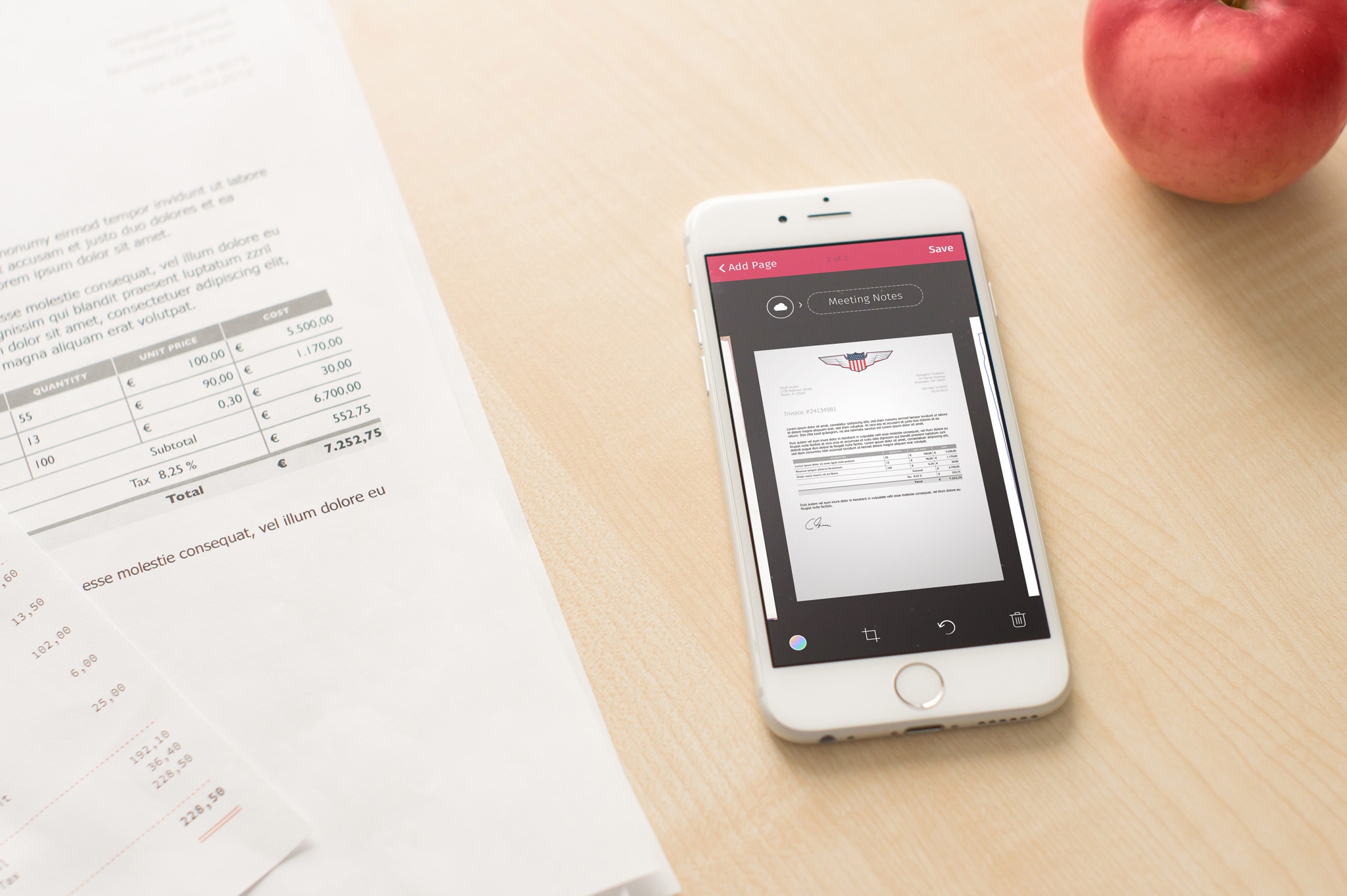Scanbot, the popular PDF and QR code scanner, has received an update bringing the app to version 3.1.1 and introducing a few new features for basic and Pro users alike.
When scanning a document, a brand new black and white filter can be used to achieve more accurate scans that preserve more structure from images. When reading a PDF file, you can now swipe to go back.
Finally, the app now bundles a ‘Get Started’ document to help get users up to speed and a few nice-to-haves for Pro users listed after the break.
If you upgrade to Scanbot Pro via a one-time $2.99 In-App Purchase, you’ll enjoy stronger security as Scanbot will blur its thumbnail in the iOS task switcher.
Optical character recognition (OCR) is better optimized for vertical scripted and right-to-left scripted languages and you’ll also notice a slightly revamped interface for OCR text in the document.
Scanbot 3.1.1 changelog
- For all users
- New Black & White filter, preserves more structure from images
- New gesture: swipe to go back in a document
- Saving pages to camera roll in iOS now works properly
- Get started document for fresh installs of Scanbot
- For Pro users
- Better OCR for vertical scripted and right-to-left scripted languages
- Activated passcode lock blurs the app preview in iOS app switcher
- Optimised UI for OCR text in the document view
More than five million documents have been scanned using Scanbot since its April 2014 debut. If you’re into productivity software, check out our lists of best business card scanner apps for the iPhone and best business card apps.
The 38.3-megabyte universal download requires iOS 7.0 or later.