
Looking for an excruciatingly simple way to set a personal reminder, and don’t feel like fooling with the stock Reminders app? If so, RemindMeAnywhere might be the jailbreak solution for you—if you can deal with its limitations.
RemindMeAnywhere allows you to create a custom reminder and assign it to an Activator gesture. Upon invoking the tweak using the established gesture, a dialogue box will appear containing your custom reminder text.
It’s not the most intuitive method for setting reminders, but it could work for you if you have the right circumstances. Have a look at our demo video after the break for a brief glance into how it all works.
There are two things that you’ll need to configure once you install RemindMeAnywhere. First, you’ll have to add your custom reminder text. This can be found inside of RemindMeAnywhere’s preferences. Unfortunately, the text is only one line, so you’re probably not going to want to write a long essay in this space.
The next thing you’ll need to do is establish an Activator gesture—a means to invoke the custom reminder. I opted for a double-tap on the status bar, but there are certainly better and more creative ways to alert yourself with your custom reminder. I suggest looking into the Activator gesture that causes an action to occur when plugging your device in, or when you connect to a Wi-Fi network.
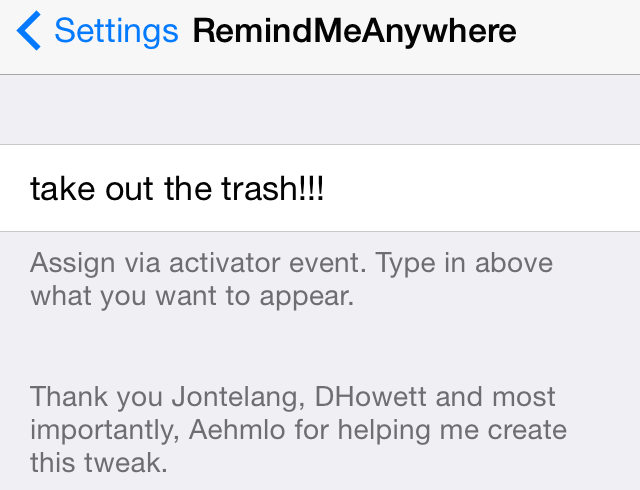
RemindMeAnywhere isn’t the most robust method for establishing custom reminders on iOS. The stock Reminders app does a very good job of that, and there are tons of third-party reminder applications on Apple’s app store. However, if you’re looking for a simple no-nonsense method of displaying a single reminder using an Activator gesture, RemindMeAnywhere is a pretty solid method for accomplishing the task.
You can find RemindMeAnywhere free of charge on Cydia’s BigBoss repo today. What do you think about it? Share your thoughts in the comments section below.