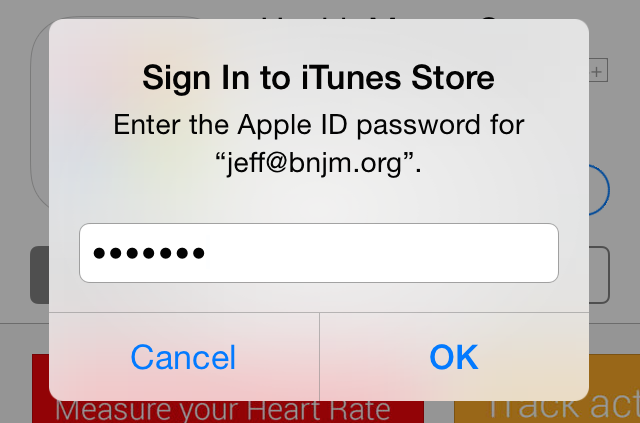
Have you ever typed a password in iOS and wondered to yourself why Apple doesn’t mask the last character completely? The reason that Apple doesn’t fully mask the password as you type probably has to do with being able to verify that you entered the correct password.
Some may argue that such a feature is counter to staying secure as you enter your password. It’s easy to see why some people may feel that way.
Enter Fully Masked Passwords—a new jailbreak tweak that applies a full mask to every character entered in a password field. Check out our video after the break to see it in action.
Once you install Fully Masked Passwords, there are no options to configure or settings to adjust; just install it and go. After installation, you should notice that every password entered is fully masked down to the last character.
Fully Masked Passwords can be found on Cydia’s BigBoss repo. The developer is providing the package as a free download.
What do you think about Fully Masked Passwords? Do you think it enhances the security of iOS?