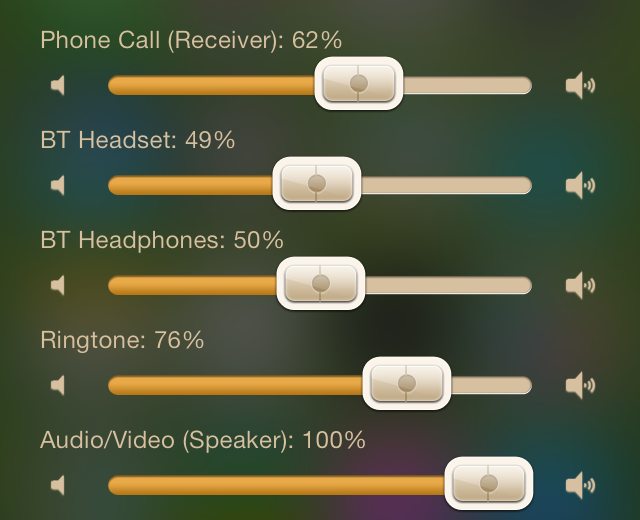
Volume Mixer is a jailbreak tweak that resides in Notification Center. It allows you to independently control the different audio categories in iOS at any time.
If you’ve ever used an Android device, then you may be familiar with the concept of controlling different volume entities like Bluetooth, Ringtones, AV, Headsets, Phone, etc. You can control those entities individually without actually being within a respective active audio session.
Have a look at our full video walkthrough after the break to see Volume Mixer in action.
Once you install Volume Mixer, you’ll need to head over to Notification Center’s preferences in the stock Settings app. From there, you’ll need to add the Volume Mixer panel to Notification Center, which will appear in the All View.
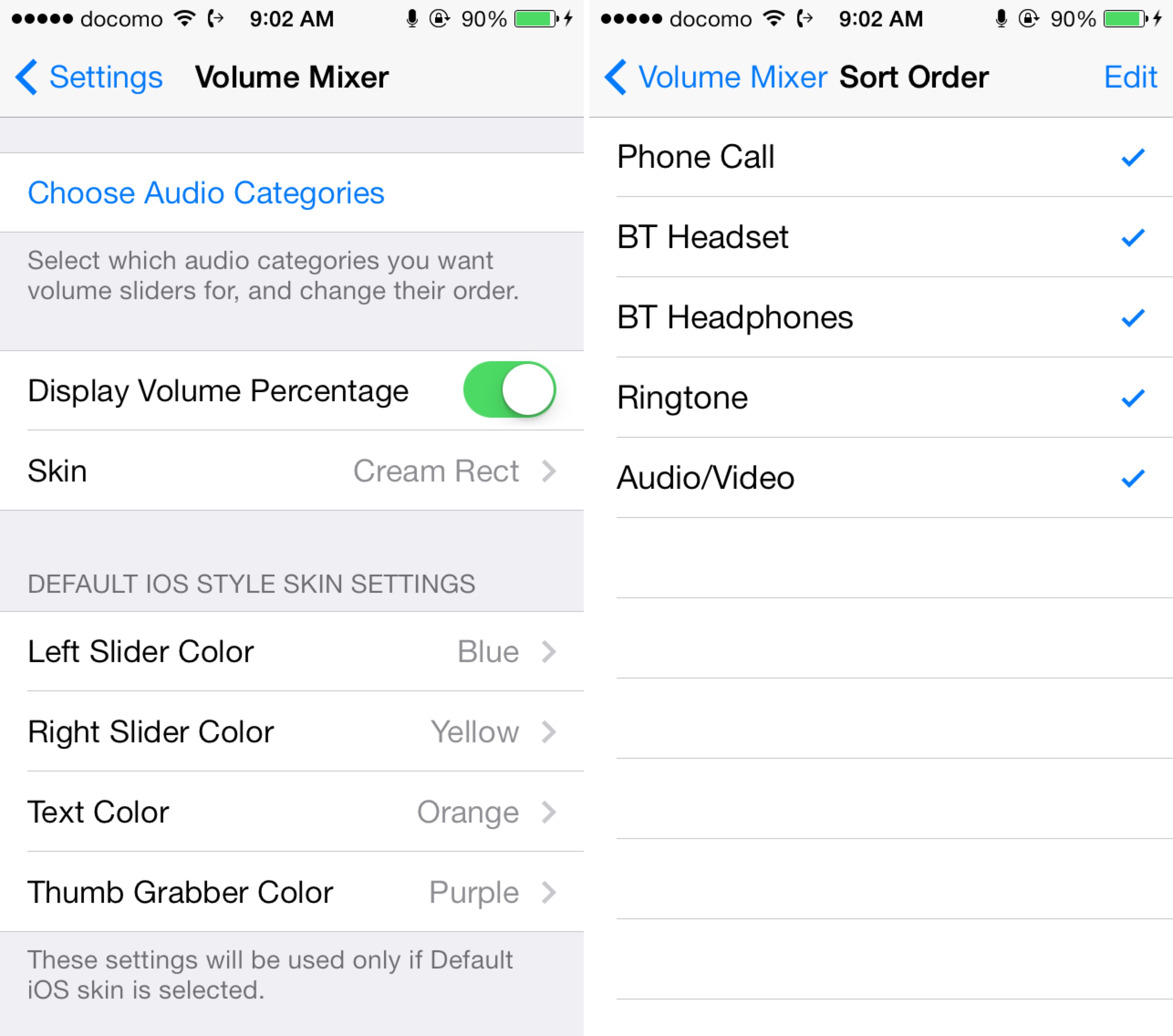
After Volume Mixer has been added to Notification Center, you can start adjusting the various mixer controls. The controls are presented as sliders and you can easily adjust each slider related to each specific audio entity for very granular audio control over iOS.
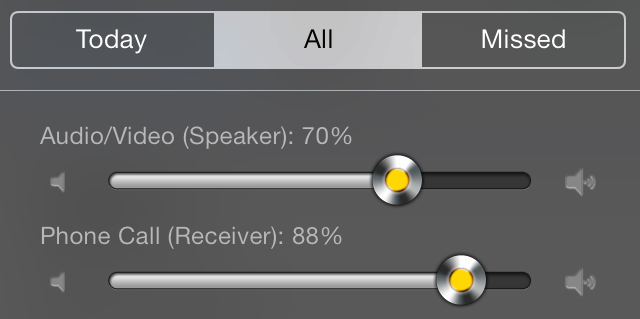
If you want to switch up the look of Volume Mixer, then you’re in for a treat. Inside of the tweak’s preferences, you’ll find lots of option for adjusting the colors and themes for the controls. You can also choose which audio controls you want to appear along with the order of appearance.
The bottom line is that Volume Mixer provides you with low-level control over the various volume categories of your iOS device. You can find it on Cydia’s BigBoss repo for only $0.99.
Let me know what you guys think about Volume Mixer down in the comments section. Would this be something that you would use?