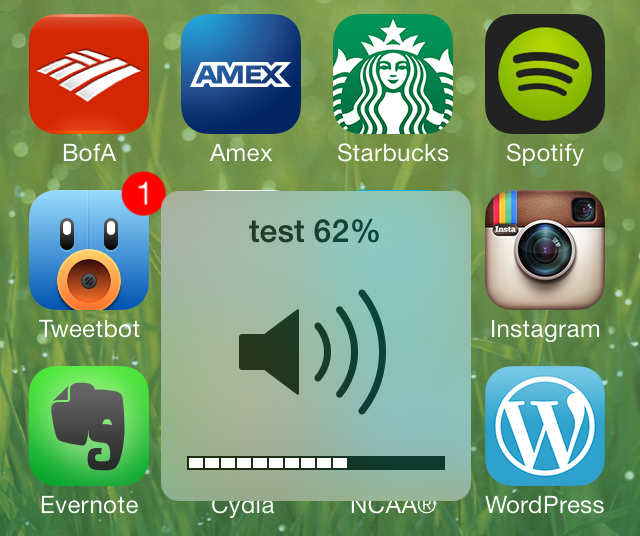
Want to alter the iPhone’s volume heads up display to showcase the current volume setting as a percentage? If so, then Voltage—a jailbreak tweak that was released earlier this spring—might be the tool that you’ve been looking for.
Voltage includes a preference panel that allows you to use variables to format the way that the HUD overlay. Check out our video walkthrough inside to see how voltage might benefit you.
Once you have Voltage installed, venture into the stock Settings app and locate its preferences. Along with the obligatory kill-switch, you’ll find a format section that allows you to perform the aforementioned format changes based on variables.
By placing two percent signs inside of the Format field, you can display the numerical value associated with the current volume. By adding three percent signs, you’ll get a percentage based value instead of a plain number. For the default Volume HUD behavior, simply leave the Format field blank.

Voltage allows users to type any other special messages that they want to appear alongside the numerical reading. Users also have the freedom to type in their own customized messages.
Voltage supports all three iOS devices—the iPhone, iPod touch, and iPad— and requires iOS 7. If you’re interested in subtly altering the HUD overlay, then you can do so free of charge using Voltage. Head over to Cydia’s BigBoss repo to download it today. Let me know what you think in the comments below.