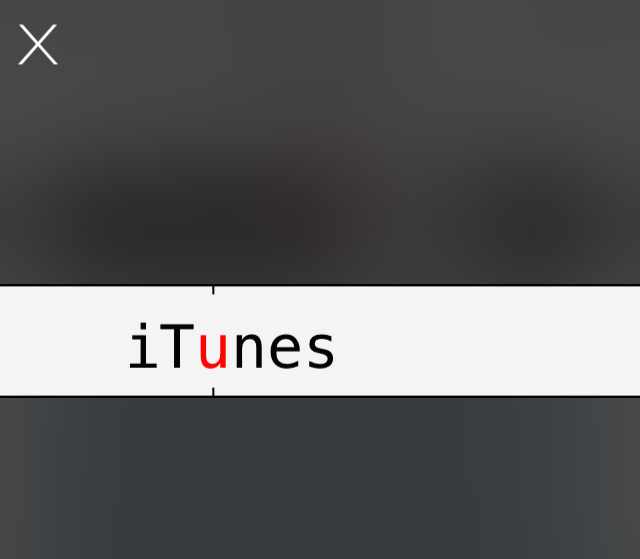
Fleeting is an Action Menu add-on that allows you to select a block of text for speed reading. It contains its own interface that displays one word from the block of text at a time in quick succession. It’s done in a way that makes the text entirely legible, even when moving at hundreds of words per minute.
If you’ve ever been intrigued by the idea of speed reading, then you should check out Fleeting. Have a glance inside at our full video walkthrough for more details.
As mentioned, you will need Action Menu to use Fleeting. If you don’t already have Action Menu installed, it will be added as a prerequisite during the download and install process via Cydia. Once you have it installed, you’ll find a Fleeting toggle in Action Menu’s preferences in the stock Settings app.
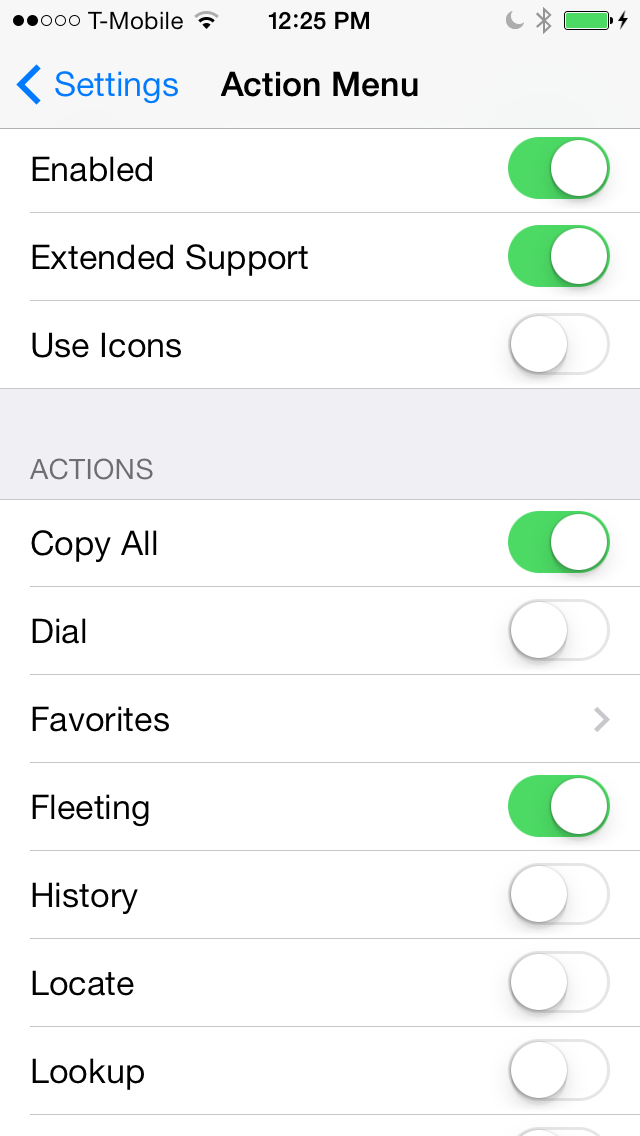
Using Fleeting is as simple as selecting a batch of text for copy and paste. Instead of copying, however, select the Fleeting option from the copy and paste menu as shown in the video walkthrough. Doing so will present to you a whole interface dedicated to speed reading the selected text.
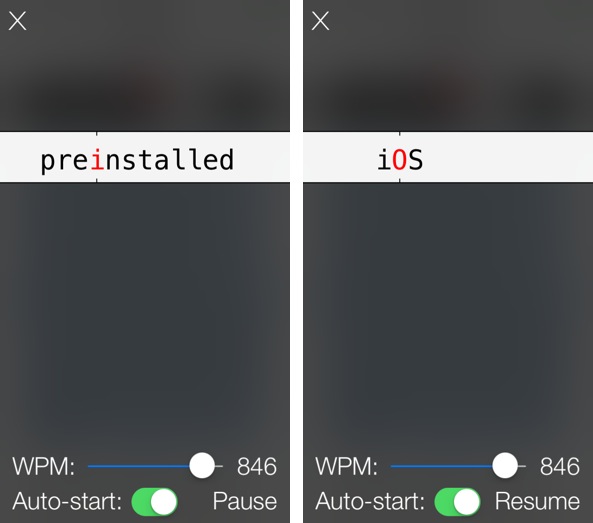
At the bottom of Fleeting’s interface you’ll find a toggle to enable auto start and a slider to change the words per minute. The words per minute can be adjusted from 200 all the way up to 900. 900 WPM is a bit brisk, but I still found it to be legible with some practice.
Speed reading has always intrigued me, but I never found a good opportunity to investigate it until now. Fleeting makes speed reading easy, because it’s always just a few gestures away by means of the copy and paste menu.
If you’re interested in trying something entirely different, then I recommend giving Fleeting a shot. It’s one of the more unique jailbreak releases that we’ve seen this year, and it’s certainly worth its $1.49 asking price on Cydia’s BigBoss repo.
What do you think?