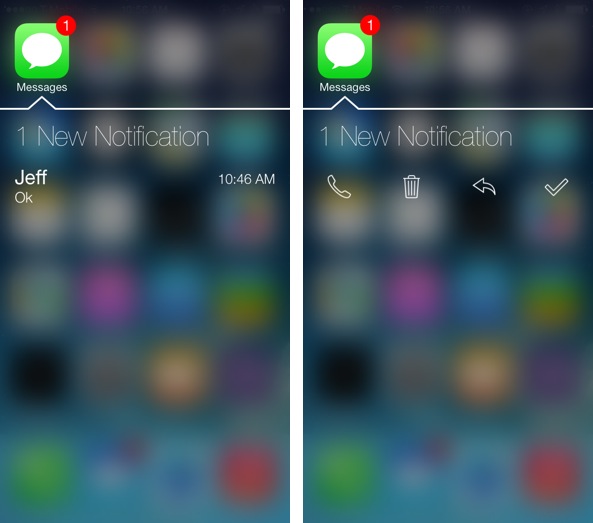
Badger—the tweak that allows you to swipe up on app icons to view a list of related notifications—has been updated to work with iOS 7. It’s a jailbreak release focused solely on notifications, and it features the ability to display a roll-up of all notifications from a variety of apps.
Badger is one of those tweaks that seems extremely useful when you see it in action. Unfortunately, that usefulness doesn’t always translate well into real-world day-to-day usage. Like the previous version of Badger, the iOS 7 version lacks the practicality to make it more than your average technical demonstration.
It’s frustrating to me, because the developer of Badger is extremely nice, and an overall good-guy. I really want to like his tweak, but of course, I can’t just outright recommend a tweak because I happen to like its developer. I’ve always striven to be a straight-shooting person when it comes to spending your hard-earned money, and that’s the case here.
The problem that I keep running into with Badger is that it’s just not very useful to me. I understand the concept, but it’s just not a tweak that I feel improves the user experience in many ways. In fact, I find that using Badger slows my workflow down.
From what I can gather, the purpose of Badger is to make it easy to see notifications for your apps in one convenient place. But it’s just not consistent enough to make any sense to me. Perhaps I’m being too critical, but I just can’t make heads-or-tails out of what it’s supposed to be improving with regard to workflow.
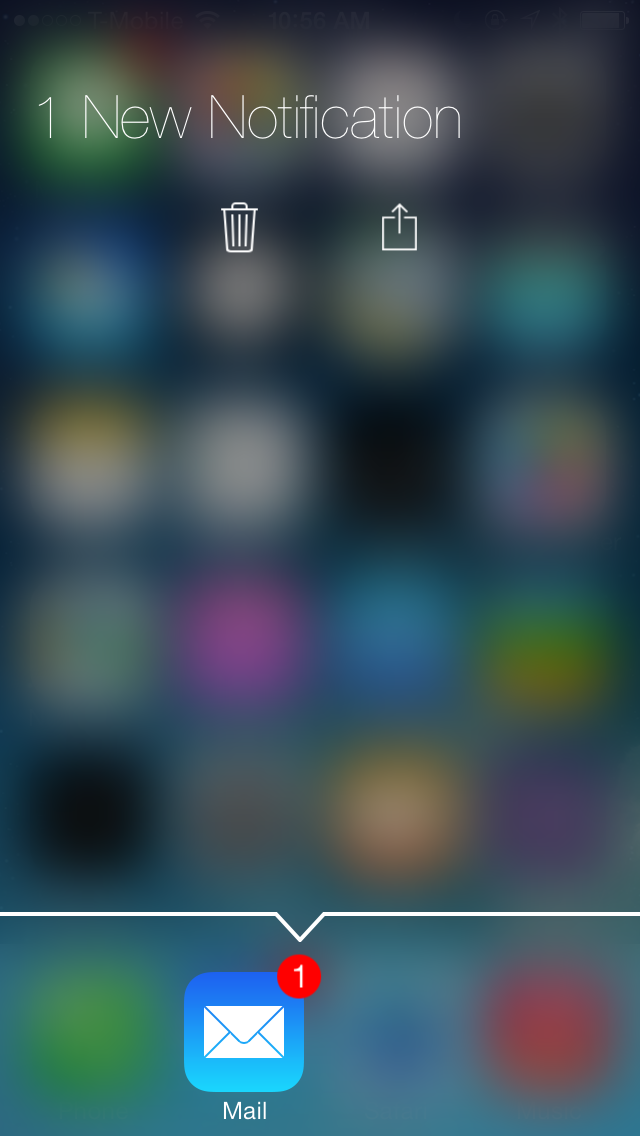
To use Badger, you swipe up on an app icon to see a list of all notifications associated with that app. You can then swipe horizontally on a notification to delete the notification, open the app associated with the notification, or in some cases—like with the Messages app—reply to notifications. But replying, as is the case with Messages, happens in a clunky window that gives you no context of the conversation at hand. It all feels very obtuse, very forced, and as such, not very useful or practical.

If there’s one area of the tweak that excels, it would have to be the visual look of the interface. You can change things like blur amount, darken amount, and animation duration for the badge overlay. The interface isn’t perfect, but I won’t spend time talking about the visual imperfections that I’ve noticed, so as to not seem overly nitpicky in this review.
Badger gives you the ability to swipe up on an app icon, or double tap an app icon to invoke its overlay. I personally prefer the swipe up gesture, but you can change it to a double tap by means of its preferences. Along with that, there’s pull-to-refresh functionality, and various other subtle adjustments that can be made from within Badger’s settings.
I guess my main issue with Badger is that it feels clunky to use. It feels like I’m going out of my way to use a feature that solves a problem that I never had to begin with. That’s my issue with Badger; perhaps you’ll disagree, and that’s fine. I’ve just never been able to get over the fact that it feels too forced to be useful in day-to-day situations.
Badger can be purchased for $1.49 on Cydia’s BigBoss repo. Sound off in the comments and let me know what you think.