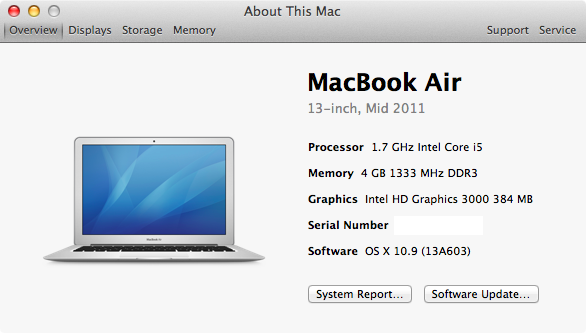Following Jeff’s lead, I will be the one walking you through my set up today. Many people have this image of us having amazing set ups with top of the line everything, but as you’ll be able to tell from this post, my set up will probably look incredibly low tech, borderline outdated.
Sharing my hardware set up with you wouldn’t make much sense if I didn’t first explain what my daily work activity consists in. In any given day, all that will be running on my machine is Twitter, an email client, iMessage and of course my web browser. Because the browser is where I spend most of my day, I do not feel like I need the computing power of a supercharged computer.
With that in mind, let’s take a closer look at my setup…
The office setup
My main machine is a Mid 2010 21.5-inch iMac. This machine (pictured above) is located in my office and it is the one on which I do most of my work. I have to admit that this once fast and snippy machine now feels terribly outdated and slow. I keep waiting for the iMac with Retina display to come out, but it seems that I will have to invest in a new machine before then.
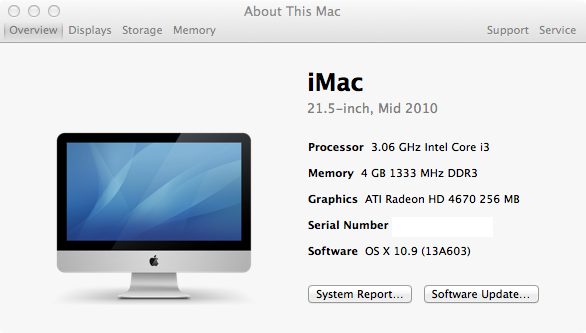
All I do on my iMac basically evolves around the internet. I use Firefox as my main browser (don’t hate), and I always have the official Twitter app, Sparrow, and iMessage running in the background. Although I do not spend much time on Twitter, I do make a point to reply to all questions that I am personally asked. I also try to answer most questions asked to iDB’s Twitter account.
And really the reason why I don’t need the top of the line machine is because it wouldn’t be worth the investment. Again, all I basically do is online. I do not play games. I do not edit photos or videos. In short I do not need tons of computing power.
My iMac sits on top of a adjustable standup desk that I bought from Ergo Depot. It is a large clean surface, which is actually larger than what I really need, but it was the smaller one available. As you can tell from the picture above, I use three iPad boxes as a monitor riser. After searching the web for hours for the perfect riser, and after trying various products such as the TwelveSouth HiRise for iMac, I came to the conclusion that this was my best option. I don’t lose faith in one day finding something better. Until then, iPad boxes do the job just fine.
Having back problems that have recently been confirmed by an MRI (disk herniation), it is in my best interest to spend more time standing up than sitting down. Sitting down so much is probably the reason why I have back problems now, as a matter of fact. I usually stand up at my desk until mid afternoon. After that point, I usually start sitting down on an overpriced Muvman sit-stand stool, which was recommended to me by Jeff. I am not a big fan of this chair but it is probably good for my back, so I keep using it. There is also a WellnessMats antifatigue mat on the floor, which makes my standing more comfortable.
I try to keep my desk as clutter free as possible. All you’ll usually see on my desk is a photo of Chloé, a notebook, a pen, a Magic Mouse, and my TwelveSouth HiRise for iPhone, which is the best iPhone/iPad dock I have come across. If there are papers on my desk, it’s because I have to do something with them. In most cases, papers usually don’t spend more than a day or two on my desk. Just like my email inbox, I like this to keep my desk in a certain order.
For recording our podcasts, I usually sit at my desk and use a Blue Yeti microphone along with a pair of Sony headsets that I have stolen from my wife. The next step in improving on the podcast recording set up will probably involve shock mount and arm similar to the one Jeff uses.
Sitting behind me on some shelves is my iShrine, as some people have called it. A photo of Steve Jobs sits above my iPhone and iPad collection. They all work fine but I rarely use them. The only one I am still using is my jailbroken iPhone 5. Several other iPads are sitting on the coffee table downstairs. My daughter gets the iPad 2 and my wife gets the iPad 3. We use an original iPad mini as a media center and I use the mini Retina as my main iPad.
For those wondering, all my iPhones are the one with the largest capacity available. All my iPads are the 16GB Wi-Fi version.
Because I do need to print or scan documents from time to time, I also have a HP Envy sitting next to the desk. The only reason why I bought this printer is because it was affordable, slick looking, and most importantly offers AirPrint support.
The mobile setup
My mobile setup consists of a mid 2011 13-inch MacBook Air. Again, nothing to call home about here, but this two year old MBA still runs like a mustang.
This MBA usually sits in our living room. If I ever have to do some work at night, this is what I use so I can be close to my family instead of being by myself in the office. This machine also is what I use whenever I travel anywhere. I’ll put it in my Ogio Renegade backpack along with my iPad mini, and I’m ready to hit the road.
I know there is a shift being made from laptops to iPads as a working machine (listen to Jeff tell you all about it on Let’s Talk iOS), but I just can’t find myself being productive when using an iPad. Nothing about the iPad makes me feel productive, and certainly not this false sense of focus forced on you by the lack of proper multitasking in iOS. I do need a keyboard and a trackpad or a mouse. I also need to be able to switch between windows quickly. iPad can’t give that to me right now.
Part of my mobile setup is an Apogee MiC that I bought specifically to record podcasts on the go. I never used it but that could change in the near future…
As uneventful as it may look, this setup really is perfect for me. Because 99% of my work is done directly from the browser, I do not need massive amounts of computing power. This being said, this set up might change as we may need to transform my office into a nursery in the near future. This would mean relocating my work space somewhere else in the house, and because we only have 1,500 square foot of living space, it might mean downsizing to only one main machine, which would likely end up being a supercharged MacBook Air or MacBook Pro.