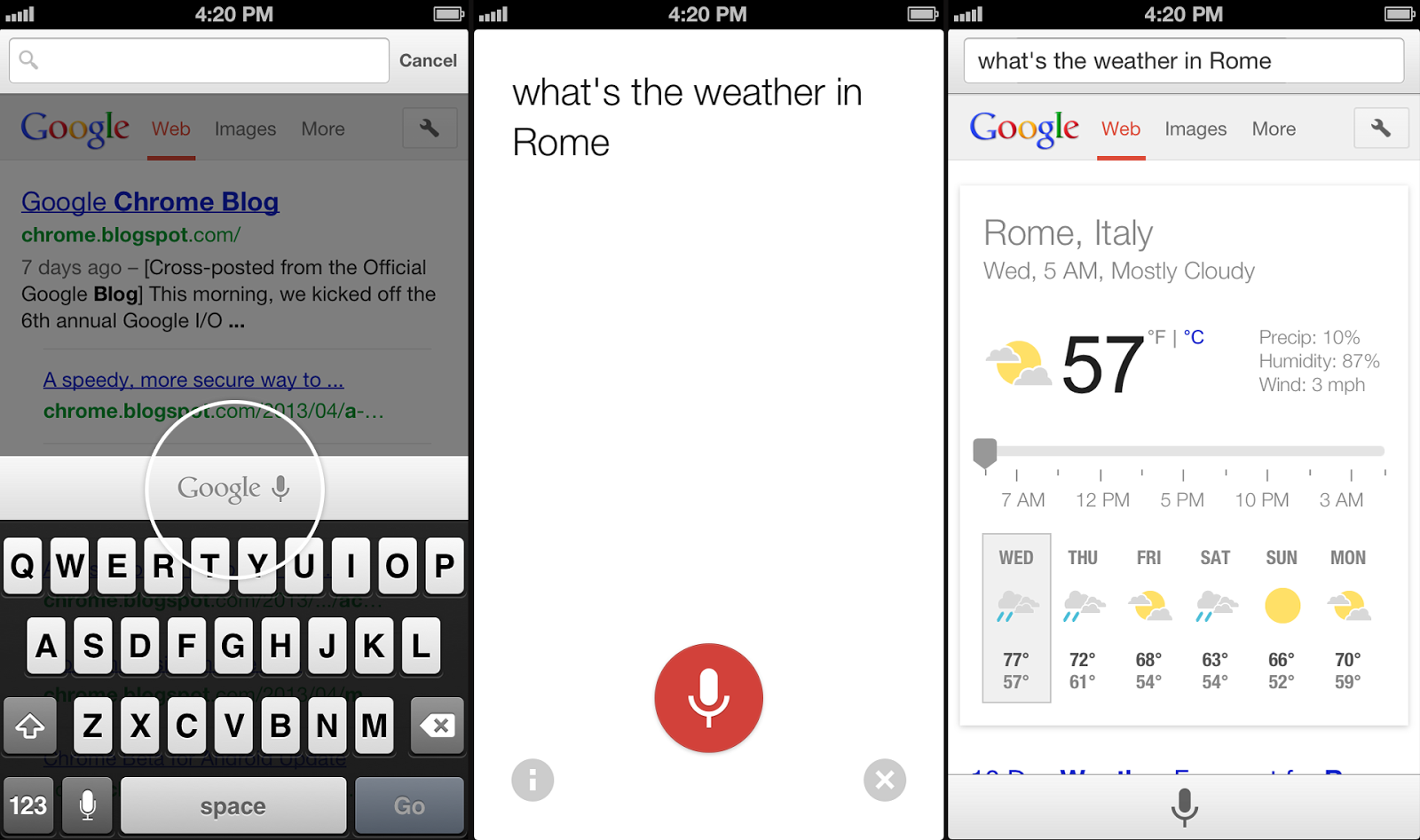Good news Chrome users! Google has posted an update for the iOS version of the popular browser this afternoon, bringing the app to version 29 and in line with its Desktop and Android counterparts.
Among the usual performance improvements are 3 new features: a faster back button for returning to search results, a new Bandwidth Management Settings option, and pronoun support in voice search…
Here are your Chrome 29 release notes:
Get back to your Search Results faster
• Do a search and click a result. Not what you wanted? Now when you hit back, your search results will instantly appear, ready for you to choose the next one.
• Improvements to Single Sign On with other Google Apps
Data cost savings enhancements
• View your data savings in Bandwidth Management Settings. This feature is being rolled out and will be available to all users over time.
Voice search pronoun support
• Try queries like: “Who is the president of the United States?” followed by “Who is his wife?”
Stability / security improvements and bug fixes
And yes, as many have pointed out, it also now has a new, white icon.
The app is noticeably faster at returning to Google Search results. I’ve tried it a number of times now, with various search terms, and you can return back to results in an instant. It’s significantly faster.
As for the other two new features, I’m not seeing the new Bandwidth Management option yet, and I didn’t use the app’s voice search enough before to notice any change. But it seems to work though.
If you’re already a Chrome user, you can download today’s update in the App Store using the Updates tab, otherwise you can download the entire version of the app by clicking here. And of course it’s free.