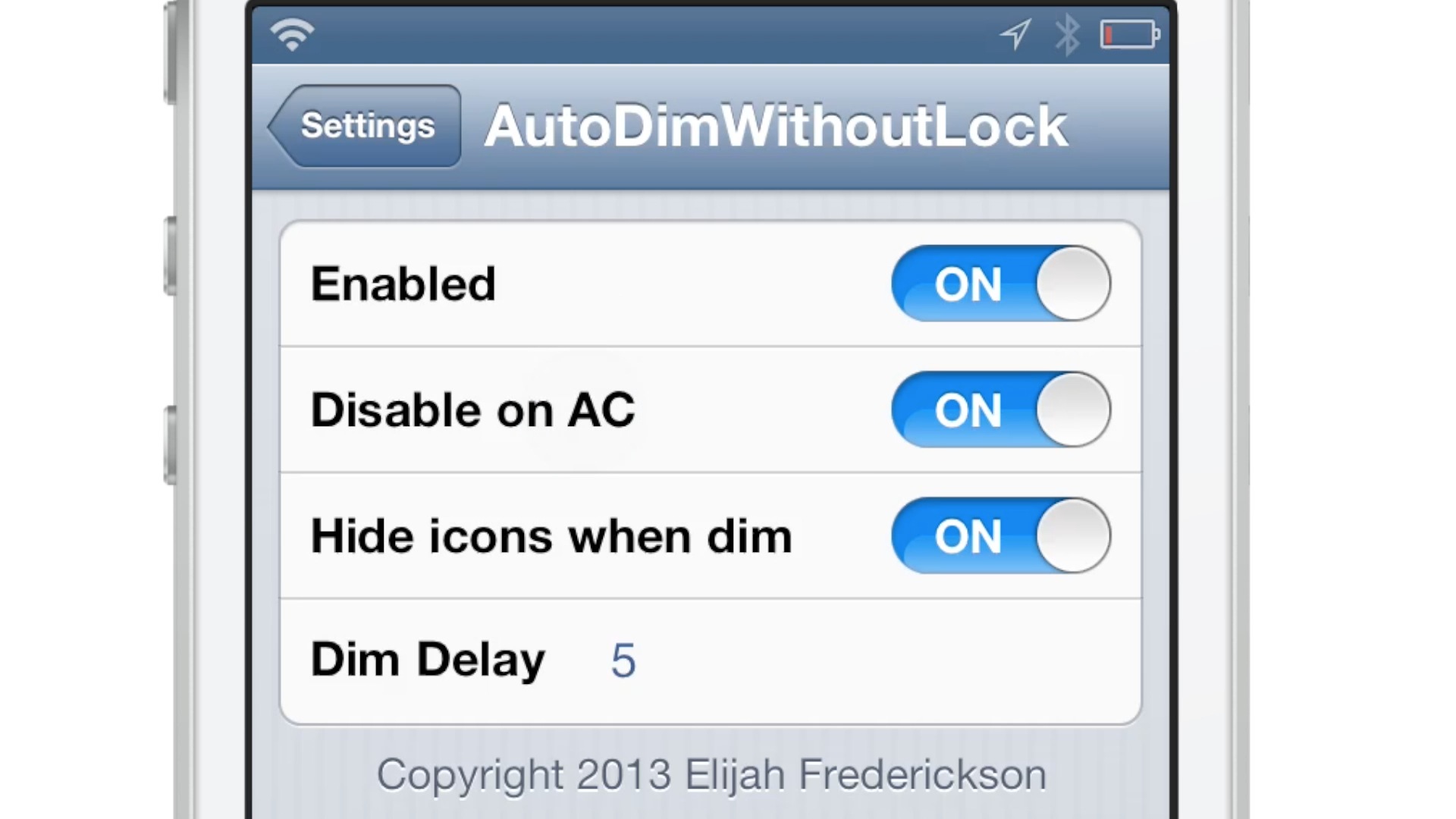AutoDimWithoutLock is a new jailbreak tweak that does exactly what its name says — allows you to enable auto dim on your device after a certain interval of time, without worry about your device locking.
This is a good way to save battery life on your iPhone, and still keep the device quickly usable without having to unlock your device, enter a passcode, etc.
Once installed, AutoDimWithoutLock places a preference panel in the stock Settings app. The panel contains four options: a kill switch, a toggle to disable the dim while the device is plugged in, an option to hide icons when dim, and a dim delay interval.
I especially enjoyed the option to hide icons when dim, which produces a neat way to enjoy your device’s wallpaper without icons interfering. Yes, its a very niche tweak, but I feel that there are some out there that will really enjoy it.
Being free on Cydia’s BigBoss repo, there’s really no excuse to not at least take it for a test drive. What do you think?