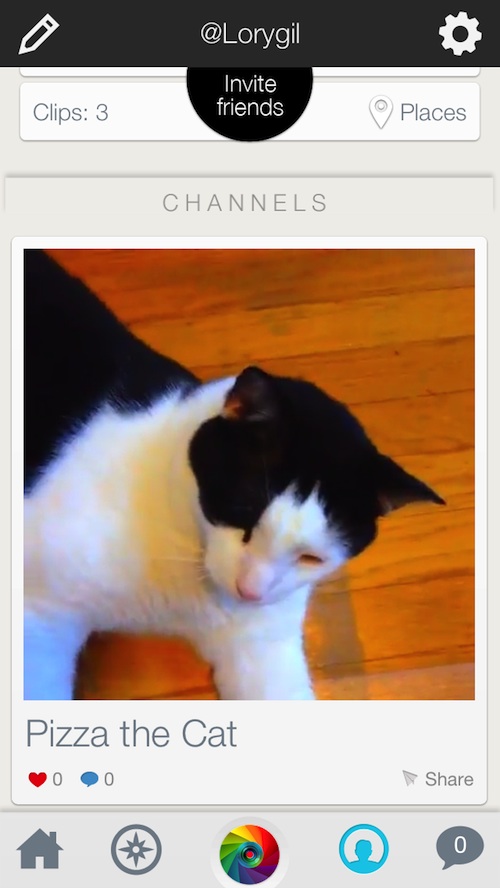
Micro video sharing has become a huge hit with the launch of Twitter’s popular video app Vine. While Twitter is not the first company to come up with such technology, it certainly made it famous.
Lightt is a video upload app that turns mini movies into a social experience. You can make stop motion animation shorts similar to the features of Vine, or you can make a one-minute unedited movie to share with others…
Design
The app has a simple design. When you first open it, you’ll see a short clip from the app’s creator, explaining how it works and what it is for. Then, you can begin creating your Lightt videos. You can create one-minute extended shot videos, 10-second stop motion clips, or anything in between.
In addition to making your own micro movies, you can explore clips that others have uploaded. When you visit the discovery section, you can watch extended streaming videos that are all connected together. There are different channels with different themes. For example, you could select the “Animals” channel and watch a stream of about a dozen Lightt micro movies that have been added to the animal channel.
The key to having the most fun in Lightt is connecting with friends and family, so when you first sign up, you’ll be asked multiple times to invite people from your device’s contacts and your Facebook contacts. You can skip this process, but you will be asked more than once.
When you make videos, you can either share them on your connected social networking sites, only show it on Lightt’s public page, or keep it completely private. If you want to keep videos private, be sure to select the lock icon on the share page. The app’s default setting is public.
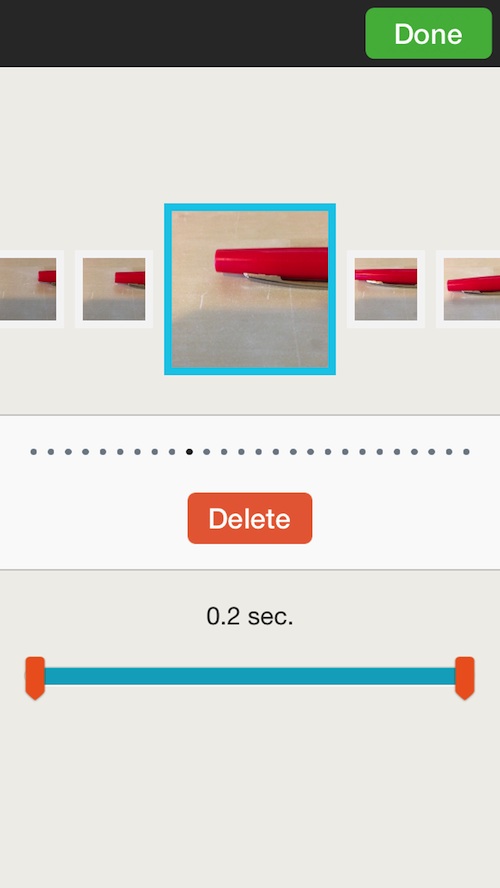
App Use
Similar to Vine, users create micro movies by touching and holding the Record button. When you want to pause the recording, let go of the button. You can take as many shots as can fit into one whole minute. If you want to make a stop motion animation, you can take quick shots and move your subject in between them. If you want to have a minute-long movie that includes audio, hold the Record button down for longer periods of time.
You can trim your clips, scene-by-scene in the editing section. If your actress giggled at the end of a line or you accidentally kept recording after a jump, you can cut out the fat by trimming off of the front or back of the video. If the entire scene is unusable, tap the Delete button to remove it from the movie.
You can also mute your mini movie so that there won’t be any audio. This is a great feature for making stop motion animation shorts. You may have accidentally captured audio that is distracting to the shot and the mute feature allows you to make the entire clip silent.
If you want to add a bit of hip imagery to your micro movie, select from seven different filters, including black-and-white, sepia, saturation, and more.
Once you’ve trimmed, edited, and filtered your video clip, you can then upload it to Lightt. If you have the micro movie set to public, you can share it on Facebook, Twitter, and Tumblr, in addition to sharing it to the public Lightt channel. You can also email the video directly to someone. If you prefer to keep the video completely private so that only you can see it, tap the arrow button that sits right above the keyboard. This will bring up the public or private options. Select “Private (only you)” to ensure that no one else can see the video.
If you change your mind after you’ve made the video private, you can unlock it to make it public by tapping the screen and then tapping the Share icon when it pops up. You can toggle between public and private as often as you like.
To see Lightts from others, tap the discovery icon. You will see a list of channels, including Featured, Food, Nature, Arts, and more. The very last section is the Lightt Tips section, which includes micro movies from the app’s creator that shows you how to use the editing tools.
If you find an interesting video, you can “like” it by tapping the heart next to its title. You can leave comments on videos, see who else liked it, and follow other users. When you follow other users, you will receive notifications whenever they like, comment on, or upload a video.
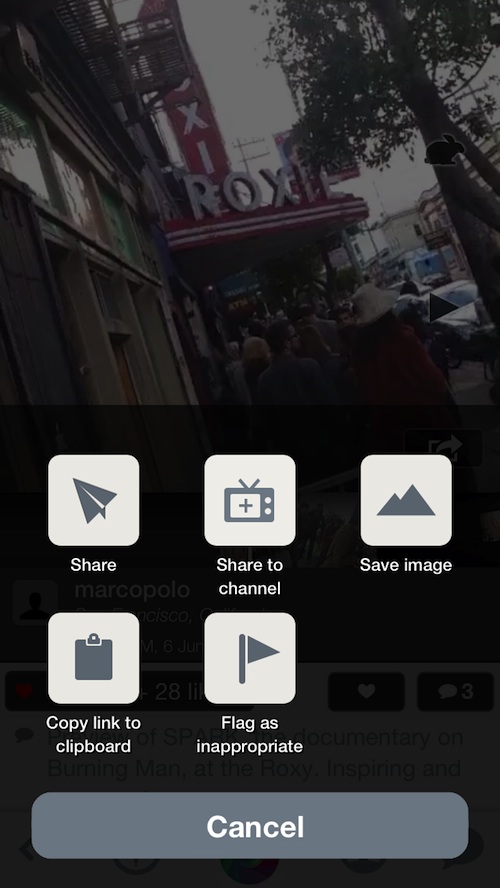
The Good
This is a useful way to capture micro movies and one-minute stop motion animations. You can trim or delete scenes, add filters, and share your videos on a variety of social networking sites. Even better, you can choose to keep your clips private.
Unlike Vine, there are no 6-second clips of pornographic material, so you won’t accidentally stumble upon something you wouldn’t want your kids to see. That’s not to say those videos don’t exist in Lightt. However, I never saw anything that even came close to inappropriate.
The Bad
Unlike Vine, the uploaded public videos are not particularly interesting at all. The users of this app don’t seem to have the same level of creativity as they do in Vine. Not to put Lightt users down, but some Vine users are really, really good.
The discovery section is not very intuitive. There is no way to browse all public clips or see what has been recently added. If you know the subject you are interested in, you can search for it, but there is no main public feed.
Value
As a free app, the value is great. You can create micro movies or stop motion animations and edit them before finalizing your creation. You can make your videos private or share them to a variety of social networking sites. You can even send them directly through email. As you can see, this app offers quite a few additional features above Vine, although it doesn’t have the same social standing as Twitter’s social video app.
Verdict
What it comes down to is this: if you like making video clips, micro movies, or stop motion animations, this app is exactly what you need to express your creativity with useful editing features. If you use social video apps like Vine because you like watching funny, interesting, and creative clips, but don’t really have the knack for doing it yourself, stick with what you already have. Lightt is great for making micro movies, but not great for watching them. You can download Lightt in the App Store today.