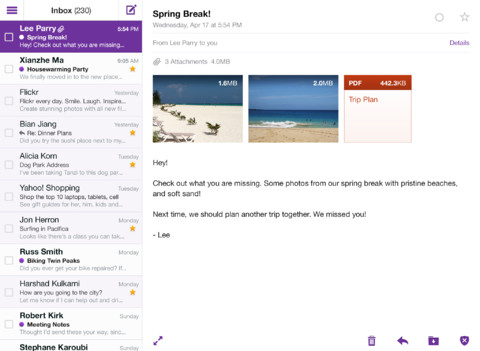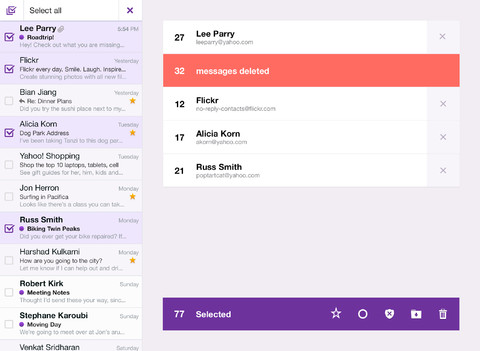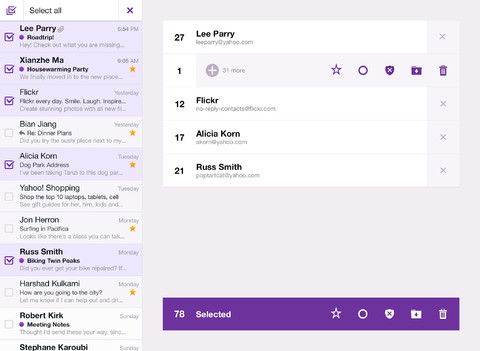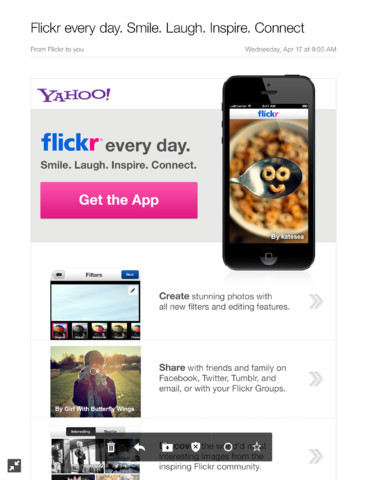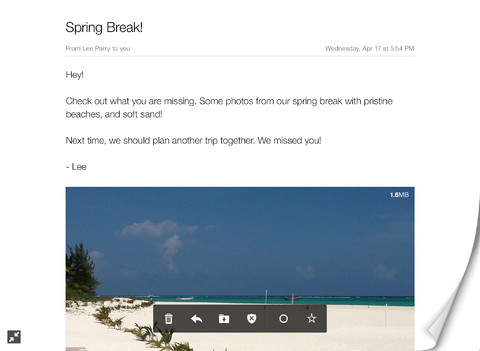With Google continuing to allocate significant resources towards improving its Gmail service and the excellent iOS client, you’d be forgiven for disregarding Yahoo! Mail. I mean, who in their right mind uses Yahoo! Mail, right? Turns out more than 281 million people do, making it the third-largest web-based email service as of December 2012, according to comScore. And the iPhone from the onset supported Yahoo! Mail.
As promised, hot on the heels of releasing a gorgeous new Weather application for the iPhone, Yahoo this morning also refreshed its existing iOS email client with native support for the iPad’s bigger canvas. Go past the fold for more tidbits and a nice promo clip…
While the new Yahoo! Mail version 1.5 brings all of the existing iPhone functionally to iPads, it also brings out new features such as advanced options for message actions.
Upon selection, messages are automatically grouped by sender, so you can keep your Inbox more organized. Delete unnecessary social media notifications, star messages from a friend, move messages from family into folders, all in a few taps.
Another handy, though way overdue, addition is a new Starred folder, that collects all your starred messages in one place (available on the iPhone as well).
But the one tweak that in my opinion makes the new Yahoo! Mail such a pleasure to use on the Apple tablet is the iPad-only full screen reading mode.
Just tap the full screen button in the lower left cornet of any email message and the interface disappears to maximize screen real estate for email messages.
Full-screen reading mode in portrait…
…and in landscape.
If people email you lots of photos and you sift through a bunch of newsletters on a daily basis, the reading mode is Godsent.
My favorite little nugget: while in full screen, you can easily flip through your messages as in a magazine, with iBooks-like page flipping animation.
Here’s the promotional video from Yahoo!
http://www.youtube.com/watch?v=wX6a3fD2en4
Yahoo! Mail, now a universal binary, is free to download from the App Store.