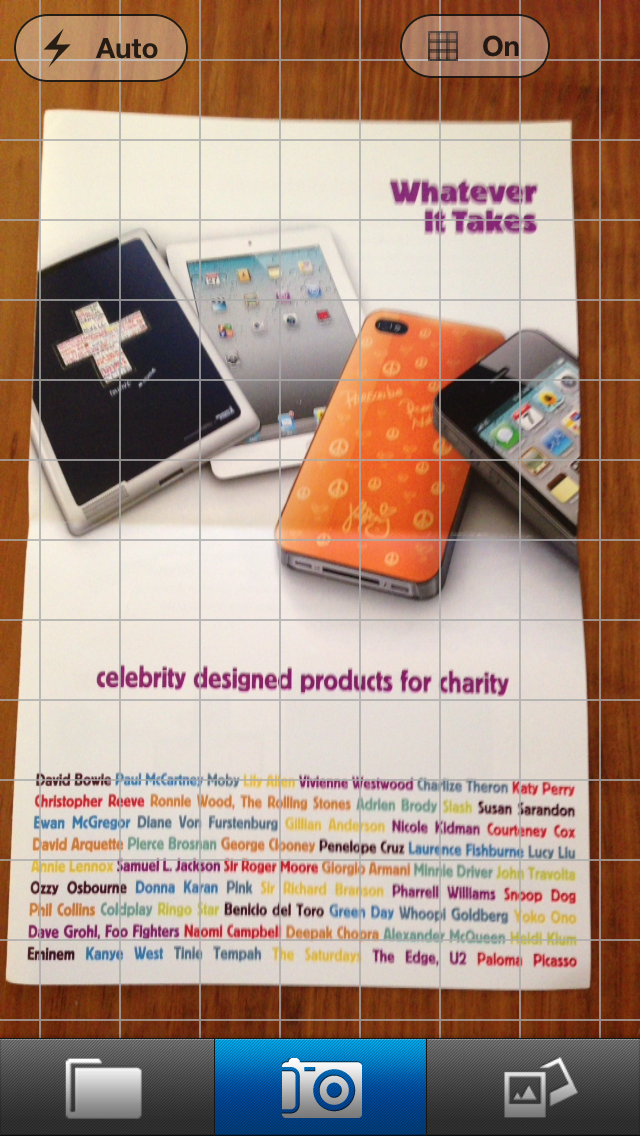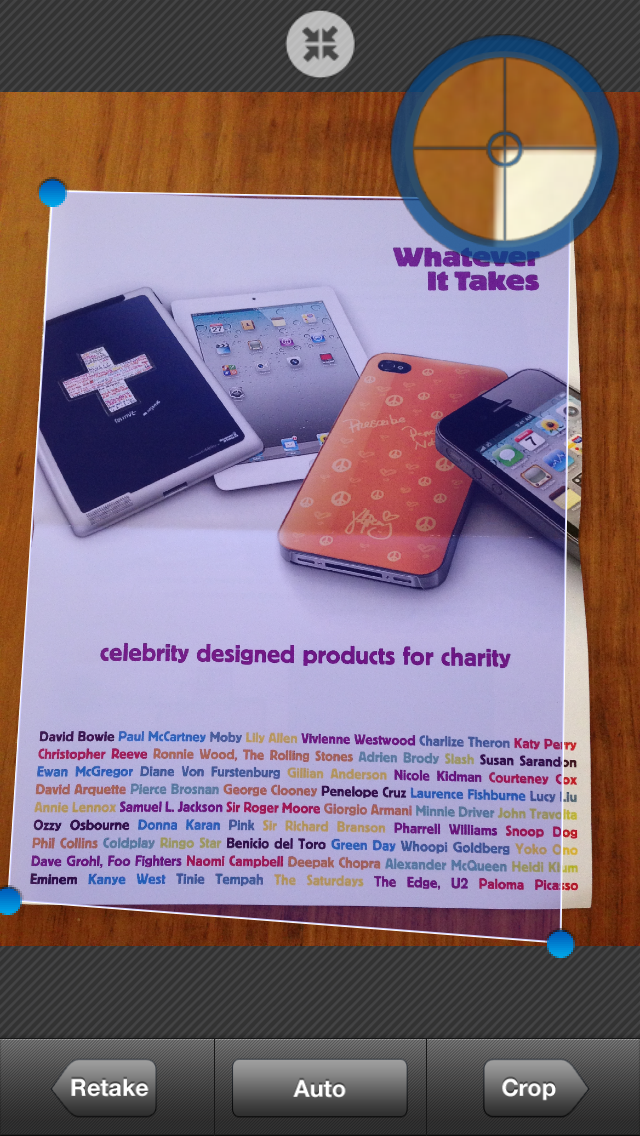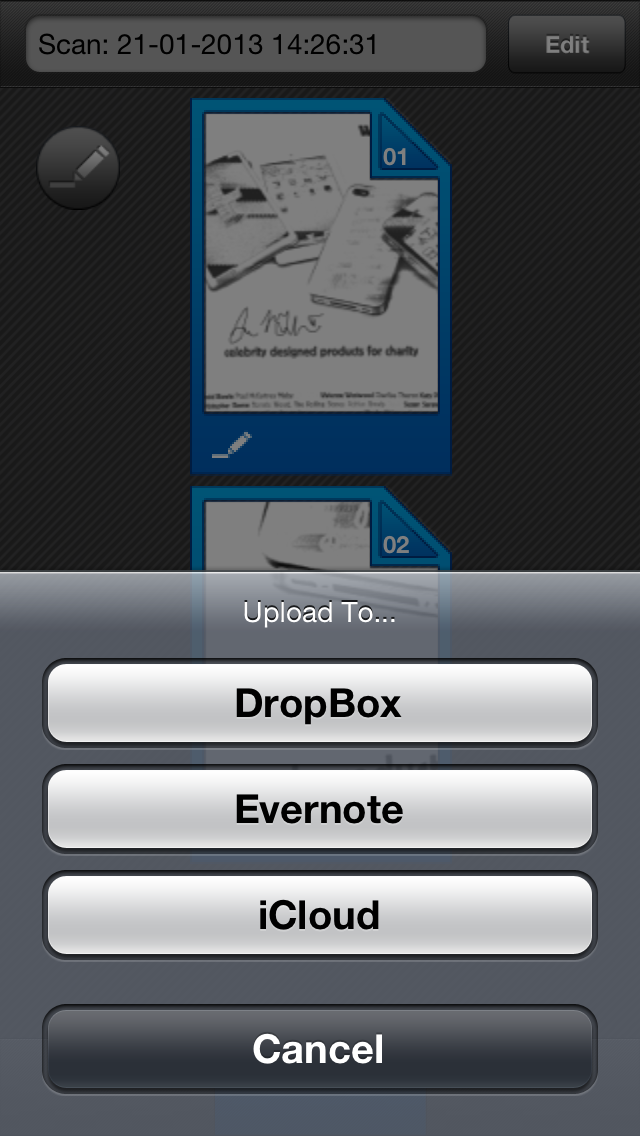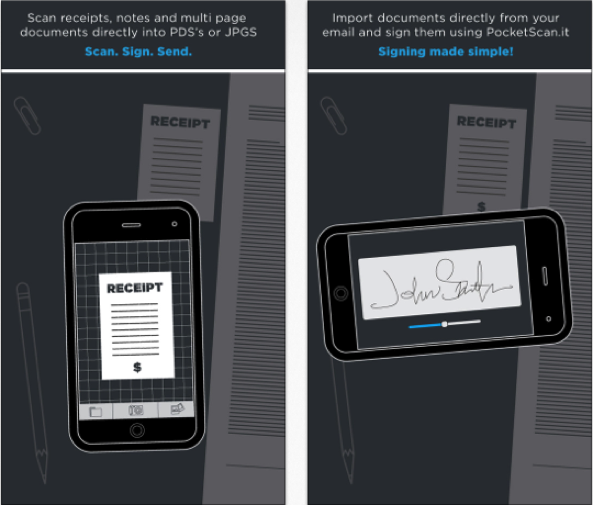
If you use your iPhone for snapping pictures of documents, receipts, or forms, consider a PDF scanning app, which sends them to the cloud for easy storage. Personally, I do not have a use for this type of application, but it is a good option for you archivers among us. We take a look at the benefits and drawbacks of PocketScan.it…
To scan an image, use the built in gridded photo taker in the app or upload an image from the camera roll. Unfortunately, the built in scanner does not retain color images. Consequently, all scanned items are reverted to black or white with a contrast and brightness adjustment option.
Built in optimization attempts to clean up shaky images and automatically detects the document edge to assist cropping the background. If the edge is not precise, the user can adjust the four corners, but cannot adjust the crop line in any additional ways.
A thumbnail system allows for re-arranging scanned images and creating multipage PDFs. Additionally, PocketScan.it links into Mail.app, allowing users to open email PDF attachments directly for editing, saving, and/or signing.
The best part of the app is the ability to send PDFs via fax as an in-app purchase upgrade or send items to the cloud via Dropbox, iCloud, or Evernote. Cloud integration is a great way to backup important documents or ensure the files are waiting on your office desktop when you return from a business trip.
Conclusion
This is a very simple app at its core. If you are looking for an app that will take black and white scans of existing documents and allow an imbedded signature, this is the app for you at $0.99. The Mail.app integration is a nice touch and the cloud process is thinking outside of the box. However, if you are looking for a more powerful, professional level option, there are many to be found on the App Store. Make sure to give the free trial version a good look before upgrading for a dollar.