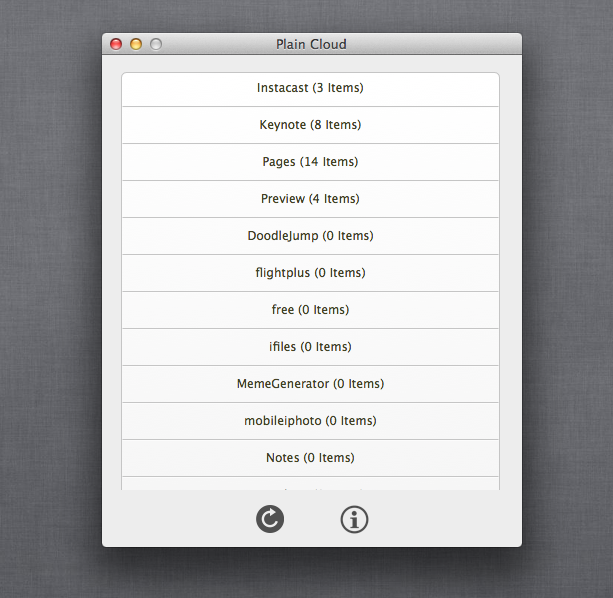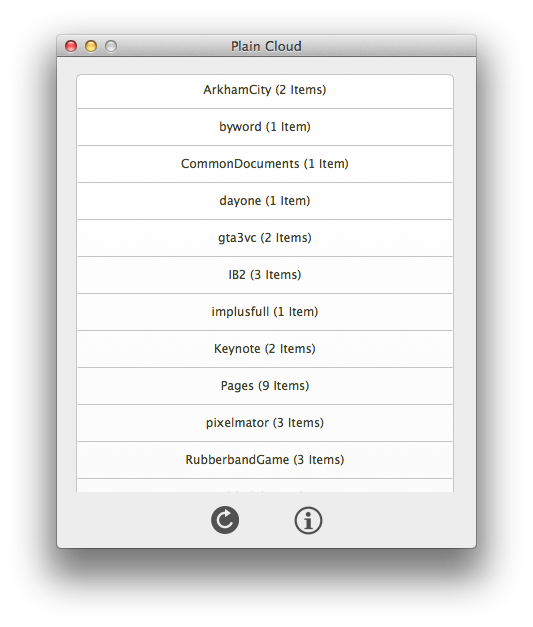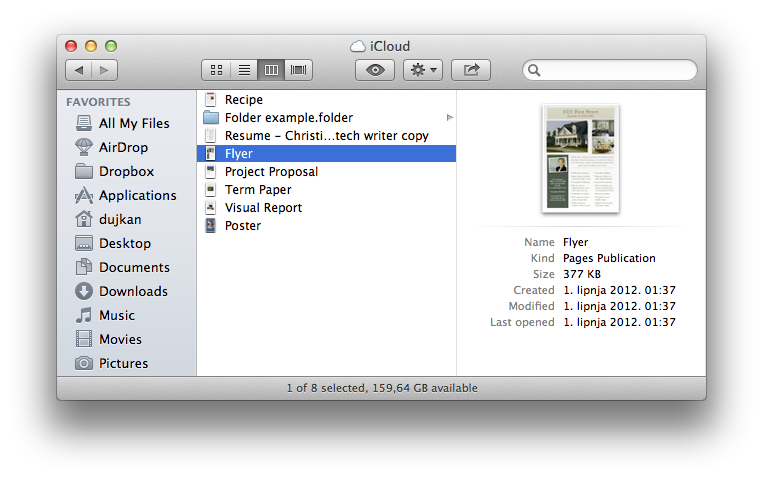iCloud is great. I use it everyday to keep data synced across all of my devices and, especially, have important docs in perfect sync across my favorite Mac and iOS apps. By design, those files are tied to their creator apps so problems arise when you just wanna access them quickly in your Mac’s Finder, without having to go through the tedious export/re-import process. That’s where Plain Cloud jumps in. Plain Cloud is a free Mac app that acts as a simple front-end to apps that store documents in iCloud…
Firstly, I know power users can access iCloud documents by digging deep into the hidden Library folder inside their user folder. The problem is, iCloud documents are stored inside hashed sub-folders with cryptic names so it’s not exactly the most user-friendly way to pull that Day One database you’ve been diligently building on your iPad, access your iA Writer files or make changes to any other document that iCloud-enabled apps store on Apple’s servers.
Plus – and I cannot stress this enough – don’t ever touch the iCloud sync folder manually.
Not. Ever.
Now, to access your iCloud stuff easily, download a free application called Plain Cloud.
Upon unarchiving it, you can move it to your Applications folder for easier access. Depending on your Gatekeeper settings, you may not be able to launch it by double-clicking the icon as Plain Cloud is not a Mac App Store app.
If so, simply right-click on the Plain Cloud icon and choose Open.
If iCloud is set up on your Mac, Plain Cloud should present a window like this.
As you can see, all of my iCloud-enabled apps which saved documents in iCloud are listed here. I simply hit a desired app and up pops a Finder window listing its synced documents. For example, clicking the Pages entry brings up a list of all the Pages documents synchronized via iCloud, just like this.
And there you have it.
Couldn’t be simpler, no?
The killer feature: you can now edit your documents in completely different apps than those used to create them. For example, you may have started a Pages document on your iPhone and made some changes to it on your iPad.
With Plain Cloud, it is now possible to open that file using Microsoft Office on your Mac, make revisions to it, then copy that saved file back to the Pages folder in iCloud and have it be accessible on your iPhone and iPad again (sans the formatting differences stemming from Office and Pages).
Previously, you would have to export the Pages document via iTunes File Sharing, email and so forth and re-import it after saving changes with Microsoft Office. For what its worth, I tested Plain Cloud with image and plain text files and didn’t run into any issues.
As a file management frontend to iCloud data, Plain Cloud is flawless.
You can rename your iCloud documents and folders, move them around, create new folders and delete files. Plain Cloud does all the heavy lifting for you in a secure manner (remember the hashed folder names I mentioned earlier?) so it won’t break your iCloud sync or mess up your stuff.
http://www.youtube.com/watch?v=DCjeSNomXrU
You can even drag a document into this Finder folder to have it automatically uploaded to Apple’s servers and synchronized across all your devices authorized with the same iCloud credentials.
Just one more thing: because you’re working with cloud storage, deleting a file from these folders is permanent – you cannot bring back the file and it also gets removed immediately from the containing app across your devices.
As changes immediately carry over to iCloud and all the associated devices, think twice before deleting a file.
Hat tip to OSXDaily for passing along Plain Cloud.