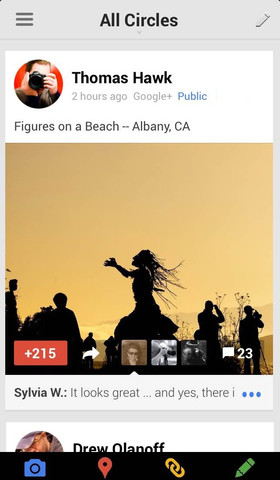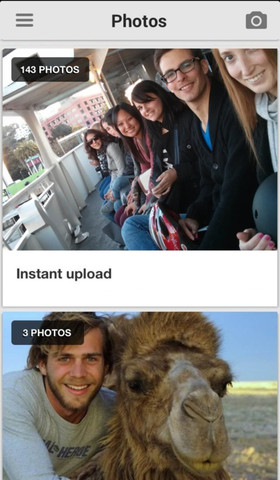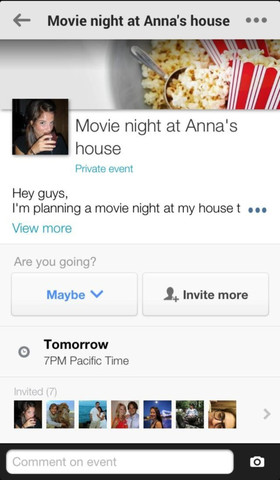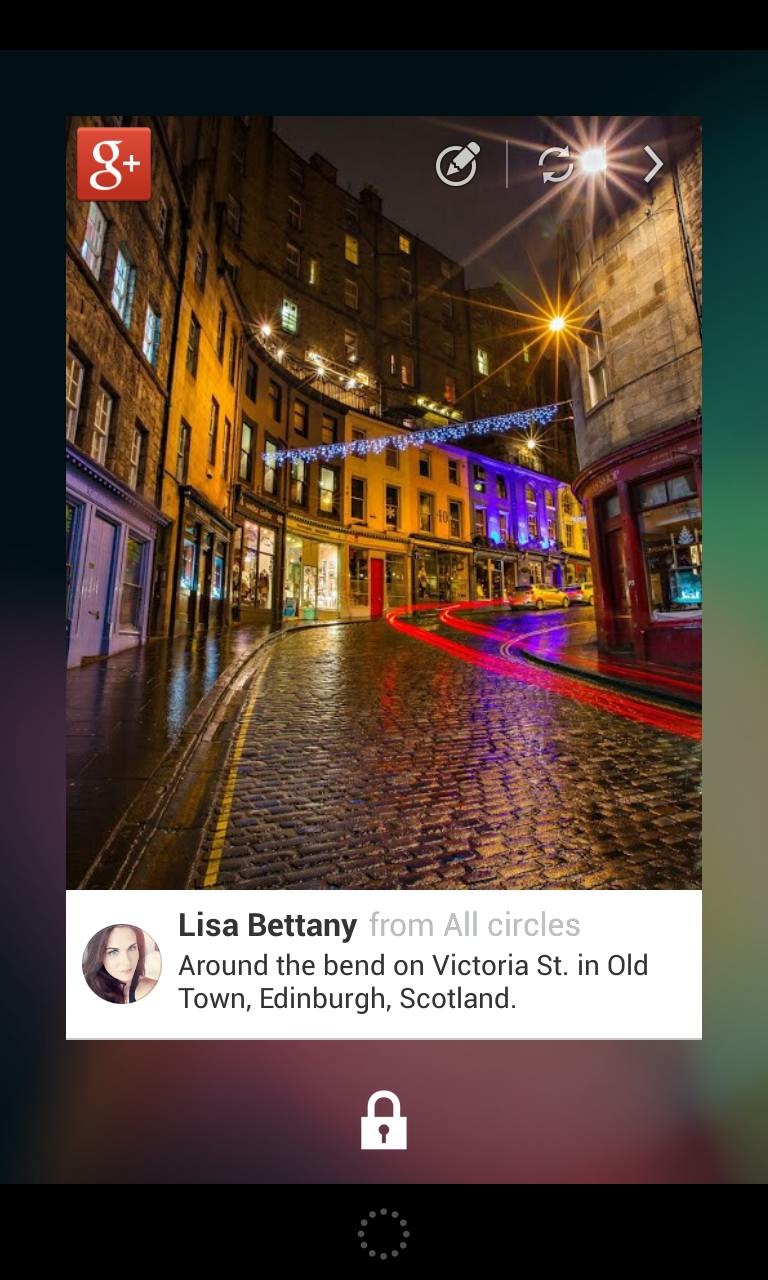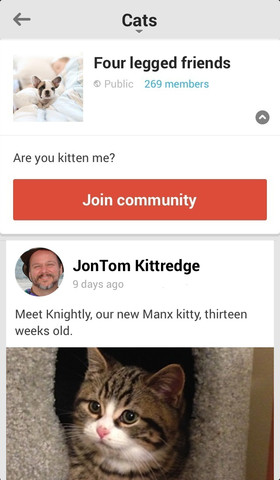With over a hundred million active users, Google+ is, as Eric Schmidt put it, “a viable competitor to Facebook” and its nearly one billion users. This morning, the search firm is issuing new iOS and Android builds that enable a bunch of holiday treats. On the iOS side, you can now swipe through photo albums inline or tap once to see the photos full screen. New conversation cards are also available for highlighting specific content, from longer snippets to bigger photos to comments that slide in beneath each post…
Google’s engineering boss Vic Gundotra announced new features in a Google+ post, writing that the iPhone app now applies “a subtle pan-zoom-scale effect to pictures in the stream”.
Google+ on both the iPhone and iPad is a remarkably fluid app so the new eye-candy is like a cherry on top of the already sweet package. The app now supports Communities, a major Google+ feature added last week that lets users of all stripes congregate around topics of interest, post anything and chat in real-time with Hangouts.
Finally, those who happen to be using Google+ as their primary blogging platform will also love bigger post photos and longer snippets.
Your release notes for Google+ version 4.0 for iOS:
– new feature: Google+ Communities
– ability to subscribe to any circle for notifications
– ability to indicate how many guests you’re bringing to an event
– support for time zones in Events
– basic profile editing
– new compose UI for easier sharing
– new visual stream design
– discover people and topics more easily using ‘Find people’
On the Android side, per the official blog post, Google is enabling 18 holiday treats “to make sharing and communicating easier and more fun than ever”. Notables include support for full-sized photo backups (finally!) with up to 5GB of online storage, in addition to the standard-size option with unlimited free storage at 2,048 pixels in width.
Android version: Lock Screen widget (left), Communities (middle) and Google Now (right).
Android users can also updated their profile in-app, access panoramic photos in their photostream, subscribe to mobile notifications from their favorite circles, interact with Google+ Communities, use animated GIFs, get birthday reminders in Google Now, and put a Google+ widget on their lock screen.
Go here for a laundry list of key enhancements in iOS and Android builds.
You can download the iOS app free of charge from the App Store or visit Google’s Play Store to update your copy on Android devices to the current version 3.3.
What are you waiting for?
Get your holiday treats now!
By the way, Google+ is a universal binary so it supports all your form-factor iOS devices natively.