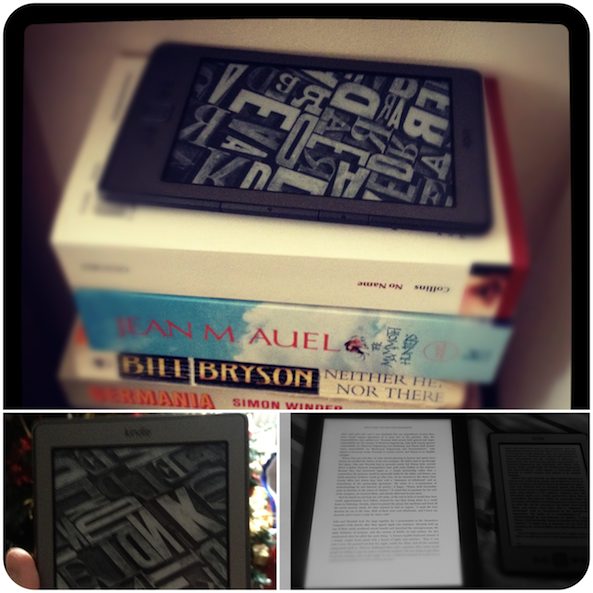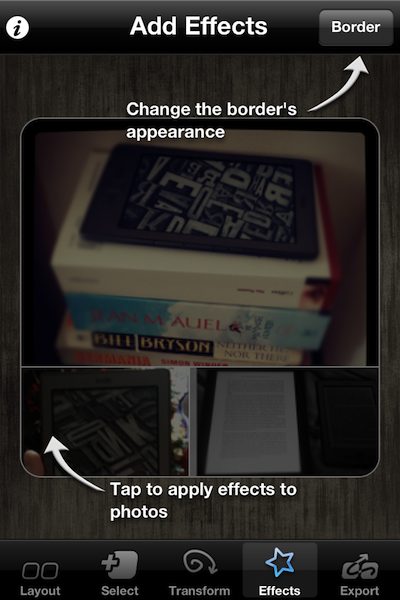If you’re an Instagram fan then you’ve probably seen the recent influx of images that are made up of multiple photographs, kind of like a storyboard or collage. They are a great way of showing off a group of photos that are of the same object or of the same theme.
Our favorite iPhone and iPad app for creating such an affect is Diptic, a $0.99 app which comes as two apps for your iPhone and iPad rolled into one.
Where Diptic excels is in its collection of options. Users are not simply left to add photos to a predefined template, but rather have complete control over every aspect of the final product. You don’t need to be a creative genius to get great results, either…
Diptic sports 21 templates for you to work from, but that is just the starting point. After choosing which images you wish to use – these can either be taken in-app, imported from your Camera Roll, or even downloaded from Facebook or Flickr – you then have complete control over how your final image turns out. Want to change the location and size of the boarders? That’s cool. Want to change the color of those boarders? No problem!
There are even controls for editing your imported images right inside the app, meaning you can turn that photo of your cat into a greyscale affair.
The final results can then be emailed, sent back to your Camera Roll, or uploaded to various web services. If it will accept an image, the chances are Diptic will support it.
If you are addicted to Instagram, then Diptic is a must-download. And for a dollar, why wouldn’t you want to spruce up your pictorial offerings?