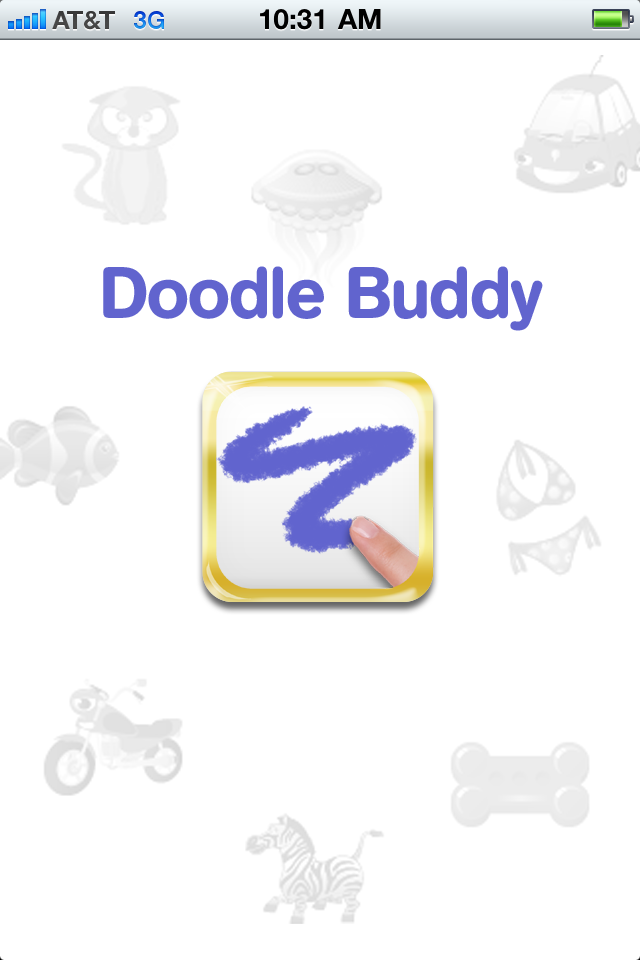I have been asked now, several times, what the application was I used to write on my iPhone 4 screenshot with in the AirPlay tutorial. So I figured instead of individual replies, I’d share this neat little App Store application with the masses. Definitely don’t let the cuddly name fool you, Doodle Buddy is quite a powerful little tool.
Having used several drawing applications in the past on my iPhone, I believe Doodle Buddy to be one of the best. The application is completely free, and it can be downloaded here, in Apple’s App Store. Well what makes this doodling app better than all the others? Although it has a nice, simple interface, the extra features are really what makes this one shine. These extras allow you to do things like partner doodling over a wireless connection….
With Doodle Buddy’s ‘Pinger’ feature, you are able to connect with a friend via the internet. Obviously they must be using the same version of Doodle Buddy as you, but other than that it’s pretty simple. There are templates for hangman and tic-tac-toe, or you can just draw silly pictures together.
But my favorite feature has to be the ability to load pictures, from your ‘Photos.app’. Now even though other apps are certainly capable of this function, Doodle Buddy makes the process so quick and simple. It literally takes 30 seconds from taking or picking a picture, to saving my doodle. Why would you ever need this? I use it all the time on iPhone screen shots, or in an MMS, to point out something funny to a friend in a photo.
Is this stuff groundbreaking? No. But is this a cool, free app that some people might not have known about? You bet. Whether you’re looking for a pleasant drawing application, or maybe something more productive, Doodle Buddy is worth a look.
Has anyone used Doodle Buddy before? Does anyone have a drawing app of choice? Tell us about it below!