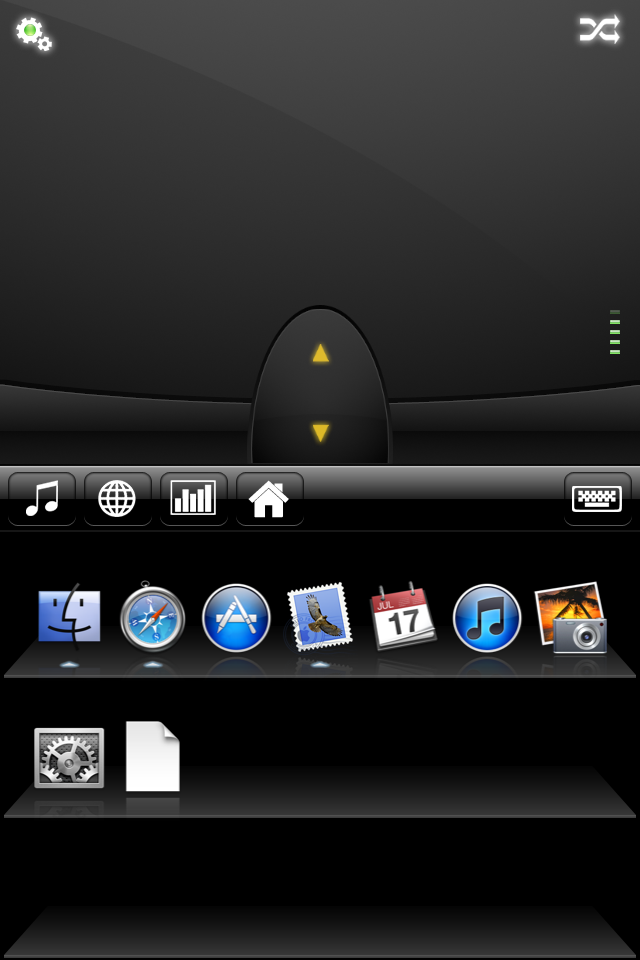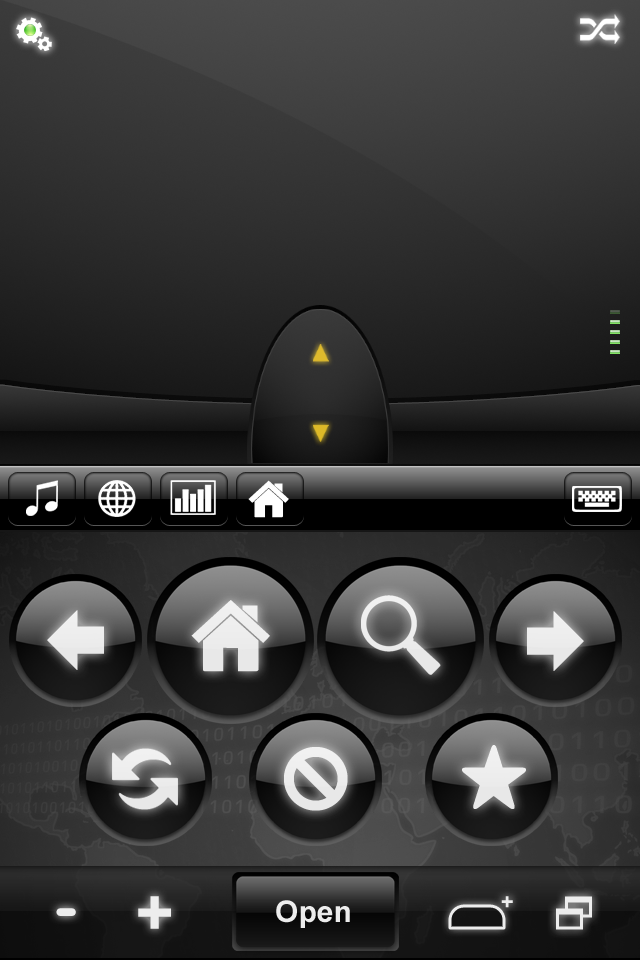Wireless keyboard and mouse solutions can be pretty expensive. So if you find yourself in need of controlling your Mac or PC from across the room, get ready to shell out some serious cash. Apple’s own bluetooth keyboard will run you $69.99 and the bluetooth mouse the same price.
Other wireless solutions from Logitech and other hardware companies get a little less expensive, but nothing under $10. What if I told you, using your existing iPhone, you could control your Mac or PC for just $4.99? Here’s how….
Remote applications for iOS have been around since the earliest days of the App Store. They have since evolved into amazing tools. TouchPad and Mobile Mouse Pro are two perfect examples of that evolution and each carry a $4.99 price tag. Since we reviewed TouchPad last fall, I figured I’d share Mobile Mouse Pro with you today.
Let me get the one negative thing about this app out of the way, the need for a desktop client. Although it outshines TouchPad with Windows compatibility, it disappoints with a necessary client download to your laptop or desktop. TouchPad works via screen sharing on your Mac, thus requires no download.
The client is small though, and just takes a quick second to download. Since it’s such a small program, you can set it up to start every time your computer starts, and then it’s always running. Launching the app on your iPhone will automatically connect with the server, and you are ready to start controlling.
The interface is on par with other top notch remote control apps. You have a half screen touch screen (full screen if you turn your iPhone horizontal or shake it) and a nice qwerty keyboard. Mobile Mouse Pro will allow you to control your favorite Mac apps like FrontRow, as well as act as a presentation remote for PowerPoint.
The feature that really makes this app shine are the shortcuts. There is a mini version of your Apple dock available when you hide the keyboard and you can close applications by long pressing them. The shortcuts change according to the app you’re in. So when Safari is opened, the mini dock is replaced with controls that make web browsing a cinch. I also like the Mac specific features like the ‘command’ icon and the ability to bring up your dashboard.
If you’ve been looking for an application to give you total control of your Mac or Windows computer, I would highly recommend giving Mobile Mouse Pro a shot. You can even try the free version first to see if you like it, but it is lacking some of the features mentioned above.
Does anyone use a remote control application to control their computer? Do you have a better app that you use than Mobile Mouse Pro or TouchPad? Tell us about it below.