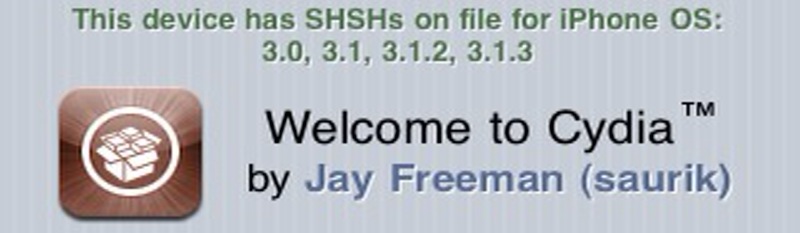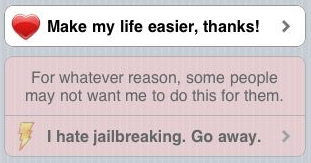Every time a new iPhone firmware comes out, many of us accidentally update their device to the latest OS, making it impossible to jailbreak/unlock, or even downgrade to an earlier version.
In order to have a shot at downgrading your iPhone, you must have your ECID SHSH on file on Saurik’s server, just in case Apple stops signing the older firmware version, just like it did a few weeks ago with 3.1.2.
How to Save Your ECID SHSH
Note that this is only valid for iPhone 3GS and iPod Touch 2G/3G. iPhone 3G owners are not concerned as they can downgrade the firmware (not the baseband).
The Easy Way
If like me you are lucky and you launch Cydia and see that “this device has SHSHs on file for iPhone OS: 3.0, 3.1, 3.1.2, 3.1.3”, then you don’t have anything to do. I have these 4 SHSHs on file but it’s ok if you only have the latest SHSH on file. At the time I am writing this, the latest firmware is 3.1.3 so to date, you should make sure you have at least the SHSH for 3.1.3.
The Other Easy Way
If you don’t see this message then don’t worry, just scroll down a bit on Cydia’s homepage and look for the “make my life easier” button. Simply tap on it and your ECID SHSH will be automatically saved on Saurik’s server. Close Cydia and launch it again. You should now have a message at the top saying your SHSH is on file.
You’re good to go now! But remember that anytime a new firmware is available, do not update right away. Just wait until a new jailbreak is available.